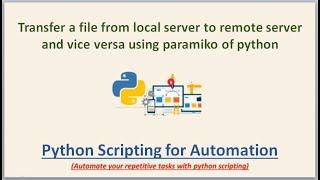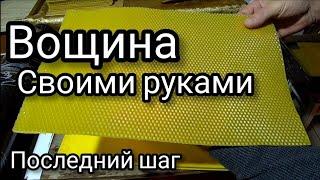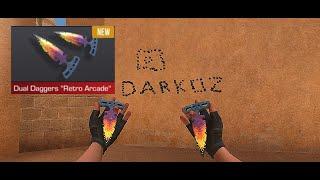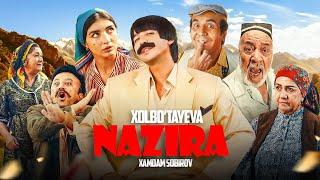Transfer a file from local server to remote server and vice versa using paramiko of python
Комментарии:

Can you help me i want to restart multiple systems at a time via python !
Ответить
Hi, I am getting “TimeoutError: [WinError 10060] A connection attempt failed because the connected party did not properly respond after a period of time, or established connection failed because connected host has failed to respond”
Would you have suggestions on how I should troubleshoot the issue? Thanks in advance 🙏

Thank u from Brazil!
Ответить
Thank you, everything is very simple and clear explained!
Ответить
Wish he don’t an example for an whole folder. But great video.
Ответить
how can we transfer files from one remote to another remote server
please reply me as soon as possible..in my comp i need to do this task

Does this code work for 'Remote Desktop Connection' as well, as there is no port=22 in my Remote Desktop Connection. I am a newbie, please don't mind the question.
Ответить
How to transfer a files between two Remote servers
Ответить
Thnk you so much❤️
Ответить
Thx a lot Sir
Ответить
how to upload multiple files
Ответить
cool!!
Ответить
Thanks for the video☺️. Its really usefull.
I have a question...I am getting permission denied error. I am not supposed to change the permission of the files in the server. Is there any way to login server as root user ?

Hi Sir,
Good information,
is there way to download complete directory to local ?

well that was easier than I thought it would be! Well done.
Ответить
Please how can I do if I want to get a file from a python web server launched in linux server ??
Ответить
How I can get entire directory tree, like folders, subfolders and all files under them.
Ответить
Informative,
I have one query how to create folder ‘abc’ as “abc.zip” file of target folder at remote pc(windows PC) before file transfer.
Can someone help me??

Thank you! Amazing explanation sir!!
Ответить
Please add subtitles
Ответить
How can we do for multiple files?
Ответить
Permission denied error while downgliding file from remote to local
Ответить
Thank you
I know you would not get plenty of likes and comments because this is an advanced networking tutorial
Kindly respond to my requests. I want:
i. Make it general for any file such as a .txt, .pdf, .docx, .xlsx, pptx etc.
ii. My local server to check to the remote server every 12 hours for the file to download
iii. I only want to download <= 25 per day
iv. The file when downloaded should be forwarded to different emails

I am getting permission denied error... can u please help me
Ответить
Can we move directory as well and how?
Ответить
Good video !
Ответить
Hi thanks for the video, how to get the timestamp of remote file using paramiko. Please assist.
Ответить
Can we use paramiko to copy file from windows server to shared path
Ответить
u is GREAT MEN!!! Thank u from Russia!
Ответить
Great .hi can u please help me in the python scripting I am facing issue while scripting
Ответить
thank you
Ответить
Thanks for sharing the code. I am using this code but I am facing the following Exception : paramiko.ssh_exception.SSHException: Error reading SSH protocol banner Can you help me regarding this?
Ответить
Thank you SO MUCH !!!
Ответить
Client.connect(host,creds)
Channel=client.invoke_shell()
Now i'm switching to admin
How to sftp now...?
ftp=client.open_sftp()
<.....code...>
These files are updated in first login, not switched user
Please help me out

After 3 weeks for struggling, you made the proce soooooooo simple for me to understand. Well done and I give you 2 thumbs up
Ответить
Thanks , its really helpful
Ответить
How to display the file content in python console
Ответить
Great video! Thank you for this. I do have a request. How would you go about transferring a folder with all contents, or transfer all files from within a folder.
Ответить
Thanks a lot for the video. I have a question: If I have data in a textfield, how can I copy that to a file on linux?
Ответить
how to transfer file or download from network shared drive ?
Ответить
How to display the file content in python console
Ответить
How to transfer a folder including files to remote server
Ответить
Hi Sir,
i would like to take training on Python.Could you pease share details on that?

Good video thank you what is described I have done it and it works
Ответить
Can I get the link to the previous video please?
Ответить
I am getting permssion denied error when running it using jupiter notebook
Ответить
Thank you for this video.
I have to download file from FTP server and Upload file to FTP server using python.
Also i have to download file from SFTP server and upload file to SFTP server using python.
I am working on ubuntu 16.04.
Can i get any hint?