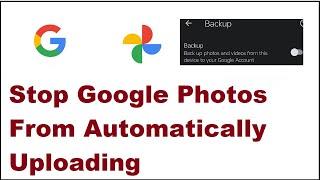How to Stop Google Photos From Automatically Uploading and upload manually
Комментарии:

thank you bro
Ответить
Thanks. Mine kept trying to upload photos after I selected stop backup. I had to restart my phone for it to take effect. Thanks.
Ответить
Thanks. I don’t mind automatic upload of photos but is there a way to not upload videos as well? As that is burning the 15Gb quickly.
Ответить
Other mail
Ответить
No photo setting option available
Ответить
Wrong!!!! Mine is off, but pictures still show up in Google Photos automatically.
Ответить
Tq bro
Ответить
Thank you Bro
Ответить
This is wrong - I have 'Backup' Off, and my pictures STILL come up.
Ответить
Thank you! I’ve been stuck on this for 2 hours, and you did for me before the 1st minute of your video was up. You’re a legend.
Ответить
Be blessed bro
Ответить
I already did this, still the photos uploading automatically.
Ответить
Thanks for idea 💡💡💡☺️👍🙏🙂🤠😸😁
Ответить
Google photos is just like any another photo gallery so it will show newly taken photos but , it will not upload to your google cloud i think
Ответить
very informative video, thank you sir.
Ответить
tq sir
Ответить
Thanks...
Ответить
Tq so much sir ,I want this information
Ответить
Thanks to you bro
Ответить
It doesn't work
Ответить
Thanks, you can make your video short or straight to the point but anyway thanks
Ответить
hmm mine is already turned off but I have photos uploaded that I didn't upload and there is know one around that actually did the uploads of all these photos lol
Ответить
Thank you
Ответить
Still not working
Ответить
Thank you. Your video was very helpful. I don't want google photos uploading all my photos and neither do I want to buy extra storage from them. It would be better, more preferrable if intead of automatically uploading photos, instead auto prompt and ask yes or no if we want recent photos or videos uploaded to our cloud storage so we can better decide if we want to use our online storage that way or not.
Ответить
Thanks
Ответить