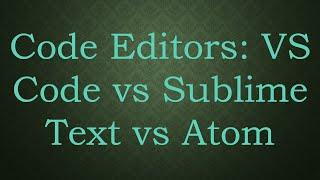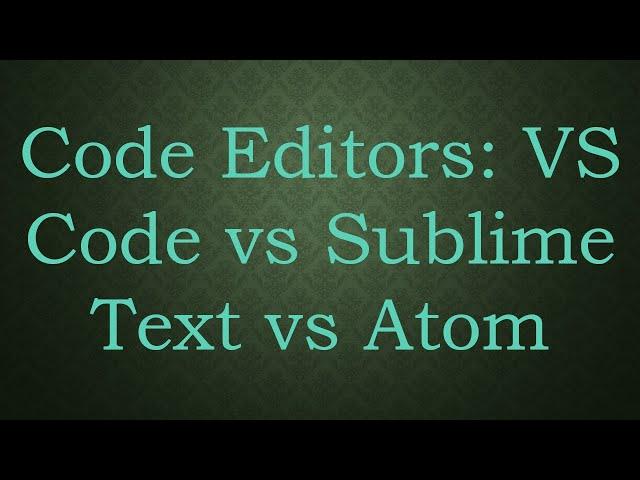
Code Editors: VS Code vs Sublime Text vs Atom
Comparing three popular code editors: VS Code, Sublime Text, and Atom, to help developers choose the right one for their needs. Explore features, performance, extensions, and more.
---
Disclaimer/Disclosure: Some of the content was synthetically produced using various Generative AI (artificial intelligence) tools; so, there may be inaccuracies or misleading information present in the video. Please consider this before relying on the content to make any decisions or take any actions etc. If you still have any concerns, please feel free to write them in a comment. Thank you.
---
When it comes to coding, choosing the right code editor can significantly impact productivity and workflow. Among the myriad of options available, three stand out as popular choices: Visual Studio Code (VS Code), Sublime Text, and Atom. Let's delve into a comparison of these three code editors to help developers make an informed decision.
Features:
1. Visual Studio Code (VS Code):
Developed by Microsoft, VS Code offers an extensive array of features out of the box.
It boasts built-in Git integration, IntelliSense for code completion, debugging capabilities, and a powerful extension ecosystem.
VS Code supports multiple programming languages and offers customizable themes and keyboard shortcuts.
2. Sublime Text:
Sublime Text is known for its speed and responsiveness, making it a favorite among many developers.
It offers a distraction-free mode, split editing, and a powerful search and replace functionality.
While it doesn't have as many built-in features as VS Code, Sublime Text's simplicity and performance are appealing to many users.
3. Atom:
Atom is an open-source editor developed by GitHub, known for its hackability and customization.
It features a sleek user interface, a built-in package manager, and Git integration.
Atom's flexibility allows users to tweak almost every aspect of the editor to suit their preferences.
Performance:
1. Visual Studio Code (VS Code):
Despite its robust feature set, VS Code maintains good performance, especially for larger projects.
It consumes more memory compared to Sublime Text but provides excellent performance overall.
2. Sublime Text:
Sublime Text is renowned for its speed and efficiency, handling large files and projects with ease.
Its lightweight nature ensures minimal resource usage, making it suitable for older or less powerful machines.
3. Atom:
Atom's performance has historically been criticized for its sluggishness, especially when dealing with larger files or projects.
However, continuous updates and optimizations have improved its performance over time.
Extensions and Customization:
1. Visual Studio Code (VS Code):
VS Code boasts a vast ecosystem of extensions available through the Visual Studio Code Marketplace.
Developers can find extensions for almost any programming language or development task, enhancing their workflow and productivity.
2. Sublime Text:
While Sublime Text has a smaller selection of plugins compared to VS Code, it still offers a range of useful extensions for customization.
Its simplicity makes it easier for users to find and install plugins without overwhelming choices.
3. Atom:
Atom shines in terms of customization, with a wide range of themes and packages available in its package ecosystem.
Users can tailor Atom to their specific needs, whether it's adding new features or tweaking the editor's appearance.
Conclusion:
Choosing the right code editor ultimately depends on individual preferences and requirements. Visual Studio Code excels in versatility and features, making it a top choice for many developers. Sublime Text appeals to those who prioritize speed and efficiency, while Atom offers unparalleled customization and hackability.
In the end, it's essential to try out each editor and determine which one aligns best with your workflow and coding style. Whether you opt for the extensive feature set of VS Code, the speed of Sublime Text, or the customization options of Atom, each editor has its strengths and can contribute to a productive coding experience.
---
Disclaimer/Disclosure: Some of the content was synthetically produced using various Generative AI (artificial intelligence) tools; so, there may be inaccuracies or misleading information present in the video. Please consider this before relying on the content to make any decisions or take any actions etc. If you still have any concerns, please feel free to write them in a comment. Thank you.
---
When it comes to coding, choosing the right code editor can significantly impact productivity and workflow. Among the myriad of options available, three stand out as popular choices: Visual Studio Code (VS Code), Sublime Text, and Atom. Let's delve into a comparison of these three code editors to help developers make an informed decision.
Features:
1. Visual Studio Code (VS Code):
Developed by Microsoft, VS Code offers an extensive array of features out of the box.
It boasts built-in Git integration, IntelliSense for code completion, debugging capabilities, and a powerful extension ecosystem.
VS Code supports multiple programming languages and offers customizable themes and keyboard shortcuts.
2. Sublime Text:
Sublime Text is known for its speed and responsiveness, making it a favorite among many developers.
It offers a distraction-free mode, split editing, and a powerful search and replace functionality.
While it doesn't have as many built-in features as VS Code, Sublime Text's simplicity and performance are appealing to many users.
3. Atom:
Atom is an open-source editor developed by GitHub, known for its hackability and customization.
It features a sleek user interface, a built-in package manager, and Git integration.
Atom's flexibility allows users to tweak almost every aspect of the editor to suit their preferences.
Performance:
1. Visual Studio Code (VS Code):
Despite its robust feature set, VS Code maintains good performance, especially for larger projects.
It consumes more memory compared to Sublime Text but provides excellent performance overall.
2. Sublime Text:
Sublime Text is renowned for its speed and efficiency, handling large files and projects with ease.
Its lightweight nature ensures minimal resource usage, making it suitable for older or less powerful machines.
3. Atom:
Atom's performance has historically been criticized for its sluggishness, especially when dealing with larger files or projects.
However, continuous updates and optimizations have improved its performance over time.
Extensions and Customization:
1. Visual Studio Code (VS Code):
VS Code boasts a vast ecosystem of extensions available through the Visual Studio Code Marketplace.
Developers can find extensions for almost any programming language or development task, enhancing their workflow and productivity.
2. Sublime Text:
While Sublime Text has a smaller selection of plugins compared to VS Code, it still offers a range of useful extensions for customization.
Its simplicity makes it easier for users to find and install plugins without overwhelming choices.
3. Atom:
Atom shines in terms of customization, with a wide range of themes and packages available in its package ecosystem.
Users can tailor Atom to their specific needs, whether it's adding new features or tweaking the editor's appearance.
Conclusion:
Choosing the right code editor ultimately depends on individual preferences and requirements. Visual Studio Code excels in versatility and features, making it a top choice for many developers. Sublime Text appeals to those who prioritize speed and efficiency, while Atom offers unparalleled customization and hackability.
In the end, it's essential to try out each editor and determine which one aligns best with your workflow and coding style. Whether you opt for the extensive feature set of VS Code, the speed of Sublime Text, or the customization options of Atom, each editor has its strengths and can contribute to a productive coding experience.
Тэги:
#Code_Editors:_VS_Code_vs_Sublime_Text_vs_AtomКомментарии:
Изучаем Common Rail. Дизельные форсунки.
AutoOstrov
ВНЕ ИГРЫ - Коммунальная квартира
uralpelmeny
Primitive and Reference Data Types in JavaScript, Simplified
Deeecode The Web
Mastering With Maximus in FL Studio (Tips)
Jay Phatty
Обзор Тестораскатки 07-20
Оборудование Для производств
Последний день Земли (русский трейлер) 2024
Новые трейлеры HD
Решаем 120 номеров из ПЕРВОЙ части ЕГЭ 2024 | Эрик Легион | 100балльный
Эрик Легион | ЕГЭ по математике | 100балльный