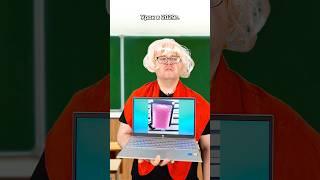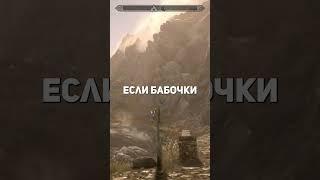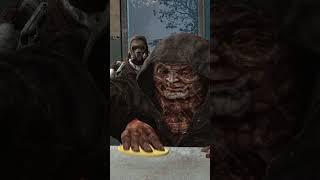Комментарии:
HAPPY GARDENING / #seetha #garden #gardening
Seetha's Breeze
Какие письма тебе пишут, Дональд?! Я ЖЕ ПЕРВАЯ ЭТУ СХЕМУ ПРИДУМАЛА
Обманутый Россиянин
Правила для СТРАДАЛЬЦЕВ ... М.Лабковский
audioпсихология
A Fortnite Glitch Cost Him $150,000
SypherPK