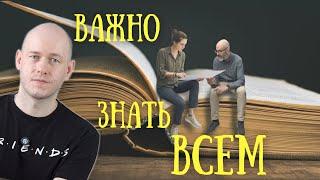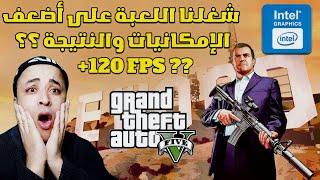How to create objects/clutter - The Sims 4 (For Beginners)
Комментарии:

Thank you!!!
Ответить
Your videos are really helpful!! Thank you so much!!!
Ответить
This is a very helpful video I want to start making my own meshes I'm only up to recoloring which I have that down pat.
But I'm having problems with some of the Gimp tools and how to use them like I don't know how to select the photo and move it around
in the future would you make a gimp or just a how to video of when it comes to using the navigation of your program to use to put down the pictures and colors

So weird thing. After I map from view. When I try to do it again on another side the first part I had mapped disappears from the USB map and only my new selection is there 😕
Ответить
Thank u 🤍
Ответить
The whole thing didnt work
Ответить
Thank you!!
Ответить
Hi, Which key did you use to scale the cube? Also thank you for posting a tutorial video it helps a lot!
Ответить
Great Channel! I hope you blow up. You are an awesome teacher!
Ответить
do you take request
Ответить
I think I did something wrong because the mesh isn't showing at all
Ответить
Hi! I appreciate you so much for making these type videos. They have helped me so much! I do have a question though, how come while in game, my objects look fine close up, but they look very dark from far away. What do I need to do to fix that? Again thank you so much.
Ответить
Hey! Thanks for the tutorial! When I add texture to my mesh it shows up inside out? Like its invisible from the top in S4S but if I view it from under I see the texture. Maybe I did something wrong during the UV part.
Ответить
Hi, thank you for the informative video, however when I reach the part with the merging when in edit mode everything is selected and I have no way to unselect the box itself, I followed the video completely, and when unselect the dot as you did nothing happen, because when I pressed delete everything was deleted and I tried multiple times, do you have any idea what might be the case? Is there something extra I need to do? Thank you in advance!
Ответить
Why does my sims 4 studio not look like this what can I do?
Ответить
I only found you this year & i love your cc. You're a brilliant creator 😁👍
Ответить
I honestly hate how blender isn’t considered about people who play on Mac that wants to make cc and so far I only found one video but its not really like cute cc at all
Ответить
I would like make more complicated clutter as sculptures, is it very complicate to create the faces?????
Ответить
does anyone know any tutorials on how to make accessories for poses?
Ответить
when I try to load my mesh into sims 4 studio, it says that I can't because it's open in blender (I checked my task manager and all instances of blender were ended)
Ответить
How long does it usually take to import a mesh in sims 4 studios because i tried importing the mesh and its taking forever and as in forever i mean a whole day
Ответить
This is not for beginners, you are going to fast.
Ответить
what blender version do you use?
Ответить
Thanks for the video! I followed whole thing and it took a couple of tries but finally made mesh and UVs but when I try and upload my mesh to sims studio I just get errors, do you know why this would be? :( thanks again, great video!
Ответить
wow thank you!
Ответить
Hello, I am new to S4 Studio. I can't find where do I create objects?
Ответить
I absolutely love this guide ! It’s super helpful ! I’ve recently started making my own DIY restaurants & shops as a project so being able to create cc like this is just amazing , thank you so much 💓 can’t wait to try it out !!
Ответить
i really genuinely appreciate you for what you do. im a new sub and just found you today, and have been wanting to use blender and make my own CC forever now. this is the perfect distraction from my PTSD:) thank you so much for showing me, i subbed and filled in the bell<3 x
Ответить
I downloded blender 3.0 sims 4 studio said it coudnt find blender it adked me to download vlender so i did it doenloaded blender 2.70 now it still tells me i dont have blender.
It wont let me save the mesh what do i do....

I wanna make my own CC. Planning to make Secret Lab gaming chair. Will I do the same method?
Ответить
amazing video! i am currently making ice cream but when i test it in game, the cc object is dark but it looks great in blender ... what could be the issue?
Ответить
hi! love the video! when I went to delete the faces, the whole thing deleted instead of jut the fruit bowl.. what did i do wrong? I clicked U to unwrap the UV but still the same issue, thanks xx
Ответить
After merging it deleted my 3d model I wanted as CC, not the original item
Ответить
I followed along pretty well but my issue is my front face of my cube won’t select , it just looks to have a grid texture while in UV mode 😅 & my box almost looks transparent now even with reference textures
Ответить
Can you do a updated video? Or is it same process and do you know how to create 3d lashes? Like baddie sims
Ответить
Tried to do exactly what you did but the flipping between and not showing when you had to pull menus down didn’t help and just made me even more frustrated
Ответить
if anybody knows why when u try merging objects together & highlight objects why it also highlights the ones u dont need & how to remove them im literally so confused lol...& i dont want to start over
Ответить
The only issue I’m not understanding is whether the mesh for the shadow is suppose to stay connected to the box or can I just delete the shadow part, unwrap my UV’s and import to S4S?
Ответить
Thanks for the tutorial. However, whenever I want to delete the vertices of the fruit bowl it keeps deleting the box as well. How do I prevent it from doing that?
Ответить
LOVE YOOUR STUFFFF
Ответить
project from view? where is view? and how do i get that additional vieport with the totaly different view? please help!
Ответить
I really appreciate creators like yourself who help out those that want to learn.
Ответить