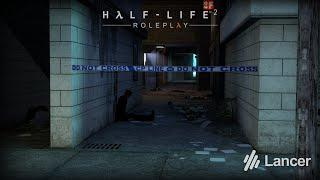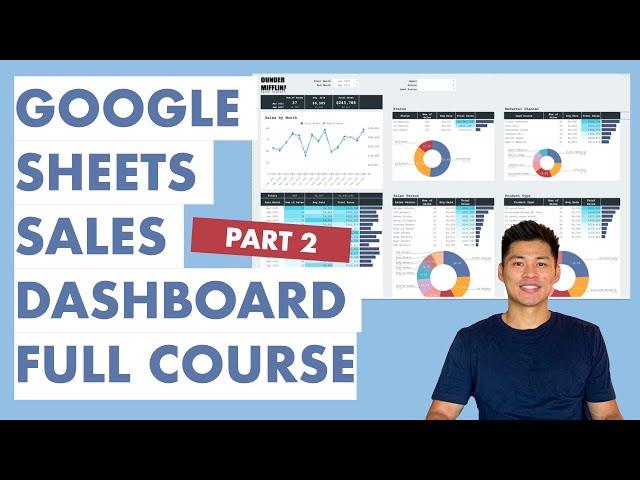
How to Build a Professional Dashboard in Google Sheets (Query Formula Advanced Course) Step-by-Step
Комментарии:

I was able to create my first spreadsheet as a general manager. Thanks a lot! Kudos on using Dunder Mifflin.
Ответить
Unfortunately, most of the stuff is irrelevant for 2023. Data validation has changed its options, it's really confusing now. I like your tips but can't apply them today
Ответить
<AND H = """&I2""" > doesn't work on my sample. How can i fix this?
Ответить
This video was more than helpful! game changer for me!
Ответить
You’re simply AWESOME!!!
Ответить
2-25-2023
Ответить
20 minutes in and I’ve already learned SO much 🤩 Thank you!!!
Ответить
how can we create a dashboard for top clients as Order by P(selected data) applies to Clients only not to revenue?
Ответить
if anyone is facing any issue related to Start month & End Month the use this
=QUERY('DUMMY Sales Data'!A1:AL,"SELECT AL,COUNT(X),AVG(X),SUM(X) WHERE AL >= DATE """&text(E2,"YYYY-MM-dd")&""" and AL <= DATE """&text(E3,"YYYY-MM-DD")&""" GROUP BY AL LABEL COUNT(X) 'NUMBER OF ORDERS',AVG(X) 'A0V',SUM(X) 'TOTAL GMV' ")

hi Hustlesheets
I have a beginner question, I am trying to build an amazon dashboard and I want to create slicers of months \ years \ days
1 of the reports I am downloading from amazon has this date\time format Jan 1, 2023 2:42:12 AM PST
and some of the other reports have a month as a number 1,1, 2023
Do you have a tip for me on how to split the date and change the JAN to 1?

Just subscribed... Brilliant tutorials. I was one of those that thought I was a wizz on a spreadsheet, when watching these tutorials it makes me realise I probably only know about 0.01% of spreadsheet powers. Love it.. Thank You
Ответить
Thank you a lot! I have learned a lot from this Video. BTW, I spent yesterday 5 and today 7 hours to understand it fully.
Ответить
Thank you so much. Was really helpful. Is there a way you can create a dashboard by days in a month instead of MTD. Filtering it individually by days in a week instead of per month.
Ответить
Great content,that what's i am looking for, thank you so much, Subscribed
Ответить
Upload more at advance Google sheet dashboard
Ответить
Thanks for sharing! Is there a way to use a cell reference in query where matches but have the cell reference be a partial match to the reference column. Maybe the cell reference to the matches query is like "...where D matches "*"&$E2&"*""...?
Tried using contains but that's not populating the correct desired results.
Any help is greatly appreciated. Thank you!
- Jared

Thank you man. Thank you.
Ответить
is their a way to add another column for a second sales rep. essentially two reps per lead. so one lead with two reps would be counted as half a lead. and if a single rep was on a lead it would count as 1
Ответить
Big error in the date range. The end month only goes to the first day of that month!
Ответить
this video and previous video is extremely helpful for me in creating dashboard.I have been watched many but finally I found and fell in love with it.Thanks alot for sharing this.
Ответить
I have a question, is there a way we can grab data input by a user on a dashboard?
Ответить
@hustlesheets Hey I need a urgent help, built the dashboard, All good but filters are not working for viewers. Pl answer
Ответить
very helpful
Thumbs up for you!

Was great and easy to follow - tried but somehow I am making mistakes or not enough data...shall keep practicing though
Ответить
Is there a way to have the cell where i types the query formula to have a header as well?
Ответить
Hi, how do i get the ratio between two columns values in the data source when you do Query? so I guess I'm asking what would be the syntax? Thanks for your videos, really learned a lot.
Ответить
An amazing video! I was curious though if the referral channel exceeds the row count shouldn't we use a scrolling chart before the pie chart?
Ответить
This is amazing. Thanks for sharing 😃
Ответить
you helped mi a lot with that helper column "TRUE" to filter data.. thanks dudeeee
Ответить
Watching in 2024 ❤
Ответить
is complimentary consultation help available if we purchase the template?
Ответить
What would I do if I want to list my sources and then show the number of Lost, Won, Qualified, etc. next to each source?
Source Lost Won Qualified
Google 1 3 2
Facebook 7 1 0

Can’t believe this is a Free content. Feels illegal not to pay for the amount of info in this to tutorial.
Ответить
Please where can I get the dataset used in this video?
Ответить
can I use it in Excel? or only in G-sheet?
Ответить
I’d be interested in having a dashboard built for my business purposes. Do you offer that service?
Ответить
Master of google sheets here thanks for everything <3
Ответить
Hi. I'm designing a charity competition on Google sites using mainly Google sheets. All basically good except I'm using a drop down list on one page. It works on PC and tablet but doesn't seem to work on mobile. Any thoughts
Ответить
Very cool video, wow! 🎊
Isn’t the template for free in 2024😂?

Dunder Mifflin, haha nice 😄
Ответить
Why not using pivot table instead query formula?
Ответить
Tell me please how you drag down tables so fast only with mouse? :)
Ответить
When deleting the month filter cell, I had some doubts; the result showed empty. How do I deal with this?
Ответить
Hi, I want a sales dashboard to be created for my organization, how can I reach you out?
Ответить
SO for the dates so they can appear like the way you formatted them, you just add a helper column where you simply type = the cell that contains the results of sort(unique) and you take that range in the dropdown menu it will work
Ответить
Watching 2024 ( i don't have a =query function) 😢
Ответить
Super slick with the TRUE helper columns. For the alternating row header issue...you have row 1 in your "apply to range". If you want your own formatted headers you have to start the apply range at row 2. And there is an error in the design. You have the end of month as the 1st of the that month. You need an end of month helper dropdown on your dropdown tab that used EOMONTH to get the last day of the month.
Ответить