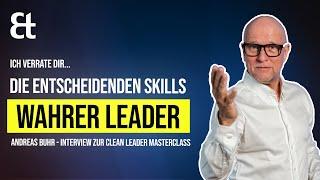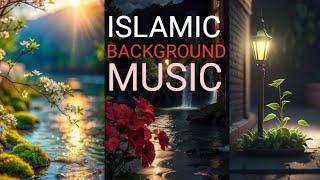![Смотреть 2D to 3D Parallax Animation in After Effects [TUTORIAL] | Photomotion X Series 2D to 3D Parallax Animation in After Effects [TUTORIAL] | Photomotion X Series](https://smotrel.cc/img/full/Z2lkbEZnZHNfNHg.jpg)
2D to 3D Parallax Animation in After Effects [TUTORIAL] | Photomotion X Series
Комментарии:

YOU GUYS RAWWWK !!!
Ответить
downloading my copy now..
Ответить
When i try to add background there is no layer to parent how to fix this
Ответить
Please make tutorial of glacier
Ответить
My version doesn’t come with parent to layer what should I do and how can I make this layer
Ответить
I didn't see parent background already in Background button?
Ответить
Hello,
I just bought the photomotion software.
Can not start the program.
Please reassure me.
I hope we do not have the after effects software to use it!
You do not indicate this clearly on your advertising insta or on your site in English.
Thanks for your precisions.

can i use video as background?
Ответить
i guess doing it with 3d layers is much more easier
Ответить
Could you do the mirage animation as well?
Ответить
I bought this product... and I haven't gotten far, as I'm stuck on the parallax tutorial. Once I double click the add a background option, there isn't a parent layer for me to parent my image layer to to keep the scaling in proper perspective.... Like in your video. What am I doing wrong, I literally follow your instruction step by step.
Ответить
Can mirage be used to edit crowds
Ответить
Thank you very much for this tutorial... I would love to see more of this.. Thanks
Ответить
why don't we just cut all of this on photoshop and import it right there ! its easy
Ответить
Lol. What does this plugin give you except comfortable panel?
Ответить
It's better for you to play your video after editing was done, so we can see the result is looks like.
Ответить
Hey guys I’m stuck where can I find more tutorials? I downloaded photomotion x from video hive but didn’t receive a serial number. It was just a direct download. I don’t know how to animate hair in portrait. And my layers aren’t working properly in Parallax. Are there more tutorials I haven’t found any? Please help!
Ответить
I'm having problem linking my layer to the parent layer..the parent layer isn't showing
Ответить
Clone Stamp Tool is not working like shown in your video. Not sure what it is doing...creating duplicates of what I am erasing.
Ответить
up to 1 seconds only the background cuts? i drag to 5 seconds it doesnt work, its still 1 seconds, parallax mode
Ответить
Hi,
I have problem with the Universal controller, the layers are moving from the x and y, for example if I move the controller on the left all the layers will move from the center to the left , so the layers are not animated but they are moving from point A to Point B, please what is the problem

my parent BG file is absent
Ответить
WHY DONT YOUR PLAY THE FINISHED RESULT AT THE END?
Ответить
Does it also works on cc 2020 version?
Ответить
Thanks for your tutorial...
Ответить
I don't see what the advantage is ... When I started learning after effects (2010) I could already do this type of work. Exactly what is the benefit of buying it if you have to manually redo and cut the elements?
Ответить
Hello .do you have a tutorial for glacier effect. I want t add a cropped video in the near layer .thank you !
Ответить
Hi, Can we add simple vfx effects like smoke or rain in layers? Or any other moving particles?
Ответить
Thanks bro.Your tutorial really helps a lot.
Ответить
Im having problems , it saying its missing files and its locked.. a waste of money
Ответить
hello i cant seem to be able to change the size of the photomotion workspace to fit my project, is there a way to fix this? thanks!
Ответить
sir pls share more info Photomotion X ->>>Horizon
Ответить
how to combine mirage in horizon?
Ответить
love
Ответить
Hello!! tell me please how to use Mirage animation from your Photomotion X. Is there any tutorial?
Ответить
Tq soo much My dear Brother. Im from india hyderbad. Great,fully detailing 👌
Ответить
Hi thanks for your tutorial but when I used the moving control my layers are moving I don't kno how to fix it I try with different photo and also same isue the subject are moving (point A to point B), please help me
Ответить![2D to 3D Parallax Animation in After Effects [TUTORIAL] | Photomotion X Series 2D to 3D Parallax Animation in After Effects [TUTORIAL] | Photomotion X Series](https://smotrel.cc/img/upload/Z2lkbEZnZHNfNHg.jpg)