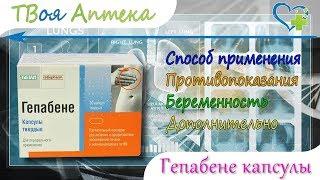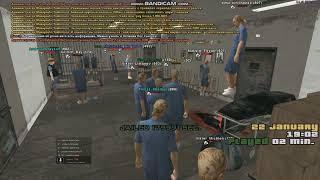Most Photographers Don’t Do This, But It Works!
Комментарии:

GREAT INFO! You're taking us back to basics with this information, and it is appreciated: THANKS!
Ответить
Gracias
Ответить
Good demo. Thank you
Ответить
Very Useful Tutorial😊
Ответить
Amazing improvements to your photos. Thanks for explaining several techniques in an easy to understand manner.
Ответить
This is why photography is art. Everyone can have the same gear but the final photo from everyone will be different. Most starter or amature dont learn or talk about editing/post process. They just talk about gear and only think their gear isnt enough.
If 1 cant edit or dontknow how to edit. The picture is still meh.

Thanks for the video. I think LR does quite a poor job overall when it comes to handling contrast. I find all of the "canned" LR profiles are too aggressive, which makes working on contrast (and colour saturation) more difficult. For the past few years, I've used linear camera profiles and I find they're much easier to work with. There is a bit more work involved at the outset because when you apply a linear profile, your image with be underexposed, extremely flat and the colours will be sucked out. But I find the linear profiles are much easier to work with and when you get used to working this way, you have much more control. It's pretty easy to build camera-specific linear profiles, but there is a learning curve (excuse the pun) to using them because you need to restore exposure, contrast and saturation. The benefits are significant though, in my opinion, because those Adobe profiles can be hard to work with, especially for wildlife work (and portraits). My workflow now is - apply a linear profile, rebuild exposure, global contrast and saturation with quite aggressive settings and then use masks to refine selected areas. Another benefit of using linear profiles is they allow you to recover blown highlights that would be almost impossible to get back with any of the Adobe profiles... Cheers
Ответить
Excellent! Thanx
Ответить
Neat studio!
Ответить
The end result looks artificial and unnatural, the animal looks pasted into the image. Clearly, the original image is more pleasant and better. Over the years one learn not to photoshop a picture to death.
Ответить
Sorry, the background music is distracting/annoying and ruined what I am sure was a very instructive video. I stopped watching. You don't need music for instructional videos. Half your audience/demographic will not have hearing that will enable them to hear easily what you are saying.
Ответить
Nice one Jim
Ответить
Recently got back from a trip to Zimanga. Your presets and tips have been invaluable as I am editing. Thank you so much.
Ответить
Really enjoyed this video Mark and definitely something I am going experiment with on my images. Thank you 👍🏻
Ответить
Thanks Mark. Another great video. Am back from a great trip to Kenya and will be in touch soon.
Ответить
Very helpful, thank you!
Ответить
Adjusting contrast using the mid tones slider in the Colour Grading panel can be surprisingly effective, even if not adjusting colours at all. I often find myself using it to adjust mid tone contrast.
Ответить
Great vid Mark. I’m gonna give it a go on my photos.
Ответить