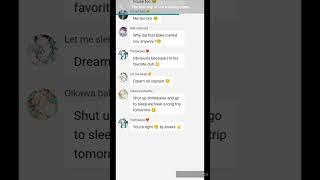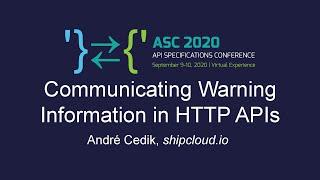UE4 Tutorial | Main Menu + Options to Adjust Resolution
Комментарии:

Great tutorial! Very well explained. May I ask you how to stop menu music when the "start" button is pressed? I would like to hear the start button sound. :) Thank you in advance. :)
Ответить
Hey great video it actually works. My only problem is when clicking start on it loads to my main project. The AI seems not to work at all, they don't move just stand there. Do you or does any one have a solution for this. Thanks.
Ответить
Good tuturial. i had learn alot from you. so keep going!
Ответить
this tut was awesome bro thanks again cheers!!!!!!!
Ответить
To set it to fullscreen I do r.setRes fullscreen ?
Ответить
can you make a video on how to create a hiding mechanic, like hiding under a bed for example. If you know how then thanks!
Ответить
another pointless one :/ every one of them I follow never works!
Ответить
how come i am not subscribed already?! Great tuts, man!
Ответить
Nice and easy... Thanks 👍
Ответить
Great tutorial. Works great. Thanks!!
Ответить
Question:Like machinarium,how to fullscreen but don't stretch your graphic,fill the rest of the space with black???I am making a 2d game.
Ответить
The sound files doesn't show up :/
Ответить
thanks for yours videos <3
Ответить
When clicked on start game it transfers me to the game map but it won't let me play meaning I cant move the cursor from right to left.
Need help ASAP

Great tut, thank you so much.
Ответить
I like your tutorials. You had done a greate job , But i have some problem in this toturial , When I press/click on Start Game, It doesn't load my level. Can you please help me... Thank you.......
Ответить
YOU SIR, ARE MY HERO !! THANK YOU SO MUCHHH !!!
Ответить
Hi Ben and everyone else !! Can any one of you please tell me how to pause the previous level while I access the Main Menu Level? I have used the ESC Key to access the main menu level in my project but once the main menu level is loaded, the previous level will start from scratch. I want the previous level to pause while I use the main menu level so I can resume after changing resolution settings. Thank you for taking out the time to read.
Ответить
Thank You :)
Ответить
Everything is mostly working except when I do the game in standalone or when i click on the background after starting it in PIE, my cursor disappears. It does this even on a brand new empty level.
Ответить
OK so I am actually having a small issue... When I hover my mouse over any of the buttons on my MainMenu or OptionsMenu in game, there is a brief moment that the 'hovered' textured is blurry, then is loaded in normally. Almost as if it is loading the texture. Is there any way to fix this?
Ответить
Ben Ormstad u have the best tutorials out. Thanks
Ответить
Here is my question I created a main menu as you described in the lesson and its working. The issue that I am having my health widget with the collection is showing up with my main menu when I start the game. How do i fix that?
Ответить
Now that's more like it, I should have been here earlier. Thank you so much, this has helped me a lot
Ответить
thanks really helpfull
Ответить
Hello everyone, I need your help community, when I'm going to try the menu in the game, when I mouse over the buttons they blink ... does anyone know how I can fix it?
Ответить
GREAT VIDEO, however big criticism: man take a drink it's horrible to listen to a dry mouth clamming together.
Ответить
Thanx a lot big bro.. you made my efforts so easy. do you have a discord channel so that we can communicate.. i have something in my mind but i cant do it.. i really need your help ^^
Ответить
As always, very helpful! Thank's a lot!
Ответить
WHY when i make standalone test, the game crash?
:(

can anyone help me!! i created this perfectly!!! after watching the video but when i click start game and load the example map!! thats not what i want to happen. i want to click start game and then it goes into a different window like arcade mode,time trials,practice mode. i wasent sure how to load more windows with different backgrounds.
I went into the blueprint and removed the start game open level set up and replaced it with the visibility options instead so when clicked on start game i have main menue set to hidden and and i suppose to create a new level with a different widget blueprint and do i make that one visible?.
i just simply want to click on start game and create more windows to click into.
so i can make the different modes, character select and map select.
i no its really confusing to type it out but it someone could help me its so annoying!!!!!!!

i made the menu but it don't start in mainmenu level when i start game
Ответить
Hey man ! I recreated those blueprint/widgets in two different levels, one done exactly like yours and one more fancy for my project, now , at the start button the level will start with no problem, the only problem is that the sound for the main menu will keep playing even with the level started, I could not find a function to stop it, some ideas on how could I fix it?
Ответить
Hey i have one promblem
i maked menu and it works
than i was closed unreal and next time when i played game menu didnt works
can someone helps me

My level map don´t runs, someone knows why? Maybe the name? it´s called by default : "Newmap"
Ответить
Thank you very much ^^ <3
Ответить
For anyone using this tutorial in 2020, stop RIGHT NOW, and press save all in unreal engine. Then close it out. After you’ve done that re-open, and right click on your project file under your recents. After doing so click “open in file explorer”. Once you’re in your folder location for your game files go into the Config folder and create a new text file titles “DefaultGameUserSettings.ini”. If it does not automatically change into an ini file and instead stays as a txt jsut copy and paste a preexisting file, rename it “DefaultGameUserSettings.ini” and then open it and delete all of the text. After you’ve done that, write these three lines of code: [/Script/Engine.GameUserSettings] NEXT LINE FullscreenMode=2 NEXT LINE Version=5 (if that doesn’t do the job try 4.15). ALL OF THIS is so that when you package your final game YOUR RESOLUTION CHANGES, or else NOTHING will happen outside of the editor the way you’ve coded it. So make sure not to forget to do this!!!
Ответить
How to make an alternate ending in a game?
Ответить
Hi friend has how to make a portal with particles which blueprint you need.
Ответить
Hey i have a question, everything worked perfect in the editor, but after i packed the project the resolution thing didn't work. Why is that? all the buttons work but the size of the window doesn't change after packing. Helppp
Ответить
Isnt it better to do OnClicked > Remove from Parent and load another widget with another options menu ?
Ответить
How to save resolution settings ?
Ответить
het buddy thank you for amazing tutorials I tried the setres. This r.setres not working after packaging my game but it is working only while editor mode any other solution for screen size resolution.
Ответить
Heii Ben, thank You for another great tut ( "Time machine" :P ) Because I licked resolution subject lately, one concern came up. Is this method also gonna work in shipped version :? I watched somewhere, that console commands doesn't work in some kind of cooked project. Could You confirm/explain if it's ok to follow Your method :?
Ответить