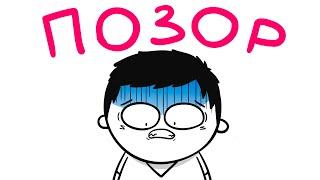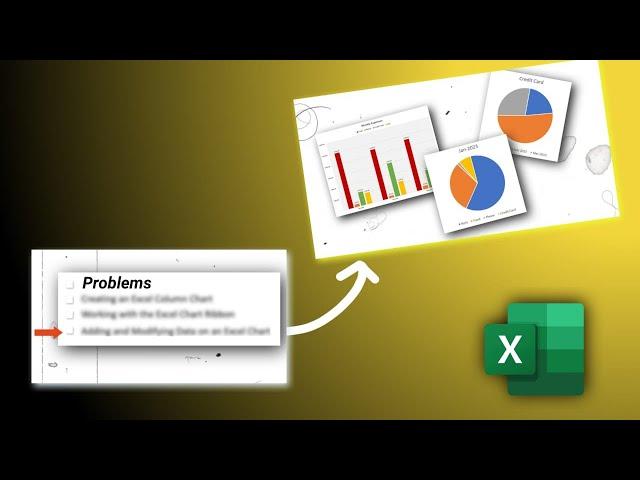
Excel Beginner's - 10 | How to Create a Chart in Excel
*How to Create a Chart in Excel | Easy Step-by-Step Tutorial*
Welcome to our comprehensive tutorial on creating charts in Excel! 📊 Whether you're a beginner or looking to refresh your skills, this step-by-step guide will walk you through the process of creating stunning charts to visualize your data like a pro.
In this Excel tutorial, we'll cover everything you need to know about making various types of charts, from basic bar graphs to advanced pie charts and trendlines. You don't need to be a data expert to follow along – we've broken down each step in a clear and concise manner.
*What You'll Learn:*
✅ Selecting the right data range for your chart
✅ Choosing the most suitable chart type for your data
✅ Customizing chart elements, labels, and titles
✅ Adding and formatting data series effectively
✅ Using tools like trendlines and data labels
✅ Tips for making your charts visually appealing
✅ Saving and sharing your charts for presentations and reports
By the end of this tutorial, you'll have the skills to effortlessly create impactful charts that effectively convey your data's story. Don't forget to hit the like button if you found this tutorial helpful and subscribe to our channel for more Excel tips and tricks!
Whether you're a beginner or someone looking to expand your Excel expertise, this tutorial has something for you. Our easy-to-follow instructions and practical examples will empower you to create visually appealing and functional spreadsheets.
Timecodes
00:00 -Intro to Adding Charts 📊
00:10 -Data Format Analysis ⚖️
00:21 -Manual Data Comparison ⌛️
00:38 -Time-consuming Data Analysis ⏳
00:44 -Customer Understanding Importance 💡
01:04 -Analyzing Bills for Graphical Presentation 📈
01:21 -Introduction to Impactful Charts 💥
01:50 -Chart Selection Based on Data Size 📊
02:06 -Setting Up the 2D Column Chart ✍️
03:03 -Graphical Representation of Data 📉
04:10 -Updating and Adjusting Chart Title 🔄
06:03 -Understanding Chart Elements 🌌
07:36 -Manipulating Chart Data 💪
08:40 -Selecting Specific Data to Display 📅
09:16 -Simplifying Chart by Removing Unnecessary Data 🗑️
09:28 -Manipulating Chart Data Continuation 🔄
09:41 -Outro and Channel Motivation 🎉
🔗 *Link to Full Playlist:*
If you missed any previous parts of the course or want to explore more, check out our full playlist (https://www.youtube.com/playlist?list=PLyoOzugOGWstnLEmC1ofu_Dqf7VLX40F_) and take your Excel skills to the next level!
📝 Practice and reinforce your learning with our Excel Part 8 Assignment! Download the assignment file here: https://docs.google.com/spreadsheets/...
🔔 *Don't Forget to Subscribe:*
If you find this tutorial helpful, consider subscribing to our channel for updates on upcoming lessons. Also, hit the like button if you found this video informative and share it with others who might benefit from mastering Excel.
Thank you for choosing us as your learning partner. Let's dive into the world of Excel charts and unlock new ways to present your data with confidence! 🚀
#DataAnalysis, #DataVisualizationTutorial, #MicrosoftExcel, #SpreadsheetCharts, #ExcelGraphs, #DataPresentation, #ExcelTipsAndTricks, #ChartDesign, #DataInsights, #ExcelDataVisualization, #DataRepresentation, #ExcelBeginner, #ExcelIntermediate, #ExcelAdvanced, #ChartCustomization, #ExcelDataAnalysis, #DataStorytelling, #VisualizingData, #ExcelSkills, #ExcelTutorials, #ExcelChartsAndGraphs, #DataDrivenDecisions, #ExcelDataManipulation, #ExcelDataFormatting, #ExcelChartsGuide, #ExcelCharts101, #ExcelChartTypes, #ExcelChartsExplained, #ExcelGraphing, #ExcelChartsTutorial, #ExcelChartsMadeEasy, #ExcelChartsDemo, #ExcelChartsWalkthrough, #ExcelChartsStepByStep, #ExcelDataPresentation, #ExcelVisualData,
Welcome to our comprehensive tutorial on creating charts in Excel! 📊 Whether you're a beginner or looking to refresh your skills, this step-by-step guide will walk you through the process of creating stunning charts to visualize your data like a pro.
In this Excel tutorial, we'll cover everything you need to know about making various types of charts, from basic bar graphs to advanced pie charts and trendlines. You don't need to be a data expert to follow along – we've broken down each step in a clear and concise manner.
*What You'll Learn:*
✅ Selecting the right data range for your chart
✅ Choosing the most suitable chart type for your data
✅ Customizing chart elements, labels, and titles
✅ Adding and formatting data series effectively
✅ Using tools like trendlines and data labels
✅ Tips for making your charts visually appealing
✅ Saving and sharing your charts for presentations and reports
By the end of this tutorial, you'll have the skills to effortlessly create impactful charts that effectively convey your data's story. Don't forget to hit the like button if you found this tutorial helpful and subscribe to our channel for more Excel tips and tricks!
Whether you're a beginner or someone looking to expand your Excel expertise, this tutorial has something for you. Our easy-to-follow instructions and practical examples will empower you to create visually appealing and functional spreadsheets.
Timecodes
00:00 -Intro to Adding Charts 📊
00:10 -Data Format Analysis ⚖️
00:21 -Manual Data Comparison ⌛️
00:38 -Time-consuming Data Analysis ⏳
00:44 -Customer Understanding Importance 💡
01:04 -Analyzing Bills for Graphical Presentation 📈
01:21 -Introduction to Impactful Charts 💥
01:50 -Chart Selection Based on Data Size 📊
02:06 -Setting Up the 2D Column Chart ✍️
03:03 -Graphical Representation of Data 📉
04:10 -Updating and Adjusting Chart Title 🔄
06:03 -Understanding Chart Elements 🌌
07:36 -Manipulating Chart Data 💪
08:40 -Selecting Specific Data to Display 📅
09:16 -Simplifying Chart by Removing Unnecessary Data 🗑️
09:28 -Manipulating Chart Data Continuation 🔄
09:41 -Outro and Channel Motivation 🎉
🔗 *Link to Full Playlist:*
If you missed any previous parts of the course or want to explore more, check out our full playlist (https://www.youtube.com/playlist?list=PLyoOzugOGWstnLEmC1ofu_Dqf7VLX40F_) and take your Excel skills to the next level!
📝 Practice and reinforce your learning with our Excel Part 8 Assignment! Download the assignment file here: https://docs.google.com/spreadsheets/...
🔔 *Don't Forget to Subscribe:*
If you find this tutorial helpful, consider subscribing to our channel for updates on upcoming lessons. Also, hit the like button if you found this video informative and share it with others who might benefit from mastering Excel.
Thank you for choosing us as your learning partner. Let's dive into the world of Excel charts and unlock new ways to present your data with confidence! 🚀
#DataAnalysis, #DataVisualizationTutorial, #MicrosoftExcel, #SpreadsheetCharts, #ExcelGraphs, #DataPresentation, #ExcelTipsAndTricks, #ChartDesign, #DataInsights, #ExcelDataVisualization, #DataRepresentation, #ExcelBeginner, #ExcelIntermediate, #ExcelAdvanced, #ChartCustomization, #ExcelDataAnalysis, #DataStorytelling, #VisualizingData, #ExcelSkills, #ExcelTutorials, #ExcelChartsAndGraphs, #DataDrivenDecisions, #ExcelDataManipulation, #ExcelDataFormatting, #ExcelChartsGuide, #ExcelCharts101, #ExcelChartTypes, #ExcelChartsExplained, #ExcelGraphing, #ExcelChartsTutorial, #ExcelChartsMadeEasy, #ExcelChartsDemo, #ExcelChartsWalkthrough, #ExcelChartsStepByStep, #ExcelDataPresentation, #ExcelVisualData,
Тэги:
#DataAnalysis #DataVisualizationTutorial #MicrosoftExcel #SpreadsheetCharts #ExcelGraphs #DataPresentation #ExcelTipsAndTricks #ChartDesign #DataInsights #DataRepresentation #ExcelBeginner #ExcelIntermediate #ExcelAdvanced #ChartCustomization #ExcelDataAnalysis #VisualizingData #ExcelSkills #ExcelTutorials #ExcelChartsAndGraphs #DataDrivenDecisions #ExcelDataManipulation #ExcelChartsGuide #ExcelChartsExplained #ExcelChartsTutorial #ExcelChartsDemo #ExcelChartsWalkthrough #ExcelChartsStepByStep #ExcelVisualDataКомментарии:
Excel Beginner's - 10 | How to Create a Chart in Excel
TechTacticsTV
Свадьба Даниила и Полины часть 2
Даниил Воронцов
ПРОЕКТ ФАНТАСТИЧЕСКИЕ ТВАРИ БОЛЬ СОЛО РАНГА В MOBILE LEGENDS #28
Рачина - Mobile Legends
Vue 3 / Vue Js CRUD API POST Method Composition Api Axios With Vue
Fardeen khan (Fdk)
How to Filter with the WHERE clause in SQL
Becoming a Data Scientist
1 Haven Hill Road Melbourne, AR 72556
REMAX Regional Services




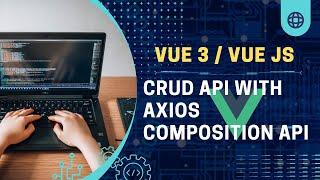
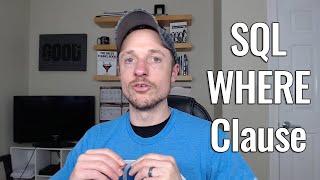


![UNDERFELL Sans ATHEISM III [UNDERTALE:LAST CORRIDOR] UNDERFELL Sans ATHEISM III [UNDERTALE:LAST CORRIDOR]](https://smotrel.cc/img/upload/TVFxNjRhSHBLZ1Y.jpg)