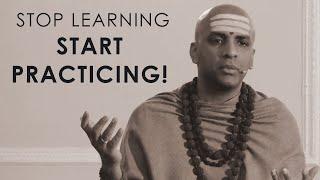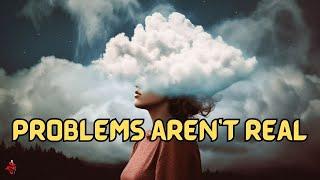Комментарии:

Appreciate for this info
Ответить
3d connexion have to offer a vertical version. I'm using Evoluent vertical mouse
Ответить
I use Logitech M705 Marathon Wireless Mouse and it looks very much like your 3D Cad mouse.
Ответить
Microsoft Bluetooth
Ответить
I've been using the Logitech MX series mice for almost 15 years. I only switched when I got to MX Master 3. That was too uncomfortable in my hands when it changed shape from #2. I hunted around for a comfortable, yet functional mouse and funny enough landed on a "gaming" mouse, the Logitech G502 X Lightspeed. I have one for home (the wireless RGB to match my setup, the "Plus" version) and work (wireless without RBG).
I like that it has enough buttons, functions and layers. I can reprogram buttons to behave however, I can program macros into individual buttons, switch DPi on the fly, and change profiles - for exaple between applications, environments, or games.
I don't have to have 4 different mice that all behave differently, i can just program one nouse to work 4 ways and switch between them with a click.
It also helps to have a programmable (ergonomic) keyboard, like the Ergodox EZ. Again, reprogram keys individually, multi layer keys (behave differently between single tap, double tap, tap and hold), program macros or series of key presses into one button taps, or change the entire keyboard layout/function in different environments by a tap of a key.
Original Poster, you are playing on hard mode if you think a 6 button mouse is a game changer 😂. Step into next level customization and ease of use, mate.

Sir tell me best laptop for mechanical design softwares with configuration (budget 70k to 80k
Ответить
Source Cad app course subscription is very costly from an Indian perspective. Please modify the cost as per Indian Budget
Ответить
too much light....💡
Ответить
Solid Edge tutorial please.
Ответить
Hai bro autocad professional exam practice test any links...
Ответить
i have a problem with my right hand when using engineering drawings and archecture software, so now i draw with my left hand only. I use Autodesk inventor and i find it a bit tiresome using the tools provided in the software for rotating the object. i use the standard right hand mouse and seem to be getting along, but i was thinking of buying a space mouse for rotating the object while still using the standard mouse for drawing etc. Do you think it is a wise idea. I am retired and does drawings as a pastime daily for a couple of hours only. Your opinion will be much appreciated.
Ответить
As someone eagerly awaiting their CadMouse Pro Wireless, your video has fueled my excitement! Your experience of the CadMouse shines through, and I’m grateful for the wisdom you share. You have earned my respect. Keep those informative videos coming!
Ответить
Thank you so much.
Ответить
Thanks for the review!
Ответить
Been using the Logitech G604, for the last 3 years, the programmable buttons allow you to have an efficient workflow. The software is free.
I think the Logitech production has been discontinued, one good alternative could be the Razer Naga Pro with the configurable side profiles.

Which mouse you are using for your CAD software now?
Ответить