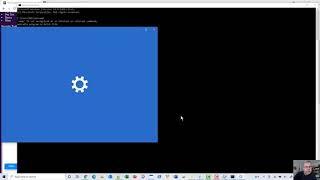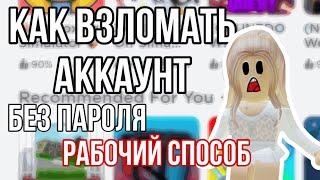nmap installation in Windows and test run 2021
Step 1
download Nmap from https://nmap.org/download.html
For Windows use https://nmap.org/dist/nmap-7.92-setup.exe
For Linux https://nmap.org/dist/nmap-7.92-1.x86_64.rpm
For Mac https://nmap.org/dist/nmap-7.92.dmg
Step 2
Install Nmap using defaults
Step 3
Run Nmap
In Windows, run CMD command, then go to the Nmap folder (default is C:\Program Files (x86)\Nmap)
Then run nmap command to see if running
Obtain your computer ip with "ipconfig" command in Windows or "ifconfig" in Linux or Mac.
Scan your subnet with "nmap -vv -sn 192.186.1.0/16" assuming you are in a local private network 192.168.1.x
download Nmap from https://nmap.org/download.html
For Windows use https://nmap.org/dist/nmap-7.92-setup.exe
For Linux https://nmap.org/dist/nmap-7.92-1.x86_64.rpm
For Mac https://nmap.org/dist/nmap-7.92.dmg
Step 2
Install Nmap using defaults
Step 3
Run Nmap
In Windows, run CMD command, then go to the Nmap folder (default is C:\Program Files (x86)\Nmap)
Then run nmap command to see if running
Obtain your computer ip with "ipconfig" command in Windows or "ifconfig" in Linux or Mac.
Scan your subnet with "nmap -vv -sn 192.186.1.0/16" assuming you are in a local private network 192.168.1.x
Комментарии:
nmap installation in Windows and test run 2021
Adrian Mikeliunas
Mason Wrigley new logo
retroGalaxy Tab S12
КТК: Қазақстан жаңалықтары 17.09.2024
Жаңалықтар - Новости // КТК
Zumba:One Way ticket -Tanja Thomas
LyLy Clb Nghệ Thuât Tổng Hợp
Взяла котенка из приюта *РЕАКЦИЯ НА ДОМ*
МАША БЕЗ МЕДВЕДЯ
FDC VISTA - FC BOTEV. BOTEV CUP
FDC Vista
World of Warcraft: Battle for Azeroth Cinematic-Trailer
World of Warcraft DE
ПОСТОЙ ПАРОВОЗ. Аккорды, разбор мелодии и песни, на гитаре
Sergey Kurnikov
НОВЫЕ ДОРАМЫ 2024 Сериалы с ТОПОВЫМИ АКТЕРАМИ Корейские Дорамы о Любви и Триллеры - июль 2024
АЗИЯ ТОП ♥ ASIA TOP - ДОРАМЫ, КЕЙ-ПОП