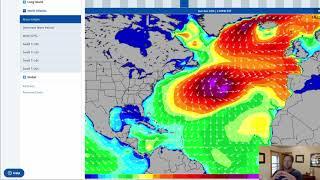Комментарии:

Thank you so much :))
Ответить
I was having some audio issues for something important that I did today, but didn't seem to be able to figure it out. I realized that I didn't download audio monitor to my newer SSD drive on my intel Mac. Thanks for reminding me Epos Vox!
Ответить
THANK YOUUU ITS WORK VERY HELPFULL, LOVE YOU BRO
Ответить
A lot of your videos helped me with numerous stuff, but this one... I'll go look somewhere else.
Ответить
Monitoring is delayed so unessecary for me
Ответить
It may kill voicemeater for people who stream or record content but for people like be who just wants to listen to records via aux in/mix input then that dosnt work as its tomuch of a program thats needed
Ответить
i cant get audio monitor to show up on obs
Ответить
No. This product is trash.
Ответить
I have a question: if I have my Windows playback device setting set to my desktop speakers, even though alertbox audio, mix it up audio, blerp audio, etc, will STILL go to my desktop speakers, and not to the VOD Mixer audio monitor filter that I have it set to (which in this case is my headset). I have to change my Windows playback device setting to my headset in order for all of those other audio sources to play to my headset; if desktop speakers are enabled, the audio source will play to both my desktop speakers and my headset. what am I doing wrong?
Ответить
holy shit my ears i just enabled audio monitoring while listening to the video and it caused some sorta explosion
Ответить
Hey will this plug in work on an M1 mac?
Ответить
I have been meaning to tell you this
Ответить
hello do you have a solution of how to listen to the plugins of the waves in OBS Studio without using ina daw? like a mix like Soundgrid or Studiorack, grazie
Ответить
Thanks
Ответить
I think that Windows should handle all of this on an OS level.
In the volume mixer you should just be able to tell each program to send its audio to a specific output and as many outputs as you like.
Audio has remained unchanged since Windows 7 except for obfuscation of key features. We need some innovation.

You lose the EQ plugins from VB. That's a bit of a deal breaker.
Ответить
YOU REALLY REALLY REALLY NEED TO SLOW DOWN explaining all of this Mr. Speedy Gonzalez. Even by rewatching certain parts over and over and over, it's so convoluted and so much information is presented so fast that makes this video almost unusable. SLOW DOWN PLEASE! Technical explanations do not need to be as fast as possible! Sheesh!
Ответить
WOW i can't believe i now found this, This is what I need for my diy chat bot for TTS I'm using a usb sound card just to send TTS to my bot and I was struggling to the split on board audio and usb audio to TTS and this worked like charm Thank you Bruhh 🙌🙌🙌🙌🙌🙌🎉
Ответить
no, it won't.
Ответить
it looks like it only works if I have it on monitor which means I have to hear it in my headphones also which I dont want!
Ответить
it looks like it only works if I have it on monitor which means I have to hear it in my headphones also which I dont want!
Ответить
Oh shit...when you mentioned "audio going to monitors but I'm not using it" my brain exploded. OF COURSE! There are at least half a dozen audio streams floating around in my computer, no need for Voicemeeter to add more. Oh man, big brain moment right there.
Ответить
holy grammy thanks men, maybe i take the power of this plugin and rip voicemeteer, i dont know seriously.
Ответить
VGA! I was teleported back to 1995 :P
Great video btw

Thanks for the video.
Ответить
This is great but I don't get how it isolates audio. If I have discord audio and want to separate it from everything else because everything is going to my default output, how would this isolate only discord audio from the rest?
Ответить
I just wanna play music from spotify and my viewers not hear it. how do i set that up since i use a headset for mic and sound?
Ответить
I hate Voicemeter with all my heart, with all my mind, and with all my soul.
Ответить
I haven’t even watched the video yet and I’m gonna say no. Purely for the fact that, obs is for streaming and recording. Voicemeeter is for daily use. It’s pretty much a virtual goxlr. You can et your mic for any app, eq your headphones to make them sound better, and adjust volume for certain apps if you want some louder or quieter than others. So I’m gonna say no, this won’t kill voicemeeter.
Ответить
This honestly makes no sense to me , so my desktop audio plays through to the stream but if i have things like alerts etc added with audio monitoring then yes I can make things quieter for me but then it plays the alert twice because it plays the output and then plays the sound again that comes from my Desktop audio as a whole , I'm honestly lost with this ! haha Can anybody help with this ?
Ответить
i wont use this because of the introduction of higher delay and the lack of Vcables. voicemeeter works pretty well but its kinda janky and ugly, so a better solution built into obs for generic audio mixing (not specialized for steaming specifically, however could input obs sources) would be amazing
Ответить
Voicemeeter wasn't designed for streaming OBS. It was meant to be a stand alone mixer for your whole PC. So killing the voicemeeter? I guess not...
Ответить
Is there a way to utilize this to play music on stream without it showing up on the VOD? Right now, it's possible to do that via VOD track in OBS, but you can't hear the music yourself. Stream can, you can't, VOD can't. As soon as you start monitoring it, VOD can hear it.
Ответить
What’s the difference between this and the Windows audio settings? I have it mixed through there to different channels on my mixer
Ответить
It won't kill voicemeeter.
Ответить
Can this also be used to separeat the discord volume on stream from what you hear on your desktop volume? Would be really useful to not have discord dominate the volume on stream when talking to friends. Thank you so much for the video!
Ответить
It's neat & I do like it for the visual monitoring features alone but I think I'll stick to Voicemeeter for my mixing & outputs. OBS is absolute trash at monitoring while outputting. Every advanced user will tell you how it likes to drift out of sync over time. So that alone is a dealbreaker for me. But still, being able to visually monitor in a simple fashion is super nice.
Ответить
I watched this before I had VM, and then installed VM Banana because it lets me manipulate specific frequencies to remove a bit of background noise, room reverberation and give my voice a bit of boom. From what I see here, that plug in is not gonna do that is it?
Ответить
@eposvox I am sorry but I have been watching this video over and over again alongside so many others, went through the official forum for this plugin trying to figure out how to set this up for my particular use case which I thought should be pretty basic and straight forward at first, but for some reason is just so incredibly confusing and frustrating since I ain't getting anywhere after many hours... What's even more frustrating is to see that most people seems to understand it and finds it quite simple to use and achieves their goal with it.
What I am trying to do is:
- Monitor and properly separate the output of the system's sound (my game for instance), Discord, my mic and maybe the output coming from Spotify or a web browser on their own tracks for recording purposes
- While streaming I want to be able to adjust these sources/devices output volume on the fly for both me and the stream, hence I downloaded this plugin for that reason
- I've tried to follow what you were saying through out the video (I understand this is a quick overview and isn't meant to be used as a tutorial), but I absolutely don't know where to start and how to set everything up correctly (not just for the plugin, but in general)
- The system's sound would go straight to my headphones, then I would adjust the volume for the stream through audio monitor's filters
- Discord would go to one of my monitors through the Nvidia sound driver (or so I think according to your explanations), then I would adjust the volume for the stream through audio monitor
- The same goes for my mic
Here's what I was able to do so far:
- I managed to install the plugin no problem and to dock it just like you did in OBS
- In the Windows sound control panel, my headphones are my default playback device and my mic is my default recording device
- I setup the output device in Discord to the monitor (again, I don't know if that's what I need to do here... I'm just guessing at that point)
- Then I created a new scene to test it out and add those 3 to the sources for the audio mixer (headphones, mic and then my monitor (Discord))
- I added an audio monitor filter to my monitor (Discord) pointing to... that's where this is really starting to confuse me. I've tried to output the filter to my headphones thinking this would be it, but this seems all wrong (keep on reading to find out why)
- On Audio Monitor's docked window, I ticked the options "Output Slider", "Only Active" (I don't know if I need anything else to show up in there, as this was quite unclear to me)
- On Discord, I jumped into a conversation with some friends, trying to adjust the sliders, but apparently the slider on the left which is supposed to be what I hear (again, according to what you said) moves alright so it does pickup sound coming out of Discord, but I just can't hear it since its set to my monitor. The filter serves the purpose of letting me hear the audio through my headphones, but at that point that does the exact opposite of what you said in this video... This is what I hear with the slider on the right set to my headphones (hence the audio monitor filter)
And so I am uncertain of what is destined to be sent to the stream and what is meant to be for my ears. I don't know how to set this up, I don't know how I should setup Windows audio playback/recording devices (If I made a mistake there, then I don't know for sure), if I need to set my audio devices through OBS's settings as well or just ignore those, that ain't clear to me either. I see the faders for Audio Monitor on one side and the faders for Audio Mixer on the other and they seem to do the same thing so I don't know what Is supposed to be done on each one of them and how to get started. The options on the filter may be useful, but then again I don't know what their purpose is and if I need to tick any of them or not.
There is just so much that isn't explained (by that I don't necessarily target you) and that people just assume that you will understand on your own, but that just isn't being realistic if you ask me. At that point, I feel as if some audio degree is needed in order to understand how everything is routed to one another to make it work in perfect harmony (Windows sound control panel, Discord, OBS, this plugin, sound alerts, any other software outputting audio, etc.). If documentation is not provided to the end-user or at least some basic explanation on how to set it up, then one mustn't EXPECT that people will figure things out on their own with trial and error since not everybody as the same amount of patience nor knowledge to do so. This is going to end up just as worst in my opinion then with the alternative Voicemeeter which I've tried before. You can guess the outcome of it if I ended up trying this solution instead which is supposed to be... simpler according to most people? At first Voicemeeter seems like a pretty software, inviting even and seems relatively easy to setup, but quickly ends up being such a pain and non-user friendly that the only things I managed to get out of it in the end was to waste my time, uninstall it to free up space from this crap and then forget about it to move on to the next thing... which turns out to be another headache so far.
Could you or someone please help me out with this? I feel like I've wasted way too much time on something that should be so much more simple than that.
Thank you!

You talk way to fast for a tutorial. Pls slow down. It's really confusing
Ответить
this is really cool. unfortunately, something in this whole chain won't let me do what I really want to do. Listen to my own music that is not on stream. My ideal way is using my phone to play music to Microsofts "Bluetooth Audio Receiver" but even when I select that to play in a different audio device (a USB sound card I use for my mic, that also has an output I don't need) it plays in both. Same thing happened when trying to use iTunes on my pc. but firefox DID play it on only the other device. But then I turn the audio monitor on and it goes into the stream. From how much I had to mess around, just to not get things to work, I feel like windows 10 audio system is TERRIBLE. All I want is to listen to music, that's not on stream and it seems so needlessly complicated. I just wish in obs you can have a different track for each program on your pc (assuming that's a windows limitation)
Ответить
this is a game changer for me but I dont know how to put a program ie discord, spotify, as an audio source to measure separately like the elgato wave software
Ответить
"Will THIS OBS Studio plugin kill VoiceMeeter?" God I hope so.
Ответить
Has anyone tried using a pioneer controller/mixer with this plugin? i'm using a pioneer xdj-xz with virtual DJ and i have no idea how to set it up. Either OBS or Virtual DJ crashes every time i accomplish a step. I can't find anything online regarding the setup either. any help would be much appreciated.
Ответить
What what I'm waiting for is something in obs that just allows you to pick which program is an audio source without the need for virtual cables.
Ответить
Any one know the difference in latency obs vs vm? The window for vm panel is to large for my 4th monitor (the struggle is real) if anything, being able to have the smaller window (obs dock) for my monitor audio would be sweet!
Ответить
I used voicemeeter banana and virtual audio cable to filter out things I don't want my stream/recording to hear, like chrome or chatty. If I understood this video correctly, this plugin does not help with that.
Ответить
Some time you might want to do a deep dive into Dante Via and Dante Virtual Soundcard. It's what my entire audio routing system is set up with and what I will be using for my dual PC streaming setup when I start streaming and nothing else comes close to the flexibility of routing.
Ответить
Does anyone know if there's a way to do this: stream and record at the same time, and be able to listen to Spotify myself as well as the stream, but have Spotify as a separate audio track to be removable during editing? I want to be able to remove only my Spotify audio from my recording so that I can listen to anything on stream and just put non copyright music into my video after removing only Spotify audio.
Ответить


![¿Por qué buscamos a Jesús?・Juan 6.22–29 [Rubén Videira] ¿Por qué buscamos a Jesús?・Juan 6.22–29 [Rubén Videira]](https://smotrel.cc/img/upload/d2otNlE3S21FQl8.jpg)