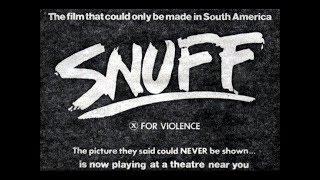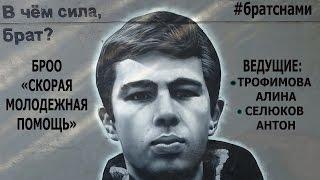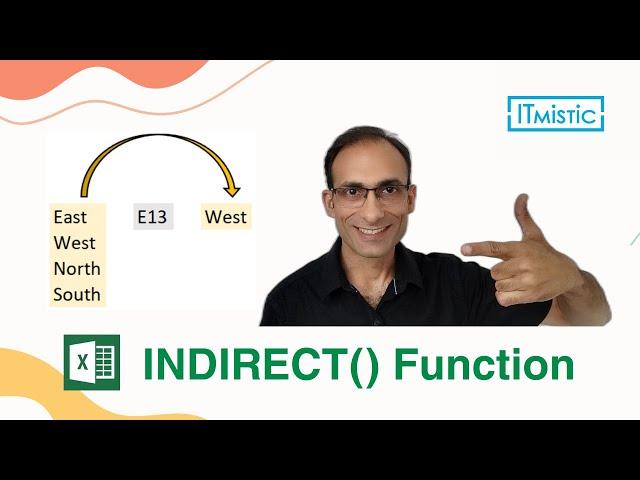
Using INDIRECT function in Excel to bring data from other sheets
Learn how to use the INDIRECT function in Excel to bring or lookup data from other sheets. INDIRECT function references a range indirectly, through some other cell reference.
While referencing other sheets using the INDIRECT function, make sure that the name of the sheet matches the sheet name written in the cell. Only then, it will work.
You can use a name defined as a reference, or a reference to a cell as a text string. If ref_text is not a valid cell reference, INDIRECT function returns the #REF! error value.
---------------------------
For more such useful videos on Excel and VBA, please subscribe to our channel @itmistic
If you are looking for Excel Training or Excel Automation services, please get in touch with us - www.itmsitic.com
---------------------------
Thanks!
#excel #exceltips #exceltutorial #exceltricks #exceltipsandtricks #exceltutorial #exceltraining #excelonlinetraining #excelonlinecourse #data #dataanalytics #datascience #dataanalysis #excel365 #microsoft #microsoftexcel #exceltricks #lookup
While referencing other sheets using the INDIRECT function, make sure that the name of the sheet matches the sheet name written in the cell. Only then, it will work.
You can use a name defined as a reference, or a reference to a cell as a text string. If ref_text is not a valid cell reference, INDIRECT function returns the #REF! error value.
---------------------------
For more such useful videos on Excel and VBA, please subscribe to our channel @itmistic
If you are looking for Excel Training or Excel Automation services, please get in touch with us - www.itmsitic.com
---------------------------
Thanks!
#excel #exceltips #exceltutorial #exceltricks #exceltipsandtricks #exceltutorial #exceltraining #excelonlinetraining #excelonlinecourse #data #dataanalytics #datascience #dataanalysis #excel365 #microsoft #microsoftexcel #exceltricks #lookup
Тэги:
#Advanced_Excel_tricks #Excel_online_course #Excel_tips_and_tricks #Excel_for_analysts #Microsoft_Excel_tutorials #Microsoft_Excel #Excel_2016 #Excel_2013 #Excel_2019 #Microsoft_365 #Excel_365 #excel_functions #excel_tutorials #excel_data_analysis #excel_advanced #indirect_function_in_excel #how_to_use_indirect_function #using_indirect_function_in_excel #advanced_indirect_function_in_excel #indirect_function_excel_different_sheet #Indirect_function_in_excel_with_exampleКомментарии:
Snuff (1975) Murder Scene
Grindhouse Theater
Islombek Soliyev - hazorasp bozori premyera | Исломбек Солийев - хазорасп бозори премера
ISLOMBEK SOLIYEV Singer
НАШЕЛ ЧИТЫ НА FALL GUYS, проверка! разоблачение МОШЕННИКОВ!
НЕДОХАКЕРЫ Lite
TIKTOK MASHUP SEPTEMBER 2024 (not clean)
MashUPmaster
"Кировцы" срывают трал.
molchun01
Том и Джерри | Поймай меня, если сможешь | WB Kids
WB Kids International