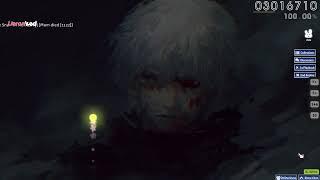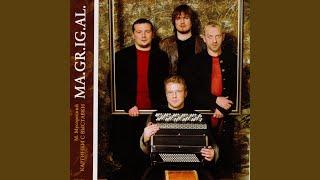Dreambooth in Automatic1111. Cpu only & gpu option.
How to install automatic1111:
https://youtu.be/DHaL56P6f5M
Shivam's Dreambooth colab:
https://colab.research.google.com/github/ShivamShrirao/diffusers/blob/main/examples/dreambooth/DreamBooth_Stable_Diffusion.ipynb
TheLastBen's Dreambooth colab:
https://colab.research.google.com/github/TheLastBen/fast-stable-diffusion/blob/main/fast-DreamBooth.ipynb
Dreambooth for automatic1111 github:
https://github.com/d8ahazard/sd_dreambooth_extension
Chat with me in our community discord: https://discord.com/invite/dFB7zuXyFY
Support me on Patreon to get access to unique perks!
https://www.patreon.com/sebastiankamph
Ultimate Stable diffusion guide
https://youtu.be/DHaL56P6f5M
The Rise of AI Art: A Creative Revolution
https://youtu.be/Ujpr62w7qcU
Ultimate Animation guide in Stable diffusion
https://youtu.be/lztn6qLc9UE
Dreambooth tutorial for Stable diffusion
https://youtu.be/Z-hyKADmHmE
5 tricks you're not using
https://youtu.be/-5TaeHvnVxE
Avoid these 7 mistakes
https://youtu.be/b8xWjrzTAPY
How to fix live render preview:
https://youtu.be/_4rY0oPbUYA
Комментарии:

Invalid or unsupported data type BFloat16 error after installing dreambooth
Ответить
Do this work on amd?
Ответить
so difficult as dreambooth has changed since a year ago so tough to figure out settings.. will keep trying lol
Ответить
this is pretty wild and going to have to give it a try... the only part I'm confused about is the model you use with a trained model. Is the model you create one that works on its own or do you select the default sd model or any other model you wish?
Ответить
January 2024: They must have updated the shit out of it because it looks nothing like the demo here. I can kind of follow along by taking it slow and just clicking through things until I find the right setting, but I have no idea if it even still works the same. It may be helpful to re-release this video using the new version. I'm going to follow and see what comes out of it, but I'm not holding my breath on how it will turn out.
Ответить
is it possible to train at once 10 different people? or I need to do this 10 times? like am trying to get a Movie characters , so I have 10 of them with names
Ответить
one like for the kitchen joke and one subscribe for the content. Thanky you!
Ответить
how the f do i actually install it you skipped step 1
Ответить
Amazing tutorial, quick and clearl to understand, thank you very much!
Ответить
Helli mister!
I have a 4gb vram 3050RTX in a laptop, which gets me to a CUDA error, tries to allocate 58mb more, which i dont have obvs.
But i can't find that option in the dreambooth to use CPU istead, any ideas why?
Thank you in advance

U cant made this work on 8gbvram even with --lowvram in orders? And another question, how many tame take to train a model like your example of 12 images? (And with CPU only if somebody knows?)
Ответить
Just an update, it looks like the CPU only option has been removed from the GUI, the readme still says its there but it's gone.
Some other users have reported this on the 1111 site but so far no response, other than one reply "use --force-cpu" in the bat startup file for the dreambooth extension.(Didn't work for me).
Anyone running this with small GPU VRAM will default to using their GPU and get an error message:
torch.cuda.OutOfMemoryError: CUDA out of memory. Tried to allocate 114.00 MiB (GPU 0; 6.00 GiB total capacity; 5.13 GiB already allocated; 0 bytes free; 5.22 GiB reserved in total by PyTorch) If reserved memory is >> allocated memory try setting max_split_size_mb to avoid fragmentation.

man this extension has become way more complicated since this video, there's basically no point of reference
Ответить
Things I need answers for:
How do you find what an existing class/prompt is called?
If you name it the same thing, will it merge your results with the previous, or overwrite them?

and how to add dreambooth on Stable Difusion??
Ответить
Hello! Thanks for the tutorial. I have followed the steps but when I install the Dreambooth extension, it just won't show up even if I reload the stable diffusion web UI. Any fix? :(
Ответить
I have multiple gpu's on one system will I be able to use the combined vram of them for this?
Ответить
What number for classifications images do I put? If the AI already has dogs, I assume I put the number of pictures it used to train "dogs" but how am I supposed to know how many it used?
Ответить
It is weird that I have to use VPN to load things from "Load from". Does it block countries? or is it to me only? I am from India.
Ответить
Maybe someone still has this particular version of the expansion? Please send me the link!
Ответить
Ive got 6GB and it seems to be doing fine
Ответить
If I have 8GB VRAM, will it not work or just be very slow?
Should I in that case switch to CPU instead?

Guess my 3070 8Gb will never know the fun of this...
Ответить
amazing resource, thank you for showing the charts any everything!
Ответить
can someone know how to fix this
"RuntimeError: CUDA out of memory. Tried to allocate 16.00 MiB (GPU 0; 8.00 GiB total capacity; 7.20 GiB already allocated; 0 bytes free; 7.29 GiB reserved in total by PyTorch) If reserved memory is >> allocated memory try setting max_split_size_mb to avoid fragmentation. See documentation for Memory Management and PYTORCH_CUDA_ALLOC_CONF"

now it seems that it doesn't work anymore, in the new version
Ответить
Can anyone help me? I installed Dreambooth this same way but some things just say error and won’t work
Ответить
by stressting out the gpu a lot , is there anything i can do to not getting fragmentation?
Ответить
Please! Add a guide to run it locally on 10Gb VRAM GPU, Automatic1111 or not, but locally. Thanks!
Ответить
How long did it take u to train in ur case?
Ответить
thanks, few questions.
1- if i have images of 20 ppl in 20 directories. how can i train them with 20 prompt words in one go, i.e loading different model for each one is hard. thanks for your time.

Hey everyone - I'm pretty much stuck with a "tuple index out of range" error - the model is created, but apparently I just can't get the training process to start. Can anyone please help me out with this?
Ответить
Где взять старую версию? Обновился на какую-то от shivamshirao и это ужас какой-то скорость хуже, вкладок, и пунктов попросту чересчур много.
Ответить
start_training() takes 1 positional argument but 2 were given - Anyone have any ideas what is causing this error?
Ответить
Thanks for the video! I have a problem though, i'm using a 6gb 1060 which i don't expect to work, so i was going to try using my cpu. However, when i enter the model name and select a checkpoint, and click create, 10 seconds later i get a CUDA error (ran out of memory). Do you have any idea why that happens? i'm not even training anything yet, i can't even get to the part where i select training with cpu lol
Ответить
is automatic1111 available for mac is this a PC wizard only vibe
Ответить
Can I use 1660ti for this? I don’t care the time. Only need to work. I have a ryzen 3 3100 16GB ram and 1660ti. Thanks for sharing.
Ответить
dreambooth not loading in my stable diffusion?
Ответить
hi, when using the class prompt, do you add such prompt into the instance prompt ? Example:
instance prompt: myreflex person
class prompt: person
Re: regularization images, do all image files need to be named "person(X).png" ?

hey, i was wondering what your pc specs are
Ответить
Looks awesome! How did you manage to work around the lack of xformers on Windows?
Ответить
For those who are wondering how long CPU takes? I'm sure it varies by CPU. I have a AMD Ryzen 9 3900X 12 core 3.8ghz working on 3000 steps takes about 20 hours to complete. Anyone else try CPU? How long did it take and what model CPU?
Ответить
Can it be used to train faces of 3 people? How should one go about it? Thanks
Ответить
came for the videos. stayed for the puns
Ответить
that joke about kitchen work surfaces. rofl :)))
Ответить
dreambooth no longer installs and starts correctly in SD web ui (google colab).
impossible to use it

Thank you so much, I've learned so much over the last few month about creative ai and you are always one of the first sources of knowledge as soon as a new thing comes out! I'm thinking of getting a new GPU, what are you using, can you recommend one?
Ответить
For some reason it doesnt save any ckpt
any advice?