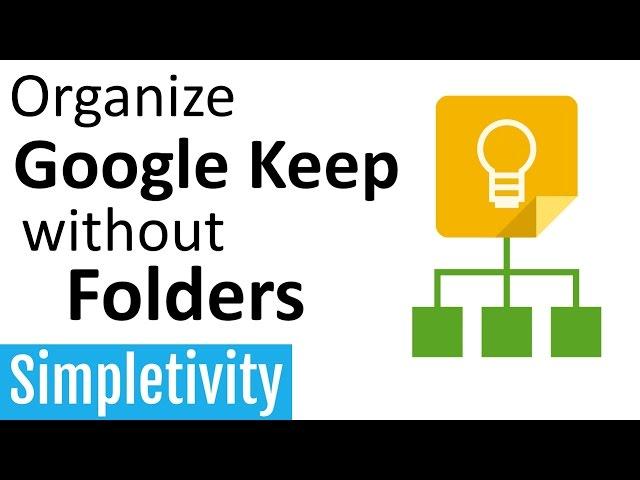Комментарии:

Has any storage limitation in Google keep?
Ответить
Thanks, Scott. Love the video. Here's a tip I just learned: If you have a bunch of notes you need to archive, hit Ctrl + A to select them, now click the archive icon at the top, boom they're archived for you.
Ответить
I am a long time user of Evernote, but I started using Keep on my phone for shopping lists, etc. I find myself using it for more things all the time. Evernote is best for web page clipping and formatting notes. I use bullet points, highlighting and more in my Evernote files. Keep is a great utility as well. Tip: You can select a label, hit Ctrl-A to select all the notes and then assign a color to all of them. Evernote also has the capability of importing PDF files, which is very useful.
Ответить
Great video! I've never used Google Keep, but I'm definitely going to check it out. I think it can supplement my Evernote uses.
Ответить
I just Title each note, and make it a list. If you want to capture ideas 'Idea capture' or 'quotes' could be a list. After all, it's meant for reference, and to remind us of stuff we're meant to do. :)
Ответить
I use keep all the time, I just wish you could give the colours a label on the android app (like the chrome app) save me from wondering 'now whats the blue note for' lol
Ответить
Get confused with Note, tasks, reminders and calendar.
Ответить
very helpful thanks
Ответить
Keep is useless to me unless they come up with a sharable folder structure, or make labels sharable. It makes it so that it is only useful for personal use. For business, you cannot collaborate anything but individual notes.
Ответить
I use Keep for all of my research for writing academic papers. The key is to use labels at a category, topic and reference levels for the citation work and what information I'm gathering. For example if a paper I'm citing is from Johnson (2016) on Exoplanets, I would create my notes and use labels 'Astronomy', 'Exoplanet-Project' and '2016-Johnson'. Plus, I would create a separate note only for the reference with the same labels and one more - 'Exoplanet-References'. Then, once all of the research is done, I export the notes under 'Exoplanet-Project' to Google Docs in the Keep menu which combines them to a single document of notes then export 'Exoplanet-References' to another Google Doc of only references. Works really well for any written project.
Ответить
Tried Google Keep, but I don't trust that Google will stay the course. Evernote is a better tool all around.
Ответить
I'm transitioning my recipes to Google Keep, making use of the different labels. It's really easy to cross reference.
Ответить
Thank you thank you thank you
Ответить
I use google keep over Evernote because it keeps me organized with work especially when I have multiple things on the go
Ответить
Similar to how we make memos in the office, we can also use reference numbers to organize our notes. It makes for easier and faster searching also.
Ответить
Thank you for the helpful video!
Ответить
Thank you... i hope there are subtittles in your videos ...
Ответить
i use both of these! labels are almost as similar as folders and are like folders to me :D
Ответить
Scott, I would like your opinion, or anyone else's, on what I am doing.
1. I am a Ms Word fan, using an self-developed, extended auto-correct file (I think over a thousand own entries) and 22 text editing macros (self-developed) without which I simply cannot do my work, which includes a lot of writing. I grew with Word for Dos 4 (1989!) to Word 2016! Gmail's auto text expander extensions helps in Gmail, but there is no comparison with what I have in Ms Word's autocorrect, macros and styles functionality.
2. I think I should return to Microsoft's One Note, and maybe return to Outlook, and ignore its pesky popups asking for my username and password which drove me into the arms of Gmail, Google Calendar and Keep in the first place.
3. I am an ardent user of Trello, without which I also cannot do my planning.
4. I will go on using my Gmail Calendar until I figure out how to use Outlook Calendar to two-way sync to my Android mobile. Microsoft drove me crazy when I tried to add my mobile number to my Ms account, but I suppose there should be a way.
Like you said, note taking is something personal!

Google keep seems to be better for ad hoc "in-tray" type notes and memos, onenote is better for more in depth "reference" type notes and when you're working creatively. one note gives you a huge space and tons of freedom for moving things around and just making a collage of all kinds of information to work with.
Ответить
That's a very long time to say "labels or colours plus search bar options".
Ответить
I only use the colors to color the labels, maybe that's not the most sensible way. It drives me insane that I can't re-order the notes, though, and if I want to visually recognise the different labels, I have to use colors that way. I'm a bit lost as to how to correctly organise all the various pinned web articles I found interesting enough to pin, but they're too random and don't always pertain to my labels. I do like Keep better than Evernote because of its simplicity, but I would love it if Keep had some type of folders. The scroll wall drives me a bit insane.
Ответить
Evernote still the best and more powerful for me.
Ответить
Hello,
I'm Wondering In Google Keep Why Notes That Are Labeled Don't Go Into The Folder That You Have Named. I Know You Need A Name For The Folder But Some Don't Go Into The Folder I Have. I Was Also Wondering Maybe That Type Could Get Rid Of The Archive If Possible. Thanks Bob!

ZOHO is everything Google Keep should have been
Is exactly a keep version with folders

Hello
I'd Like To Know If I Put A Label On A Note, Why It Doesn't Put The Note Into The Label Folder Automatically. I Feel It Would Give You More Room To Put More On And Help You Organize It. If You Could Give Me Some Type Of Answer I Would Appreciate It.
Thanks
Bob

I'd Like To Know What I Should Do So I Don't See It On The Screen But Only In The Folder
Thanks
Bob

I use Keep for studying, and I have a ton of labels. This wouldn't work for me. If Google Keep would just implement folders, it will be a game changer.
Ответить
Nice tips.
Ответить
Could you get to the goddamn point
Ответить
My all Impt keep notes are disappeared by mistake, So plz help me
Ответить
Do you have a video on step by step in creating a label?
Ответить
Do you have a video on step by step in creating a label?
Ответить
In addition to not comparing note apps head to head because how we personally use them,
It is even more so in how these note apps interact with other products - for example no need for folders when you can you link to tasks and calendar where as apple’s notes may need kore organization options. Good video!

Can we use sub label in Google keeps please tell @Simpletivity
Ответить
how can i copy and paste text from google keep to scrivener without the horrible after effect the paste text has
Ответить
I dnt get next page on Google keep kindly tell me the setting as I want to make larger hand written notes... 🖐️
Ответить
🖐️
Ответить
It would be better if there ar were tree structure folders. Labels let the only one level of sorting. the Tree folders would let more levels to sort information. By using labels much information on one level, unfortshly
Ответить
you sound like the guy from quiplash
Ответить
Evernote stores my documents. I have not found anything that does that as well.
Ответить
I wish they could sort in descending date order.I had lot of pinned notes and now they are randomly sorted after un pinning them.
Ответить
PLEASE, stop talking like that!
Ответить
Thank you. Very useful.
Ответить
I was a loyal, paid Evernote user for many years. But their company and recent app revisions have been a complete train wreck recently. OneNote was promising but ultimately failed as well (far too buggy). Keep is at least free and reliable! Its OCR is pretty great, too, as expected from a search giant.
Ответить
Not good enough. It’s a complete pain to add a label as opposed to entering something in a folder or workbook which one can open and review. I was looking for an application without sync delays or other problems. In addition, there doesn’t appears to be a native nesting function for labels. Unfortunately this is not going to be it.
Ответить
I've been using Keep for a few years. I have 1000+ notes and almost 80 labels. But if I search for something quickly, I just type a term in the search bar😁
Ответить
I did have pretty too much of labels, and one day they were out (!): they are not unlimited in quantity (50 or so).
That was a surprise for me.
So I went for even better — for inputting "code-words" in the title, that could be easely found when searched (powerful function in Keep).
The only problem is — the low speed of search (maybe my own phone problem), but the quality of finding is very nice.😊
So now I label only very-very general things "Project", "Idea", etc.

رائع ما تقدمه . شكرا جزيلا
Ответить
I also use Keep for brief, short term notes. I settled on Google Keep over Evernote & OneNote because it's simple and seemed less clicky than other programs. I like the fact that I can show multiple notes simultaneously and read the short notes without clicking on them. And I've had better luck syncing with Android than with OneNote. The Chrome browser extension works well on my Windows machine. Using the Keep desktop app on Windows rather than the browser app allows me to access my stuff offline.
It could be better though. Here's the feedback I sent to Google on how to improve Keep:
Add option to store/backup notes locally.
Ability to Re-order Notes
Ability to Re-order Label menu
Voice recorder quits recording before I'm finished
BACK/FWD buttons like on a web browser would be nice
Undo button for any action
Date stamp button