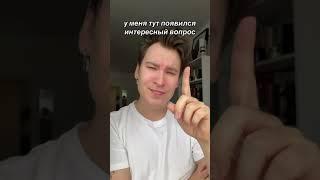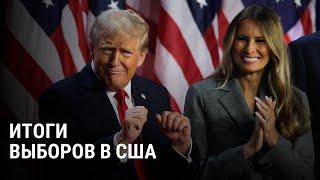Traktor Kontrol Z2 Review & Free Mappings
Комментарии:

good vid sis
Ответить
Thanks Wu
Ответить
You know I did have that issue before but the MKII is solid no issues at all. I have a few artists performing with the mapping and none of them have reported any freezing or erratic issues.
Ответить
Nice job once again :) - SmiTTTen
Ответить
Not only interesting and instructive but also very well implemented! Your vids look really professional without losing sight or focus!
Ответить
Thank you so much. I'm glad you enjoy the videos.
Ответить
Thanks SmiTTTen ;)
Ответить
Do you think u can make a mappin for the traktor x1 to control effects 3 & 4 on deck A B C & D. Because the z2 already controls the effects 1 & 2 on all of the decks. And plus i really dont know how yo do it. I Tried and almost threw my laptop, z2, x1, tables and etc... plz help... [email protected]
Ответить
Thanks for your mapper......great work on the mapper and video.
Ответить
Great tutorial! I like how you can turn off the other FX when activating the other... Do you know if this is possible for the Cue/Monitor section? For example, when you press Cue for Deck A, the Z2 should automatically turn off Deck B Cue...and vice versa... I feel that it's unnecessary to have both Cue A/B activated because of the Cue/Mix knob... Thanks!
Ответить
Excellent video.
Ответить
i hate to ask this, because i know its basic and im just and idiot, but ive put the file in my settings file, and i just click on it out of the finder, and i cant get it to come up. where am i going wrong
Ответить
Great job, please make more videos
Ответить
can u mix in external mode, using time code? I mean, using de fizical mixer instead of the internal mixer in the program...
Ответить
Yes.
Ответить
These are some really nice refinements for the Z2! Thank you!
Ответить
I Love You & I Love My Z2. Thank you so much!
Ответить
I couldn't get the tempo adjust on the decks to work, is there a way to map it without using the cog button?
Ответить
Thnx!! Nice work
Ответить
I think I'll get the Z2 over the S2 controller. It's compact more versitile and smaller! Also more powerful. Almost like my S8!
Ответить
the DL link says the file has been removed.. could you please send me another?
Ответить
Hey are you still here we need some more new stuff. You have a great gift for teaching. I hope ever thing good with you!!!!
Ответить
Any chance you still have the mapping? The download link is broken and would love to test this out!
Ответить
hola no se puede descargar PushMoreButtons_Z2_Mappings.tsi.zip (6.44 KB)???? desde mediafire podrías indicarme donde lo encuentro?
Ответить
the mediafire download has expired, can you upload again please
Ответить
Hello dear,
could you please upload your Traktor Kontrol Z2 Mapping once again?
I have used it in past - its great and useful. Thank you very much!

ola como uso os decks C.... D ... , Como mapear ?
Ответить
Is it possible to upload again the file?
Ответить
mediafire download has expired :(
Ответить
Absolutely brilliant! Most of this is on the S8 now. You were way ahead of the curve! Well done!
Ответить
Does any one know how to add your own . I like the mapping it comes with but just want to change a few but cant see how to do it on the z2
Ответить
Injust bought the Z2 and I wish I would have found it when it came out. ITS PERFECT.
Ответить
Anyway to launch the decks in C & D? I know the pads can play it but how do I keep it playing? New to the Z2
Ответить
This doesent work on traktor pro 3, can some one convert it or just make work :) Thanks a million!!
Ответить
Hello Friends. I have a problem with Z2 (Filters) ... When i turn filter knob, filter is ON and back in position is OFF. But i don't want this.
I try to remap, but without success. I Read some comments about this .. the same without success.
I Create a custom mapping on FX button - Filter ON/OFF. I want filter like Z1 settings.

I can't get the mapping download to work.
Can you help?
Please!

Great tutorial!
Thanks for sharing.

my tempo fader isn't moving, instead it goes to Direct Thru
Ответить
Have you seen this @U2K23
Ответить
hello hope you can help me im trying to mapping my Z2, the FREEZE option on the single delay...how can I do that? Z2 only let me play with the D/W and the RATE the other ones I have to do it manually , would like to assign the FREEZE to other button that I don't use on my z2 .....
Ответить
Feke
Ответить