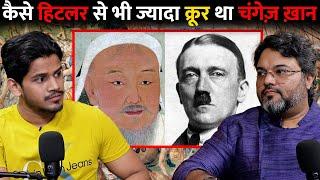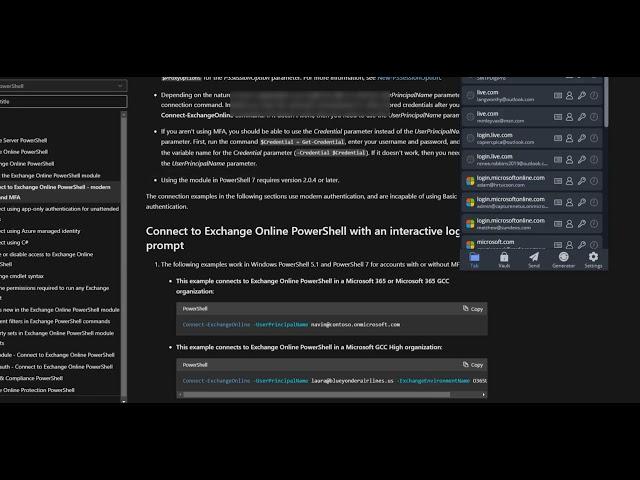
How Enable Auto Expanding Archive for O365 Mailbox
Tutorial on best way to enable Auto-Expanding Archive for your Office365 Mailbox.
Step1)D/L https://www.powershellgallery.com/packages/ExchangeOnlineManagement/3.0.0
Step2) Connect to Exchange Online PowerShell
Run command: Import-Module ExchangeOnlineManagement
Step3) Run:
Connect-ExchangeOnline -UserPrincipalName [email protected]
Step 4)run Enable-Mailbox "user mailbox" -AutoExpandingArchive
Step5) Check if its enabled Finale check
Get-Mailbox "user mailbox" | FL AutoExpandingArchiveEnabled
Step1)D/L https://www.powershellgallery.com/packages/ExchangeOnlineManagement/3.0.0
Step2) Connect to Exchange Online PowerShell
Run command: Import-Module ExchangeOnlineManagement
Step3) Run:
Connect-ExchangeOnline -UserPrincipalName [email protected]
Step 4)run Enable-Mailbox "user mailbox" -AutoExpandingArchive
Step5) Check if its enabled Finale check
Get-Mailbox "user mailbox" | FL AutoExpandingArchiveEnabled
Комментарии:
Colokan udah aman ya bu ibu..ada penutup didalamnya
Michaelrendyw
ايكو يغني أمام 60 موسيقيا.. | بودكاست إلهاميات
ilhamiyate Podcast
Genghis Khan's legacy lives on in Mongolia
Al Jazeera English
Cars Edit |cr@AbhiApple95 #shorts #cars #edit #lightingmcqueen
The World Speed 09