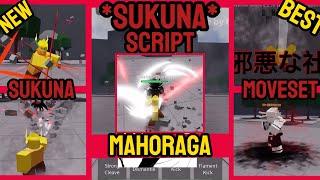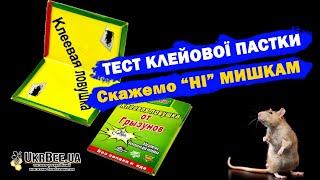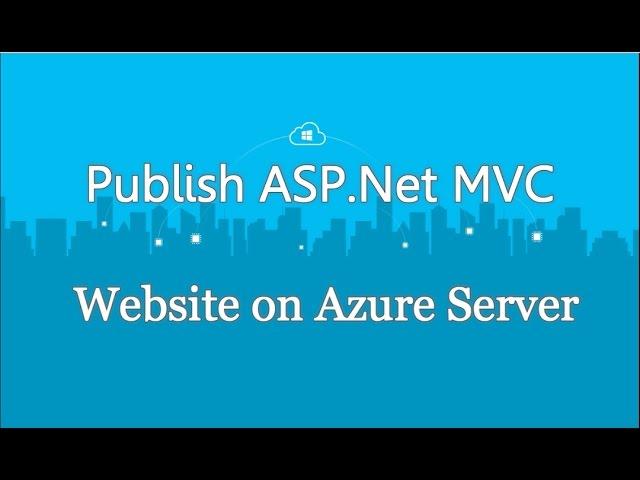
How To Publish/Deploy ASP .Net MVC Website on Azure Server From Scratch
Комментарии:

excellent tutorial....thanks a lot.. .Really helpful...
Do you have any other tutorial on this topic other than code first approach.. ?

Great video , very easy to understand! Thanks
Ответить
love u <3
Ответить
Very helpful thank you very much :)
Ответить
Occasionally difficult to understand as the recording volume was low, but the step by step instructions are very clearly laid out with no fluff. I followed the instructions here and got it to work in one shot with zero previous experience with Azure. Thank you.
Ответить
The username and password you entered in database details while publishing is which one? the one that is of yours sql server in your pc?
Ответить
how you local data is transferred to the azure.. because you have not transferred the database to the azure. you create a new one?
Ответить
very helpful , thanks
Ответить
the azure account..is it free or not ?? c
Ответить
I turned the volume very high but, not enough. However, just followed the instructions I am able to complete this tutorial successful. Thank you!
Ответить
Very helpful, thanks
Ответить
How to transferred file sql of my computer to azure
Ответить
Really great article... Thank you...
Ответить
Easy to understand . Nice video thanks .
Ответить
Thanks for publishing this video. Very helpful and thanks. ;)
Ответить
Great Video with easy to steps to follow...
Ответить
Hi
I have create mvc application with data base first approach.I saw your vedio. I am able to publish website. but i am unable to connect with data base.
Please assist!

Thanks, bro.
Ответить
How to host using entity framework
Ответить
Using database with entity framework please help me
Ответить
i do not have the source code. Only the dlls are here. So how can i publish this in azure through FTP
Ответить
i deploy my project in azure while i accessing the webapis its not working simply it showing "Message": "An error has occurred."
Ответить
how can re-publish a controller or a class i made changes on it?
Ответить
Very very nice tutorial bro! The demo worked on my computer. Some quick tips: get a good microphone with clear audio. Record the videos with little background noise. All the best! how is Karachi btw?
Ответить
There are many existing data in my local sql database. Is there any way to transfer those data into azure sql server without seeding them in the seed method? Please let me know
Ответить
Very helpful, thank you
Ответить
Hi, Good effort, but your voice is very low and why do you have background music?
Ответить
I am getting "no databases are selected to publish" while publishing
Ответить
Good job man 👍
Ответить
i deploy my project in azure but azure does not see Index.cshtml
Ответить
Thank you for the post. I found it to be extremely helpful!
Ответить
please create demo with entity framework and then publish on azure
Ответить
Great video and fine lectures Sir...
Ответить