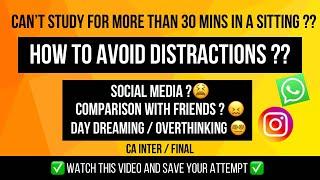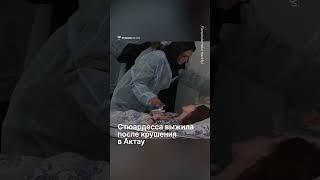Chaos Phoenix Tutorial: Liquid Path Follow + Color Mixing │RedefineFX
Комментарии:

como sabe phoenix que color va en cada cilindro?
Ответить
come on man you dont show us the result? lol never seen a video without the result :')
Ответить
Hi there - thank you for the great tutorials - A question, how would I make the fluid fall to the floor / ground - then form a logo shape? Please :)
Ответить
Mine is not working
Ответить
Question:How can i make it a model ? ty!
Ответить
Brother For Water Fall From Rock, which Phoenix FD Helper is better.
Ответить
Hi, those morph and rgb tutorials are missing? Cannot find them on your channel! Can you help?
Ответить
Hey can anyone help me as my simulation in not following the path (spline). Its urgent please reply bro
Ответить
thanks, really great tutorial
Ответить
Hi,plz can you put a link which I can download Phoenix for 3dsmax (corona)
Ответить
having a problem where the particles wont follow the spline
Ответить
nice tutorial!
Ответить
Great as allways
Ответить
Is there any way you can do a ball 🎱 roll tutorial on 3ds Max? I had no idea something so simple could be so complicated
Ответить
This is awesome.. But now what to do if I need make liquid follow two different paths. How can we do so?? Any help? Thanks
Ответить
Man I really love how you explain everything. Big thanks for this
Ответить
pleas glost rider skull fire are you made
Ответить
Hi, like your videos and try to learn as much as i can from your tutorials. i have a question, as i'm working as a 3D visualizer so i prefer to work in millimetres so is that necessary in phoenix for in centimetres.
Ответить
Great Great tuto!!! So in Phoenix FD I got my liquid fluid simulation and I want to color it based on their particle's speed. but the channel that gives me the speed color is in a grayscale (Phoenix Fluid Grid Map)and I have no idea how to map colors from the lowest to the highest speed values.... any ideas??
Ответить
does the diffuse color used for the material to know which particles in each emitter to apply to?
Ответить
great video, thanks a lot
Ответить
why m i not able to see my simulation in the render view
Ответить
Hey buddy why don't you gives us these types of lessons for maya.
Its gonna helpful for us too..

HELP!
My render is having a bug i think. The RGB shows the colours I chose right before rendering but then renders Black or the vray material colour

ChaosGroup should hire you. Seriously!
p.s. Well done tutorial.

Csn you do different fire simulation. One simple of a fire pit, chimney, and flamethrower
That would be sick ass well.

LOVE YOUR VIDEOS. AM LEARNING LOTS.. KEEP THEM COMING..
YES, AM SCREAMING AT YOU!!
Cheers bud... thank you

Question : If i were to have 2 or 3 emitters can i apply different materials to the emitters instead of colors?
And if yes how is that possible?
Btw thank you so much for the tutorials i really enjoy them

i love you
Ответить
OMG i love your video so much, very detailed and rewarding, Thanks you alot
Ответить
Can you do a tutorial on water drops levitating from a puddle?
Ответить
Hey great tutorial. Question though my follow path won’t follow my helix and I’ve followed the tutorial exactly. If you could help that’ll be great!
Ответить
Hi,
My liquid renders as white. I have RGB checked on the source and under output particles and grid channels. Am I doing something stupid?

Thanks for all you are doing. Great
Ответить
What tutorials are you guys missing in the CG community? What would you like to see next?
Ответить
당신은 한 줄기 빛 같은 존재입니다
Ответить
so cool
Ответить
Thanks Man
Ответить
Will you be doing Smoke/Fire/Explosions/rayfire combinations? thank you for your time!
Ответить
wow
Ответить
Thanks for the tutorial bro.
Ответить