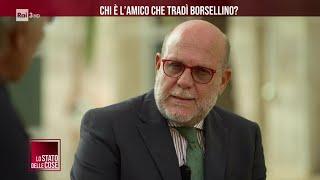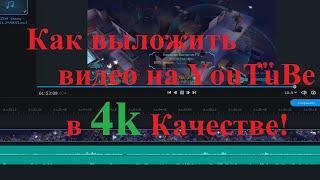How to Make CC objects EASY & FAST l (OUTDATED)
Комментарии:

thank you! this tutorial was very helpful :D
Ответить
I remember someone asking this somewhere and I can't find the comment so i'll pop this here!
If you're using a Maya to Blender workflow:
To get the exported objects texture to appear in blender,
1. put all the textures in the same folder as the obj file
Done!

still get cofussed
Ответить
Thank u so much I’m so excited to start making cc
Ответить
Thank you, very informative video! New subbie here 🥰 I’m following the steps and I’m confused on #5 – is there a free alternative to desktop maya? I’m not sure how you got the 2nd image either?
Ответить
my object does not appear .. they are just invisible when I import to sims4 studio
Ответить
i love this tutorial, super easy, could you make one on sims 4 food? i would really enjoy that cc :)
Ответить
I can't understand why you have only 203 subscribers.. you deserve more!!!! I like your sims4 tutorials and thank you!
Ответить
Hey, your video was very informative. Is there a way to only use Maya, without Blender?
Ответить
발랄하고 미쳤다 흑흑 선생님 열심히 떠먹여주시는군요 배경화면도 멋져요
Ответить
Great video! Do you have any tutorials on how to duplicate Maxis Match textures for furniture/objects for original cc?
Ответить
the way you make the videos omg make my day every time. thank you 4 this.
Ответить
all nice but I'm confused from the step 5 to step 6 . I loosed you when you say something for Maya( ?! ) I have search what is that Maya program i have found it tried to download it and install it but it not really working i mean it not open ? Can you please make it more clear what program is this and from where i can download it ( for free ) and what i must do with this ?! Thank you in advance :)
Ответить
this is an amazing tutorial.
Ответить
the intro is so catchy
Ответить
I'm so afraid to try. But I just have that dream to creat the sword I wanted. And my question is "is there any chance that dummy like me would ever be able to create his own cc?"
I'm afraid to screw everything up.
But thank you for your effort and clear explaining. One day I'll try it myself, and if I do something, I'll inform you immediately.

Amazing tutorial! I love your videos:) btw i have a big problem like every objects i made are kinda transparent and see through with weird shadow things.. do you know how to solve this problem? <3
Ответить
Holyshit, how am I only finding this now?? This was super fun and easy to follow and felt less intimidating compared to other tutorials out there. Thanks a lot!
Ответить
FINALLY, a toot for industry profeshes that just want the Motherf***n protocols!!! Im so tired of wading through 2 hours of everyones "workflows" JUST GIMME THE MEAT!!! This toot gets two big ass thumbs up!
Ответить
i dont have photoshop or maya and im having trouble downloading maya, can you help?
Ответить
I want to know how to make a cage
Ответить
I always get an error when i try to import the mesh in sims 4 studio
Ответить
Thank you for the video! I had problems with shadows, but in general everything worked out and the chair works fine in the game. I still can't believe I did this after giving up all conversion attempts earlier. I hope that everything will work out with other 3d objects too.
Ответить
This tutorial was quite irritating to watch, however it is by far the best Sims4Studio tutorial on here. You have no idea how much I appreciate that you're doing your mesh in Maya. I hate blender, it is trash, and no tutorials on here offer any guidance for using S4S with actual 3D software.
How come you didn't need to mess around with the bones rig? I have spent months figuring out how to get my Cinema4D meshes to show up in S4S, and finally my item is appearing in game.
However, my new problem is that my custom table is not interactive. It's just a static object that the Sims can't touch.

Absolutely loved this tutorial🥰 Yet, no matter how often i try. When its time to import my own mesh it never replaces the original one! Does someone know whats going on?
Ответить
PLS HELP. when i join the items its my mesh that losts texture and all, even doing in the right order
Ответить
This is giving "Don't Hug Me I'm Scared" vibes and I love it
Ответить
see you in like 2 hours or maybe a week when i finish this XD, ILL COMMENT WHEN IM DONE eee
Ответить
this is so good for my adhd brain, thank you for the tutorial!!
Ответить
Why do we need BlankBump and BlankSpec?
Ответить
god this is so cringe lol
Ответить
this is... the absolute worst way... to teach anything... ever
edit : this tutorial is so bad the creator didn't even mention that the version you need in blender 2.70 which is what they're using here.

Does someone know why do I get a .mtl file when in Blender I clic on Export as .obj?
Ответить
WOAH! Thank you magical fairy godmother!!
Ответить
finally found a video that explains how to do it for programs like maya/3ds max!! cannot thank you enough for this!
Ответить
I found this video it's easy to the point thank you. you are so awesome subbed up.
Ответить
I'm trying to make a CC bed but I cant get it to work in S4S... Spent like an hour making the bed and then 6 hours trying to figure out how to even get it to work in S4S for it to just give me errors ;-;
Ответить
"Our, how do you manage to do the UV so quickly? 😂 It takes me 100 years to do it, and I'm still trying to learn how to do it when the object is rounded."
Ответить
Thank you, it was very useful. Can you make a video about making a usable object from scratch that is not in the game and creating animations specific to that object?
Ответить
That's outdated but still very impressive and amazing!
Ответить
DISCLAIMER
As a few of you have asked I thought I'd plop this here :D
You do NOT need maya to do the tutorial!
------Everything I do in Maya you can do in Blender!---------
(At the time of filming I only knew blender for 3 days but knew Maya for 11 years so I could work faster in that one hehe x )
SO
Ultimately EVERYTIME I say "something something" Maya, Stay in blender and do it there! :D