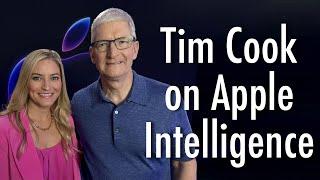Microphone Keeps Muting Itself In Windows 10 2018 FIXED AT 1:34MIN (NO ANTIVIRUS)
Комментарии:

@richdakiwi - 18.03.2019 06:41
Click on the Sound option in Control Panel >> Hardware and Sounds.
Switch to the Recording tab, right-click on the active microphone and open Properties.
Navigate to the Advanced tab and turn off the “Allow applications to take exclusive control of this device” option.

@ibrahimib5858 - 19.03.2019 10:36
fuck off idiot
Ответить
@dontsubscribe2345 - 06.08.2020 17:37
this has to be one of the absolute worst "fix" videos I've ever seen.
Ответить
@_tgord - 20.08.2020 05:11
I can't believe it. I have the same computer and I couldn't find this out for the past year. I used my laptop for any video chats. Thank you for this happy mistake!!
Ответить
@uraveragepokemonshipper1855 - 05.09.2020 04:05
thanks for the idea
Ответить
@samarthkumar3566 - 19.11.2020 22:02
bro actually u don't know anything
Ответить
КТО ЗАМУЖ ПОЗОВЁТ⁉️#shorts
Дары Таро
32 OCN Revamp Pack Release
iSparkton
Czech gasmask underwater test
Jan Gumový