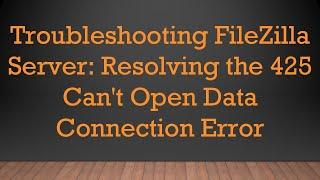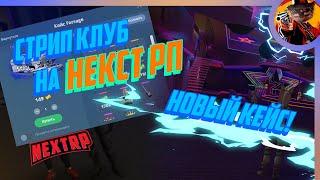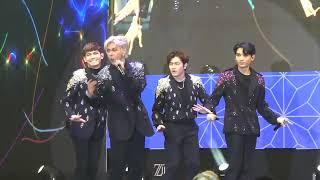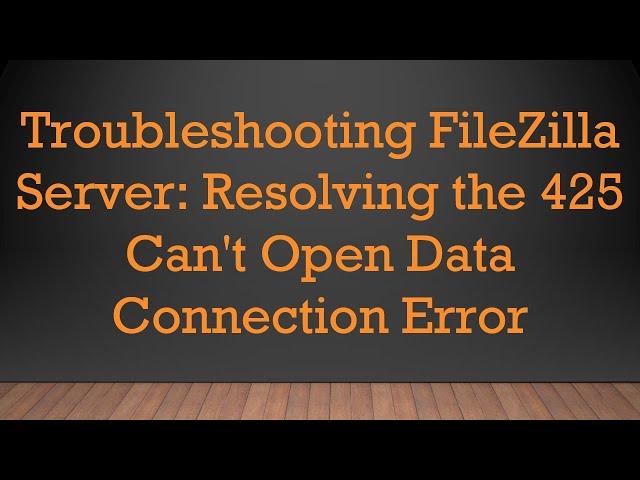
Troubleshooting FileZilla Server: Resolving the 425 Can't Open Data Connection Error
Learn about the common causes and solutions for the 425 Can't Open Data Connection error in FileZilla Server. Troubleshoot and resolve issues with directory listings for seamless file transfers.
---
Disclaimer/Disclosure: Some of the content was synthetically produced using various Generative AI (artificial intelligence) tools; so, there may be inaccuracies or misleading information present in the video. Please consider this before relying on the content to make any decisions or take any actions etc. If you still have any concerns, please feel free to write them in a comment. Thank you.
---
Troubleshooting FileZilla Server: Resolving the 425 Can't Open Data Connection Error
FileZilla Server is a popular choice for managing FTP (File Transfer Protocol) services, allowing users to transfer files between a server and client machines. However, users may encounter the "425 Can't Open Data Connection" error, particularly when attempting to view directory listings. In this guide, we'll explore the common causes of this issue and provide solutions to help you resolve it.
Understanding the 425 Can't Open Data Connection Error
The 425 error is related to the data connection between the client and server during file transfers. When attempting to retrieve directory listings, if the data connection cannot be established, FileZilla Server returns the 425 error, indicating that it is unable to open the data connection for the transfer.
Common Causes of the 425 Error
Passive Mode Configuration:
FileZilla Server uses two modes for data transfers: Active and Passive. Passive mode is commonly recommended for its compatibility with firewalls and NAT configurations. Ensure that your server and client are configured to use Passive mode.
Firewall Issues:
Firewalls can block data connections, leading to the 425 error. Check both the server and client firewalls to ensure they allow incoming and outgoing connections on the configured ports.
Port Forwarding:
If your server is behind a router or firewall, ensure that port forwarding is correctly set up to allow data connections to reach the server.
Incorrect IP Address:
Verify that the IP address configured in FileZilla Server settings matches the actual external IP address of your network.
Passive Mode IP Configuration:
In Passive mode, FileZilla Server needs to know its external IP address. If this is not configured correctly, it can result in the 425 error.
Solutions to Resolve the 425 Error
Check Passive Mode Configuration:
Ensure that both FileZilla Server and your FTP client are set to use Passive mode.
Firewall Configuration:
Adjust firewall settings to allow traffic on the configured FTP ports (usually 20 and 21 for Active mode, and a range of ports for Passive mode).
Port Forwarding:
Set up port forwarding on your router to forward FTP ports to the internal IP address of your FileZilla Server.
Verify IP Addresses:
Confirm that the IP addresses configured in FileZilla Server match the actual external IP address and are correctly set in Passive mode settings.
Passive Mode IP Configuration:
Configure the external IP address in the Passive mode settings of FileZilla Server, ensuring it is accurate.
By systematically addressing these potential issues, you can troubleshoot and resolve the 425 Can't Open Data Connection error in FileZilla Server, ensuring smooth and uninterrupted file transfers.
---
Disclaimer/Disclosure: Some of the content was synthetically produced using various Generative AI (artificial intelligence) tools; so, there may be inaccuracies or misleading information present in the video. Please consider this before relying on the content to make any decisions or take any actions etc. If you still have any concerns, please feel free to write them in a comment. Thank you.
---
Troubleshooting FileZilla Server: Resolving the 425 Can't Open Data Connection Error
FileZilla Server is a popular choice for managing FTP (File Transfer Protocol) services, allowing users to transfer files between a server and client machines. However, users may encounter the "425 Can't Open Data Connection" error, particularly when attempting to view directory listings. In this guide, we'll explore the common causes of this issue and provide solutions to help you resolve it.
Understanding the 425 Can't Open Data Connection Error
The 425 error is related to the data connection between the client and server during file transfers. When attempting to retrieve directory listings, if the data connection cannot be established, FileZilla Server returns the 425 error, indicating that it is unable to open the data connection for the transfer.
Common Causes of the 425 Error
Passive Mode Configuration:
FileZilla Server uses two modes for data transfers: Active and Passive. Passive mode is commonly recommended for its compatibility with firewalls and NAT configurations. Ensure that your server and client are configured to use Passive mode.
Firewall Issues:
Firewalls can block data connections, leading to the 425 error. Check both the server and client firewalls to ensure they allow incoming and outgoing connections on the configured ports.
Port Forwarding:
If your server is behind a router or firewall, ensure that port forwarding is correctly set up to allow data connections to reach the server.
Incorrect IP Address:
Verify that the IP address configured in FileZilla Server settings matches the actual external IP address of your network.
Passive Mode IP Configuration:
In Passive mode, FileZilla Server needs to know its external IP address. If this is not configured correctly, it can result in the 425 error.
Solutions to Resolve the 425 Error
Check Passive Mode Configuration:
Ensure that both FileZilla Server and your FTP client are set to use Passive mode.
Firewall Configuration:
Adjust firewall settings to allow traffic on the configured FTP ports (usually 20 and 21 for Active mode, and a range of ports for Passive mode).
Port Forwarding:
Set up port forwarding on your router to forward FTP ports to the internal IP address of your FileZilla Server.
Verify IP Addresses:
Confirm that the IP addresses configured in FileZilla Server match the actual external IP address and are correctly set in Passive mode settings.
Passive Mode IP Configuration:
Configure the external IP address in the Passive mode settings of FileZilla Server, ensuring it is accurate.
By systematically addressing these potential issues, you can troubleshoot and resolve the 425 Can't Open Data Connection error in FileZilla Server, ensuring smooth and uninterrupted file transfers.
Тэги:
#Directory_listing_from_FileZilla_Server_fail_with_425_Can't_open_data_connection_for_transfer_ofКомментарии:
SAMP свадьба
Барсик ТВ
РЕАКЦИЯ ПЕДАГОГА на ПЕВЦОВ ИЗ ТИК ТОК. Что они творят?
Уроки Вокала от Саши
СТОИТ ЛИ БРАТЬ TECNO CAMON 30? ПЛЮСЫ И МИНУСЫ ТЕЛЕФОНА!
DimaViper Live
HYV at Ppop Fest
zydrops📸🎥
Как бесплатно скачать Adobe After Effects на ПК и Mac
QuickFix Toolbox
ПОЧЕМУ БОГ НЕ СЛЫШИТ ТЕБЯ? ВЕДЬМИНА ИЗБА ▶️ МАГИЯ
Сакральные знания Инги Хосроевой
Сергіту сәті | Bilimland Kids | Веселая зарядка!
BilimKids – мектепке дейінгі білім беру