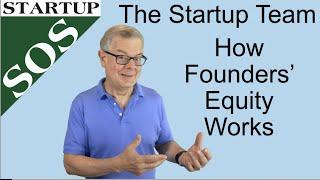Комментарии:

hey ranky i have a question... how much traffic we get from social media without ads? is social media help to increase website alexa rank?
Ответить
Incredible amount of information...Thank You Very Much!
Ответить
Great as always :)
Ответить
Wow, amazing tips! Thank You very much.
Ответить
thanks for your great tutorials! I did already SEO for few my images, but when i want to check it performance by Jefrey Exif it show me that nothing changed (old poor description). Does google ranking for images take some time or it should be shown immediately? i have my site on some selling platform, maybe that's the case also
Ответить
thanks.
Ответить
This is one of the best descriptions and usage examples I have seen!
Very good work, thank you!

very useful info thanks, i`m working on this today,good tip on saving the info as a template in settings, great stuff
Ответить
This is a very informative video. Thanks for sharing your knowledge!
Ответить
You doing great job very helpful :) I can't describe enough how much you are helping to people including myself.
Thank you!

Incredible stuff over the last few years of researching seo not once has this topic even come up. And as a wedding photographer you can imagine how important this kind of content is. brilliant work as always. Also just a little side note for you, Genre is pronounced like jon-rah
Ответить
Perfect!
May I ask you about the best images size tto use without effecting on the site speeda

Hi Tolga, thank you for another great course on this topic nobody talk about. Even the big marketer dont. I am sure gonna to implement this, since i am creating a travel website. But i have a question? Is there an alternative if you dont have adobe photoshop. I mostly optimise my images in the properties because i dont have software to design any picture only what windows offer. Thanks again for this video, for me this is a whole course. Thanks and all the best.
Ответить
thank you sooo sooo much, this Video was really infomative.
I knew many (maybe even all of those tps) before BUT it took me ages to find them.
Thank you so much for beeing so frank and sharing with us what you do!
thumbs up!

Liebe Tolga.
Recently I used Photoshop to input information in the "File Info" window as you described and I then saved the image. However, if I right-click on that saved image, go to Properties, then go to the Details tab, the information which I just wrote in the Photoshop "Description" field is not shown anywhere.
So, my question is: is the description field only valid for Photoshop?

I just need to watch this 500 times. But this video is PRICELESS. Even in web building class that I have paid more money than I'll admit. They say "Don't worry about Meta Data. Its JUST your SEO. Then they do speak of SEO, bring on an expert. Basically - Since 2009. NO ONE HAS EVER SHOWED ME THIS.
Thanks so much, True
Two questions:
1 How do watermarks effect SEO?
2. Can I prevent people from uploading the files?

Great stuff I have been following your advice for awhile always with great results.. My concern / question today is If you are using a wordpress theme and all of your images were already published and you want to update them how to do that? Is there a way to easily update and re-optimize images or do I have to delete the image and optimize from scratch re load the images to the them and publish again?
Ответить
Great Video the best I've seen on Images SEO . But I have a question if you have pictures you have done basic SEO on wordpress would it work if updated your optimization of these pics? Or would it be better to delete them from the WP then optimize them all over again and upload them again?
Ответить
Thank you for your generosity of showing this info.
Ответить
Very Informative, Thank You for your hard work and sharing
Ответить
thank you bro 🙏
Ответить