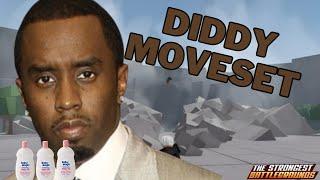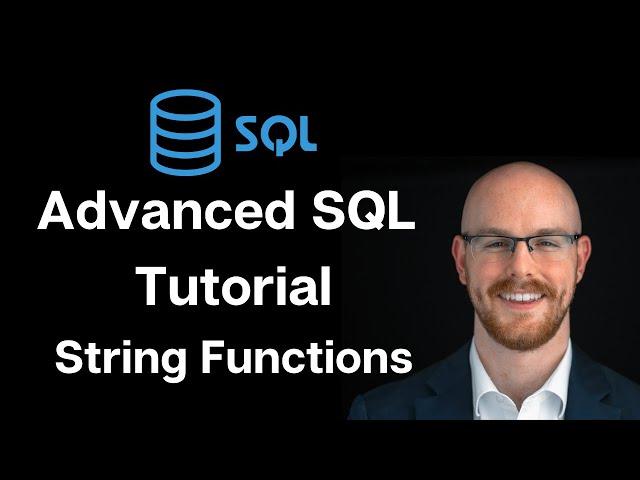
Advanced SQL Tutorial | String Functions + Use Cases
Комментарии:

Can some employ the UPDATE function in this case?
Ответить
Using The Office names was dope.
Ответить
Can’t u use update instead of the replace . Because I used update and it got it done
Ответить
Hi Alex! by running substring code , I didn't get the result in the table??
select err.FirstName, substring(err.FirstName, 1,3), dem.FirstName, substring(dem.FirstName, 1,3)
From EmployeeErrors err
join EmployeeDemographics dem
on substring(err.FirstName, 1,3) = substring(dem.FirstName, 1,3)

It only showed jim and Pam, I don't know why it didn't show Toby.
Ответить
Thank you so much Alex, you've been a great help to my Data analytics journey. I noticed the original inputs on the error table doesn't change after using the TRIM functions, how do we achieve this?
Ответить
The fuzzy matching code does not work for TOby on my end, it only works for Jim and Pam
Ответить
I did not understand the fuzz matching and why only TOby came as outcome?
Ответить
What if we want to filter numbers instead of strings based on first 3 or last 3 values from a column,is there a specific alternative to substring function?
Ответить
Hey alex thanks for the video
Just a question
Why do sometime i need to refer to whole database and sometimes just the table name while refering to the tables during join or some other operations ?

I didn't see bad data at all hahahah It'd not be a surprise if Michael Scott put Fired as the last name of Toby and write it wrong, and put Beasely and Jimbo nicknames as well 😂😂Gotta love the consistency with the show in this tutorial
Ответить
👍
Ответить
I noticed that some commands were written in lowercase and some in uppercase; is there a best practice procedure using either format?
Ответить
great lesson
Ответить
This was so clever! Thank you!
Ответить
Learned. Thank you!
Ответить
Hey Alex,great fan of your work by the way, but the SUBSTRING concept was poorly explained.
Ответить
Many thanks for
great tutorial. 🙌🏻

Using Replace:
Flenderson-fired nothing Changed. Mine didn't work.
Any help

I am really enjoying this. at first I tried all programming languages but now I think I know what I want. I want to be a data scientist and am sure taking a data analytics course to master these skills first isn't wrong right?
Ответить
Hi Alex, Thanks for the boot camp, Really helpful for newbies. Just a question, Why can't we just use the update command instead of replace,
Like:
Update EmployeeErrors
Set LastName = 'Flenderson'
Where Firstname = 'Toby'
The outcome is the same.

Hi Alex, thank you for this tutorial.
I am getting an error for the substring - Invalid object name ‘EmployeeDemographics’
Please how do I sort this? I’m stuck

as a fellow office fan and an aspiring data analyst i love your content
Ответить
Hi Alex,
How can we do a proper case in SQL?
Is there a way to do that?

And if we wanted to lower case just the second letter of the name TOby for example, or any other name in which the second letter is uppercase we could use the following:
*LEFT meaning only the letters starting from the LEFT, and the number 1 means only 1 letter. Basically only the first left letter.
*LEN meaning the length of the name, so basically this will use the maximum length of the name.
SELECT FirstName, UPPER(LEFT(FirstName,1)) + SUBSTRING(LOWER(FirstName),2,LEN(FirstName)) AS CorrectedName
FROM SQLTutorial..EmployeeErrors
But is there a better and shorter way ?

i just wanna ask there are upper and lower ..what about the proper is it exist or not ?
Ответить
this course is very useful and quick not boring at all 😍🤩🤩
Ответить
learning this is great, but how can these changes/fixes be made permanent? when i go through the examples, the table with errors still contain the errors and the data doesn't update..
Ответить
Why use LTRIM and RTRIM at all? Why not just TRIM everything?
Ответить
Hello sir can you please make one separate video on substring 🙂
Ответить
Is this for checking purpose or editing purpose?
Ответить
loved the "Flenderson - Fired" ... good idea to keep the video informative and fun ... very clever.
Ответить
how do i correct table.EmployeeErrors ID-1002 row of extra spacing through sql not manual replacing
Ответить
im a marketing major trying to learn data analytics, i do not have any background in programming so i dont understand the substring function at all I cant imagine a use for it other than getting a few characters from a first name for example. watched it over still dont get it😂
Ответить
why do i have two rows of TOby after executing ?
Ответить
Its not working for me
Ответить
Hi Alex, thank you ones again for putting this together.
I have a little challenge.
The substring didn't fully work for me. The command was right. It displayed only the column but didn't display the datas.
The other string worked just right.
How do I fix this please?

Thank you! I did learn a lot!
Ответить
I like those references to The Office 😂
Ответить
More information on this.... need to watch more than once 😂
Ответить
Length function can be used to understand change post RTRIM better
Ответить
Thanks Alex, I'm curious if there's a TITLE string command to revert back to "Title" case from either "UPPER" or "lower", something I come across occasionally.
Ответить
again this toby caught me offguard, finally toby got fired after didnt get raise salary and got deleted from list XD
Ответить
But in reallity you aren´t correcting anything since the SELECT statement jost present a view of the table but altering nothing
Ответить
Good expalanation thanks
Ответить
Why can't you do it as replace(lastname, '-%',' ') ?
Is there a reason you can't use the wild card?

amazing tutorials
Ответить







![•|Она сумасшедшая!|• |Meme||Gacha Club| UT au [Shattered!Dream×Killer, Nightmare, Cross] •|Она сумасшедшая!|• |Meme||Gacha Club| UT au [Shattered!Dream×Killer, Nightmare, Cross]](https://smotrel.cc/img/upload/SW1iSnNpazdGN3E.jpg)