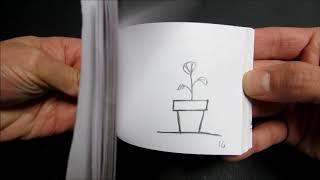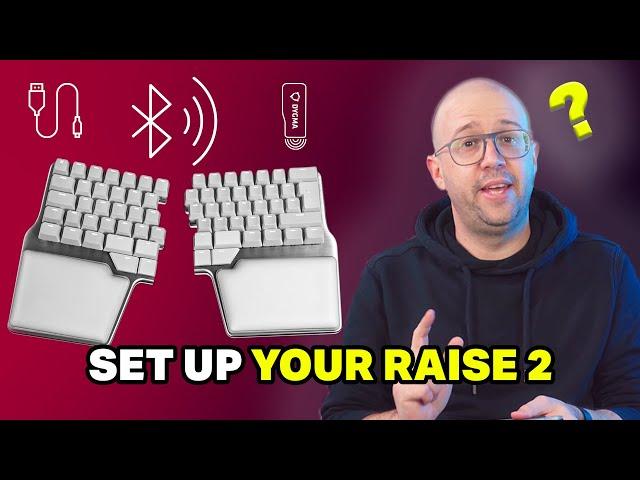
How to Set Up Your Dygma Raise 2 Keyboard: The Ultimate Guide
Комментарии:

When talking about the battery you said that using a KVM switch with a higher power supply could damage the battery, I use a KVM switch to connect my personal and work pcs to the same setup but its just a standard 2.5 watts. Just wanted to confirm that this would be ok if I was to purchase one?
Ответить
Hi! Very funny and great work with the videos. Are you planning to make some in Spanish? I have some friends who didn’t understand everything, and they’d really appreciate it (in fact, they even bought your products too! 😊)
Ответить
I think I would spread the keyboards left to right to the extreme where I would open my arms wide like a letter "V" and have a very open space in the middle
Ответить
Have you considered making the wrist rest detachable? i am very satisfied with the product, but having such a large device on my desk feels quite overwhelming for me
Ответить
Everything about this keyboard was perfect, but there was one downside. The wrist rest is fixed and cannot be detached, making the overall size too bulky. Although I use it as a regular keyboard, I primarily purchased it because there are no one-handed macro keyboards specifically designed for left-handed users on the market. Unfortunately, it’s impossible to use just one side of this keyboard. Since the main body is on the left side, even if I only want to use the right side, the left side always has to come along.
Ответить
Thank you. I have received mine about a week, and itvis very useful (like how to know the battery level). I sm still getting use to it, but it is grest!
Ответить
Raise your keyboard bar with Dygma! Your hands will thank you later. 😉
Ответить
The ending 😂😂😂
Ответить
Just updated to the latest Bazecor and beta Defy firmware. Thank you for making further improvements! Two suggestions:
1. Make a small change to the text in the ‘New Defy 2.0.0 Beta firmware flashing’ article. Just before starting the flashing procedure, the button text is not ‘Reflash’ but ‘Update now’.
2. In the ‘What’s new’ Bazecor window, the color scheme of the scroll bar is confusing. In dark mode, elements that are further toward user should be lighter in color. Now the scroll bar itself is black and the background is grey. It should be the other way around.