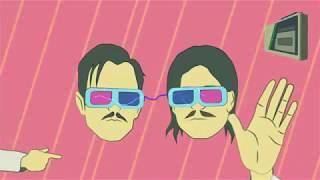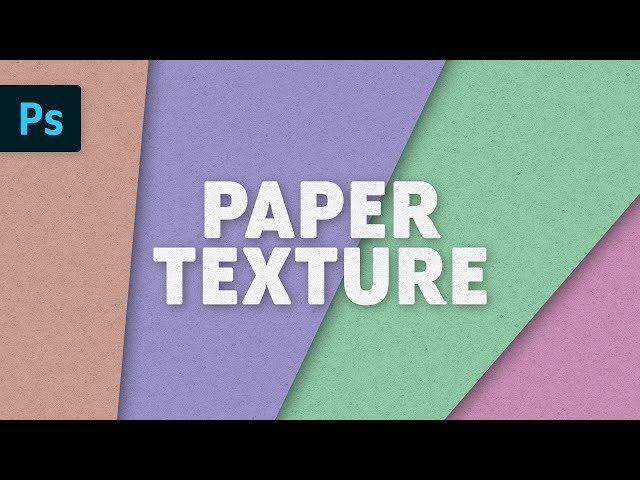
Paper Texture Effect | Photoshop Tutorial
Комментарии:

Such a helpful video! However, what would I do to make this an overlay? So I could apply it to my entire graphic? I’m building a portfolio to apply to my local architecture school and I have all of these geometric perspectives that I want to apply this kind of texture to. What should I do?
Ответить
Man...that fire intro song
Ответить
thanks a lot man
Ответить
This was excellent - really easy to understand and follow. Thank you!
Ответить
thank you! great tutorial!
Ответить
Thanks bud <3
Ответить
thank you!!!!
Ответить
Cool video thanks
Ответить
man, I wish every tutorial was so clear. thanks a lot
Ответить
Thank you, exactly what i was looking for
Ответить
Many thanks!
Ответить
I'm a newbie and am following you steps well. However, we I get to the filter part of the instructions and open it up my document looks black. Do you know why and how I can fix this? thanks
Ответить
this content remains current. Thanks!
Ответить
is the same process to creat brisol paper? thx
Ответить
Very nice, thank you. Definitely following you. Love your explanations.
Ответить
Not what i was looking for :/
Ответить
Usefull! thankyou so much man, apreciate that
Ответить
Exactly what i was searching for!......Thanks a lot sir!....😍
Ответить
Excelente explicação. Obrigado pelo vídeo!
Ответить
slow tutorial
Ответить
Thanks
Ответить
Gracias!!! Bien explicado 👍🏼
Ответить
buenas tardes mil gracias por el tutorial, no sabia como hacer este efecto papel y gracias a usted lo e aprendido ahora a practicar.
Ответить
WTF!!! Boring!!😂
Ответить
buenisimo gracias
Ответить
Thanks for much for this!
Ответить
super helpful! thank you sir!
Ответить
Thank you!
Ответить
This was a great tutorial! Thanks! I've been wondering how to do this for some time
Ответить
Thank you for this tutorial. It was definitely bugging me that I couldn't figure this out on my own. Cheers!
Ответить
If I were to make the image larger after the fact, would it affect the resolution?
Ответить
thanks
Ответить
Super thanks
Ответить
Thank u so much :)
Ответить
Thanks handsome
Ответить
Very good tutorial, thanx!
Ответить
Awesome backend hack. Thanks man!
Ответить
This is the best free software Ive seen. Respect.
Ответить
im trying to do it but when i want to go on filter gallery the button is gray like i cant do it
Ответить
I don't have the filter gallery option, a little help pls!
Ответить
thank you
Ответить
EXCELLENT tutorial, thanks for sharing your knowledge with us
Ответить
Thank you so much for this!
Ответить
Helpful tutorial there!
Ответить
So many words around every mouse click
Ответить
really helpful, thx
Ответить
Thank you Spencer.
Ответить
Not sure what i'm doing wrong, but when I apply them I cannot see the changes made to the image. I'm able to see the filters in the filter gallery
Ответить