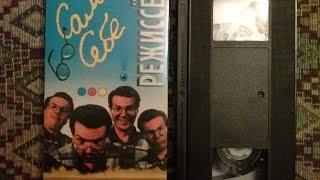Комментарии:

instructions unclear, i blacked out and now i mindlessly obey the commands of anyone who says "blue mongoose"
Ответить
Thanks, learning from and testing personal customizations to these mpv interpolation scripts i nicked online
Ответить
My 55A7G hisense tv no tearing.
Ответить
My pc doesnt tearing but my eyes...
Ответить
A kiss to my linux fellows feeling their lives scaping through their veins at this very moment LOL
Ответить
i was tryin to set to min max fps/tearing issues... now my eyes locked to center of video since 20 min and now i feel like jumpin from high building without parachute... and it's relaxing... WTF?!
Ответить
I'm running amd 6950 XT with 240 Hz msi monitor and I can't for the love of god fix screen tearing.. any advice?
Ответить
I don't get tearing, but there's a lot of flicker, what can I do about that?
Using Nvidia GeForce RTX 2070 SUPER

ive had vsync on fast and its been fine with no screen tearing, and for some reason screen tearing is back again, any idea why or how i can fix it?
Ответить
when i have app volume and device preferences window open, or radeonsoftware it starts tearing i think due to windows aero and the fact i dont use h/w accel on the browser
Ответить
nope
Ответить
looks like it's true that the open source amd gpu drivers come tear free out of the box in arch linux =)
Ответить
the black lines are fuckin violently shakng, does this mean i have screen tearing
Ответить
I'm guessing a good 90 percent of us are just nvidia plebs who use linux. my fix was turning on the full composition pipeline in the nvidia-settings
Ответить
How could you use a 25 fps video to test vsync
Ответить
bruh i went to nvidea panel and used all of the thingys and it still dont work i see the tear my monitor is g sync but how do i use that?
Ответить
Nice test for testing tearing. Thankfully I got it fixed :)
Ответить
Stahp reminding me I hav screen tearing :(((
Ответить
for my linux dudes with intel:
/etc/X11/xorg.conf.d/20-intel.conf
Section "Device"
Identifier "Intel Graphics"
Driver "intel"
Option "TearFree" "true"
EndSection

Watching screen tearing tests are my new hobby......
Ответить
/!\ For everyone using a LINUX distro -> Check out if it's not your web browser causing tearing (I've searched for 1 entire day for my tearing problem ... I downloaded this video ... I watched it ... I had no problems ... Then I downloaded Chrome, I hadn't problems anymore... It was firefox from the beginning)
To fix it : about:config -> layers.acceleration.force-enabled -> true ... And you restart firefox :)
PS : also, you could fix tearing by using nvidia-settings (if you are using nvidia proprietary driver), go in "X Server Display Configuration" then click on "Advanced", and check "Force Composition Pipeline" (if you have multiple monitors : you have to do it for the both). Next : apply AND (important), save to X configuration file (you have to run the software as root).. Only work with X server (but you should be using it)

You must be kidding me to test vsync with a 25 fps video. And btw this video doesn't even have 1440p and 4k.
Ответить
thank you nvidia
Ответить
Anyone here NOT on a linux desktop?
Ответить
eyefinity on win10... the struggle is real
Ответить
I get no tearing.. but the image is pretty wobbly/blurry.
Ответить
i see a lot of people testing their rice, nice
Ответить
Yep no screen tearing
Ответить
Trippy love it
Ответить
tip: go nvidia control panel, put "Vertical Sync" on "Fast" in chrome and your games
Ответить
It's a matter of tearing or stuttering, which one do you want to keep.
Most people choose stuttering, as tearing is more obvious when watching the vid.

so what does it mean if it's not tearing but "not as smooth" as i'd like it to look? is that anti aliasing? just guessing.
Ответить
best tearing test
Ответить
I fixed tearing on nvidia graphics card by setting vsync (in 3d settings) to fast, not "on" or "adaptive"
Ответить
just update the drivers of graphics card or lower it fps and it works
Ответить
looks like i fixed my tearing by just adding an intel config file
Ответить
Fixed the tearing in linux but on windows it's just awful it isn't 1 line it's multiple...
Edit : I have tear on FF but not with video players. so what is it?

no tearing but everything is flickering, like micro stuttering and i cant fix it, i have 144hz monitor. I have searched whole internet, changed 3 monitors, this is mega annoying. propaply because lcda are shit
Ответить
anyone else using xfce?
Ответить
working just fine here:
brave browser
Operating System: KDE neon 5.15
KDE Plasma Version: 5.15.5
KDE Frameworks Version: 5.57.0
Qt Version: 5.12.0
Kernel Version: 4.18.0-18-generic
OS Type: 64-bit

Hmmm.. *grumble*.. Apparently DRI3 does absolutely no vsync on nouveau, so for now you are forced to use DRI2 and GLXVBlank option which does nothing if you use DRI3 and causes massive tearing.
Ответить
Kali is sooo cool relative to Ubuntu (both on Gnome) ! I had a hard time with tearing on Ubuntu and then i dual-boot Kali and POOOF no tearing on post install
Ответить
How I fixed tearing in Linux Mint 19.1
1- Didn't change anything in Chrome.
2- Enable "VBlank" in Preferences>General
2- Enable "Sync to VBlank" in Nvidia Settings>X Screen 0> Open GL Settings
System info:
i5 3570
LG 43inch 4K monitor 60HZ
Nvidia GTX 1070