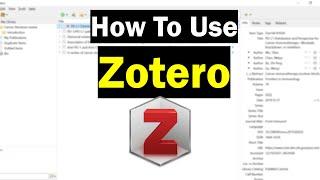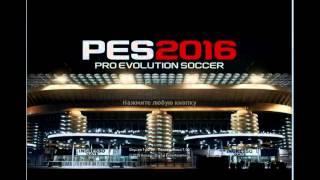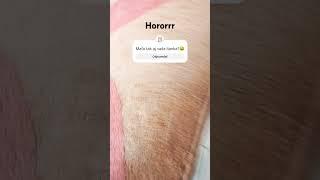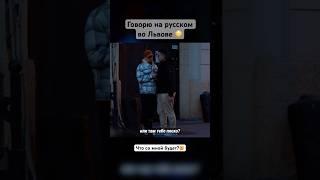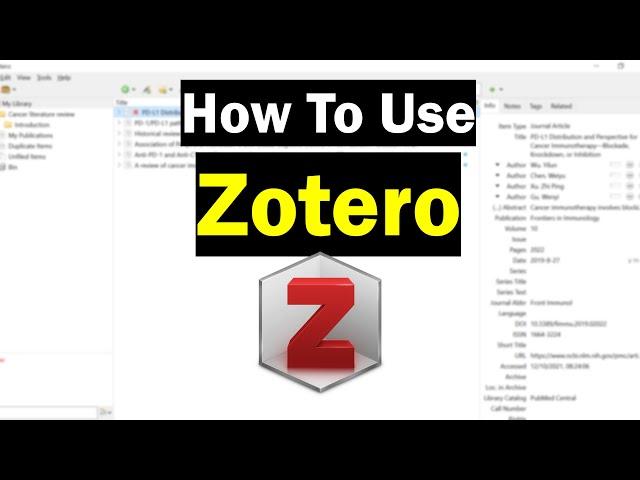
How To Use Zotero (A Complete Beginner's Guide)
Комментарии:

Thank you T_T I was getting really frustrated with Zotero because I have never used a citation manager before. This was really straightforward and easy to follow.
Ответить
THANKYOU
Ответить
OH my goodness. I just found out about Zotero today and this video was so helpful in understanding how to use it. I'm actually looking forward to building my reference list for the first time ever - I've clearly been under a rock!
Ответить
Thank you so much for such wonderful information.
Ответить
How to Add book as reference please hep me
Ответить
Thank you
Ответить
Hi thank you for a very good video on how to use Zotero. I am not able to add zotero to Microsoft in my Mac. Edit column does not show preferences. please help with the same.
Ответить
thanks a lot. this video become very helpful for me
Ответить
Perfect Thanks for sharing an infomative video
Ответить
Very well explained, thank you!!
Ответить
Thank you a lot. I am a starter. I have found this video quite handy.
Ответить
Thanks for the tutorial, but somehow, a lot of functionalities have changed, or maybe changed locations in the Zotero software. For example, the Edit >> Preferences link does not appear in the new Zotero menu. It would be great to get some help.
Ответить
I found zotero after I already have a full list of references on my document, however, they were issues with their order on the bibliography, is there a way I can use zotero to fix the order?
Ответить
Thank you man!
Ответить
Thank you so much for this detailed explanation!
Ответить
Thanks
Ответить
thank you
Ответить
This is a solid tutorial. This was super easy to follow and useful. Thank you so much for your time and effort.
Ответить
This is amazing, you have done noble. You have a teaching skill, continue to impact lives.
Ответить
Hazel Bypass
Ответить
Waelchi Throughway
Ответить
Hershel Branch
Ответить
Connelly Ports
Ответить
Marcella Glens
Ответить
thank you soooo much This is really comprehensive and useful
Ответить
It would be great if you could make a video for Mac users as well. Instead of Microsoft Word I usually use google docs. Nice introduction though, thanks!
Ответить
Morris Stravenue
Ответить
Romaguera Freeway
Ответить
I can't add new reference, like multiple reference
Ответить
This video is very informative. Thank you for sharing it.
Ответить
Eulalia Hollow
Ответить
Amazing!
Ответить
McLaughlin Ways
Ответить
Wunsch Crest
Ответить
Thank you, for not beginning this video with an unrelated sob story about your life. Lol. This video is straight to the point, clear and easy to understand. Thank you.
Ответить
Schmeler River
Ответить
Why did it take me four years after starting college to learn about this program?
Ответить
Connelly Rest
Ответить
Corwin Fork
Ответить
Make it easier pls
Ответить
The computer that I use will be due for a midlife upgrade soon, so I will need to backup the necessary. Where are my Zotero files (My Library) stored?
Ответить
Brennan Inlet
Ответить
Klocko River
Ответить
Arnulfo Gardens
Ответить
It was the best video that I watched in my whole life!!!!!!!
Ответить
Ken Points
Ответить
thanks!!
Ответить
Douglas Alley
Ответить