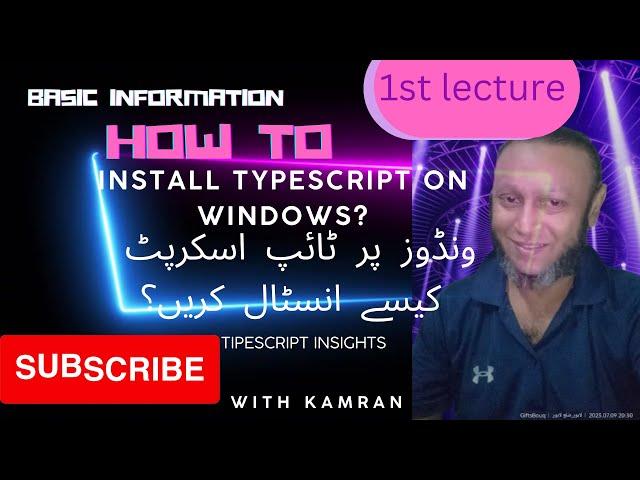
How to Install TypeScript on Windows
How to Install TypeScript on Windows
[Step 1: Download Node.js]
1. Open your preferred web browser.
2. Go to the official Node.js website at nodejs.org.
3. Click on the "Downloads" button.
4. Select the recommended version for most users.
5. Run the installer once it's downloaded.
6. Follow the on-screen instructions to install Node.js.
[Step 2: Install TypeScript]
1. Open the command prompt or PowerShell on your Windows machine.
2. To check if Node.js and npm (Node Package Manager) are installed, type the following command:
```
node -v
npm -v
```
Make sure you see version numbers displayed for both Node.js and npm.
3. To install TypeScript globally, type the following command:
```
npm install -g typescript
```
This command installs TypeScript globally on your system, making it accessible from anywhere in the command prompt or PowerShell.
4. Wait for the installation to complete. It may take a few moments depending on your internet connection.
[Step 3: Verify the Installation]
1. To verify that TypeScript is installed, type the following command:
```
tsc -v
```
This command should display the TypeScript version installed on your system.
[Step 1: Download Node.js]
1. Open your preferred web browser.
2. Go to the official Node.js website at nodejs.org.
3. Click on the "Downloads" button.
4. Select the recommended version for most users.
5. Run the installer once it's downloaded.
6. Follow the on-screen instructions to install Node.js.
[Step 2: Install TypeScript]
1. Open the command prompt or PowerShell on your Windows machine.
2. To check if Node.js and npm (Node Package Manager) are installed, type the following command:
```
node -v
npm -v
```
Make sure you see version numbers displayed for both Node.js and npm.
3. To install TypeScript globally, type the following command:
```
npm install -g typescript
```
This command installs TypeScript globally on your system, making it accessible from anywhere in the command prompt or PowerShell.
4. Wait for the installation to complete. It may take a few moments depending on your internet connection.
[Step 3: Verify the Installation]
1. To verify that TypeScript is installed, type the following command:
```
tsc -v
```
This command should display the TypeScript version installed on your system.
Комментарии:
How to Install TypeScript on Windows
TypeScript Insights
Android Retrofit - Retrofit Upload | Beginner Simple Example
Ryudith Tutorial
Fairytale Night / Greek Mythology :Dionysus-1 -HD
Karolin Fisekci
Fallout 3: Point Lookout DLC Trailer
BethesdaGameStudios
Тома и Гримуары на карте Convocation of Decay (Созыв распада) [Warhammer: Vermintide 2]
Таверна Игровых Историй
снял хостел за 1000р в сутки
Николай Деревенский Niko
ОТКРЫЛА НОЖЕВОЙ КЕЙС В STANDOFF 2
kazashka
ЧТО ПРОИЗОШЛО ПОД НОВЫЙ ГОД?! БАКУ ПРОТИВ ЛУНЫ!
Nepeta Страшилки


![How to Download Cisco Packet Tracer for Windows 10/11 [2024] | Installation | Cisco Packet Tracer How to Download Cisco Packet Tracer for Windows 10/11 [2024] | Installation | Cisco Packet Tracer](https://smotrel.cc/img/upload/RVRIVThJQlpfeEM.jpg)





![Тома и Гримуары на карте Convocation of Decay (Созыв распада) [Warhammer: Vermintide 2] Тома и Гримуары на карте Convocation of Decay (Созыв распада) [Warhammer: Vermintide 2]](https://smotrel.cc/img/upload/RUx3V1A3NlJGRm0.jpg)

















