
AMD Radeon 21.7.2 Update | Vulkan Support , Black Screen Fix | BEST SETTINGS CONFIG
Комментарии:

1000 subs soon congrats🥳🎉!
Ответить
Hey , I have a question . Do you update amd version through application or by downloading it from amd site then manually installation ?
Ответить
Bro can you tell me how much capacity of ssd this laptop can support till 1 tb or 2tb ? I want to upgrade to ssd it has slot same laptop
Ответить
no freeze problem anymore?
Ответить
Hey! i have a laptop with rx560x and r5 2500u and when i enter the game i have a blue screen. but when I go to the power scheme and set the power saving setting in the AMD power play setting, the game starts but with degraded performance. Can you help?
Ответить
Yo i have the same laptop as you and thought I should help a homie out so if you haven't already I would look into magpie FSR it allows you to use fidelity super-resolution on any game and it is awesome for games you cant normally run at your native resolution and also your vids are great man keep it up
Ответить
I don't have the clipping settings, before you could set resolution, fps and turn on your mic to be on the clip. now you can only turn the clip function on and off someone pls help
Ответить
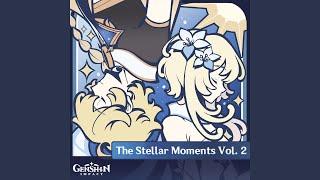


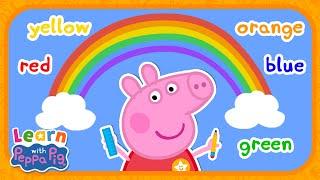



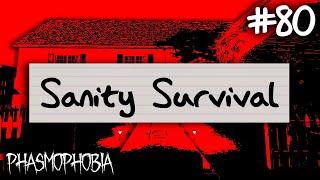


![[FREE] MELODIC TYPE BEAT 2024 - "DOUBT" | FREE GUITAR TRAP BEAT [FREE] MELODIC TYPE BEAT 2024 - "DOUBT" | FREE GUITAR TRAP BEAT](https://smotrel.cc/img/upload/azJUTFV3N2pTRmc.jpg)














