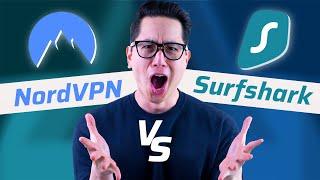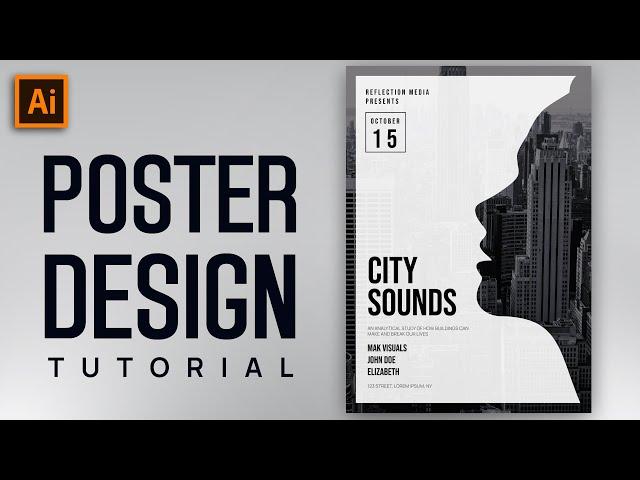
Illustrator Vector Poster Design Tutorial For Beginners
Welcome to my Adobe Illustrator tutorial for beginners!
In this step-by-step vector poster design tutorial, I'll guide you through creating a stunning and creative poster using basic tools in Illustrator.
Whether you're new to graphic design or looking to sharpen your skills, this tutorial is perfect for you.
Learn how to use shapes, colors, typography, and more to bring your ideas to life in vector format. Follow along and create your own unique designs with me!
Key Topics Covered:
Adobe Illustrator Basics
Creating Vector Artwork
Designing a Poster
Using Shapes and Colors
Typography Tips
Tips for Beginners
By the end of this tutorial, you'll have the skills to design eye-catching posters for any project.
Subscribe to my channel for more tutorials and let's dive into the world of vector graphic design together!
🎨 Tools Used: Adobe Illustrator
🔔 Subscribe for more tutorials: www.youtube.com/@MakVisuals
Watch my other recent videos here:
https://www.youtube.com/playlist?list=PLNeQoUJA-r3JKc5n4CvhIVbILNJ-2M4Wo
In this step-by-step vector poster design tutorial, I'll guide you through creating a stunning and creative poster using basic tools in Illustrator.
Whether you're new to graphic design or looking to sharpen your skills, this tutorial is perfect for you.
Learn how to use shapes, colors, typography, and more to bring your ideas to life in vector format. Follow along and create your own unique designs with me!
Key Topics Covered:
Adobe Illustrator Basics
Creating Vector Artwork
Designing a Poster
Using Shapes and Colors
Typography Tips
Tips for Beginners
By the end of this tutorial, you'll have the skills to design eye-catching posters for any project.
Subscribe to my channel for more tutorials and let's dive into the world of vector graphic design together!
🎨 Tools Used: Adobe Illustrator
🔔 Subscribe for more tutorials: www.youtube.com/@MakVisuals
Watch my other recent videos here:
https://www.youtube.com/playlist?list=PLNeQoUJA-r3JKc5n4CvhIVbILNJ-2M4Wo
Тэги:
#vector_poster_design #beginner_graphic_design_tutorial #how_to_design_a_poster_in_Illustrator #vector_art_tutorial #step-by-step_Illustrator_tutorial #creative_poster_design_tutorial #Adobe_Illustrator_for_beginners #learn_Illustrator_poster_design #Illustrator_tips_and_tricks #graphic_design_tutorial_for_beginners #typography_in_Illustrator #vector_graphics_tutorial #Adobe_Illustrator_basics #design_a_poster_in_Illustrator #Adobe_Illustrator_CC_tutorial #vector_design_tutorialКомментарии:
Распаковка | Apple iPhone 6S 64GB | unboxing
Евгений Колесин
DIY Resin Photo Charm Bracelet
Cherelle Danae
OKULA DÖNÜŞ KIRTASİYE EKSİKLERİMİZİ TAMAMLIYORUZ !
Prenses Lina Tv
Shemakhinskaya Bayaderka Festival / Agapia Savitskaya / 2017
Shemakhinskaya Bayaderka
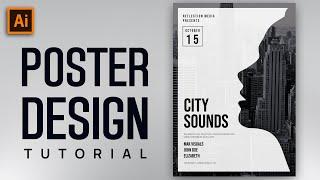


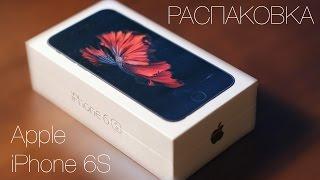


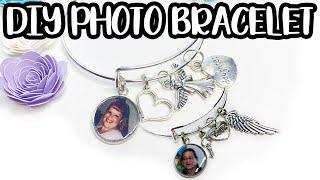
![Топ Аниме где ГГ Жестокий и Сильный Убийца [ТОП 10] Топ Аниме где ГГ Жестокий и Сильный Убийца [ТОП 10]](https://smotrel.cc/img/upload/WVNBWHNua01GZE4.jpg)