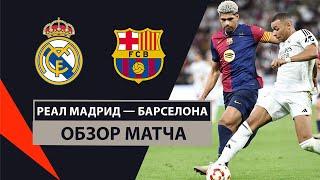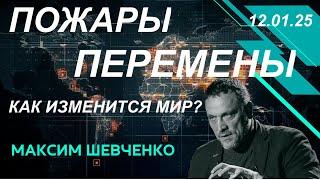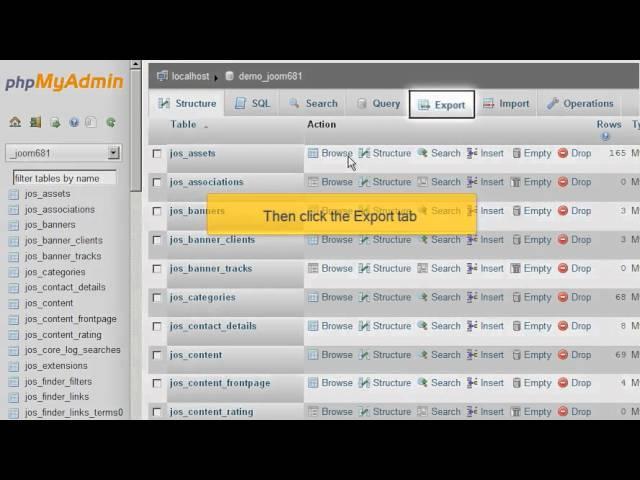
Joomla: How to Create a Database Backup Using phpMyAdmin
In this HostPapa tutorial, we show you how to back up your Joomla database using phpMyAdmin
Log into your phpMyAdmin and click on databases. Select the database that you wish to backup. Select all the files and tables in your database. Click on save files.
If you have any questions, feel free to contact the HostPapa support team 24/7/365: https://www.hostpapa.ca/about-hostpapa/contact/
For more information, you can check out HostPapa's extensive knowledgebase: https://www.hostpapa.ca/knowledgebase
Log into your phpMyAdmin and click on databases. Select the database that you wish to backup. Select all the files and tables in your database. Click on save files.
If you have any questions, feel free to contact the HostPapa support team 24/7/365: https://www.hostpapa.ca/about-hostpapa/contact/
For more information, you can check out HostPapa's extensive knowledgebase: https://www.hostpapa.ca/knowledgebase
Тэги:
#HostPapa #Green_Web_Hosting #Website_Hosting #Shared_Web_Hosting #Joomla_HostingКомментарии: