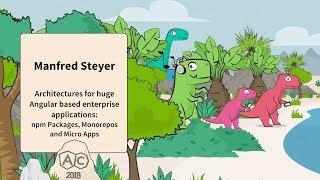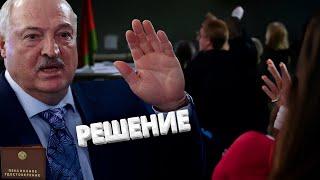Комментарии:

This is by far the best editing software native for Linux, and even better is that it's free. Thanks for showing!
Ответить
An informative video thanks, I've never used DR but the GPU capbility is a massive improvement over kdenlive etc. I used to use FCPX a lot, to a semipro level on a 2012 Mac. The GPU based realtime encoding worked very smoothly, and I agree with your sentiments on proxy clips. They're certainly not what serious editors would be happy with nowadays. As for your colour correction if one were doing it properly then you'd use an RGB parade or similar never your eye ;)
Ответить
Kdenlive might not crash as often but it certainly is unstable from a plugin perspective. Often an update will break all or some of the plugins. Corrupted project files and final renders using the proxy instead of source. I'm keen to try another Linux editor and would love to abandon Vegas and my windows install.
Ответить
2gb mp4 =>>>>>>>> 35GB editing format ???????!!!
Ответить
I believe the issue you are having with mp4s is that the free version of Davinci resolve doesn't work with things that are encoded using h264. I have read that the studio version will read these files. I have no personal experience to confirm this thought.
Ответить
Would be cool if you tried the ADR for correcting dialog. It's a nice feature, and probably better than correcting with a title. Thanks for this, nice to see a contender on Linux.
Ответить
Any Idea how to install this on lINUX MINT 18 OR 19?
Ответить
I am using kubuntu,and i am unable to select and drag the DR window.
Some of the app content always stay out of desktop.
And your video automatically got cut by placing "CTI" to a desired location and then press s key.
How did you do that..?

Do you know a way to fix the UI size? On my monitor the bottom panels are cut off, thanks.
Ответить
the free version of resolve doesn't support mp4 but the paid version does.
honestly i though you would be a bit more accurate with that one but still a good video

Thanks the script for ffmpeg was really helpful.
Ответить
Resolve just crashes when i open a project. Does anyone have a fix?
Ответить
I really like how you do this "review". Can you do the same with the newest Shotcut version?
Ответить
Thanks for the Video, I have been editing for years but learnt a few new things. I have not had success with DaVinci Resolve it has crashed or its hard to install but am working to geting it run in linux. I think I will stick with KdenLife for now!
Ответить
I would like to add that the paid version is well worth the money on Linux for the extra codec support and extra effects etc!
Ответить
Do a video on using the FXHome Ignite plugins in Resolve on Linux!!
Ответить
So, how did you get Resolve to install on Linux? Which distro are you running, if you don't mind? I'm running Linux Mint and have never been able to get it installed. I've been using Lightworks for over a year because they seem to have better Linux support.
Ответить
i cant move davinci windows like you did !
it's stuck to screen can even maximize or minimize
is that because i'm using free version?

This is the tutorial I needed. Thanks!
Ответить
Thank you very much for this video. You solved 2 problems for me: 1- the batch file to convert mp4 to mov and 2) using wav file in resolve. I am a linux noob and had a hard time installing resolve and dealing with "unsupported" codec in linux that I took for granted in Mac OS or Windows.
Ответить
Hi. I'm using Linux Mint (for my sins!... I'm a pragmatist!)... and I've bought the full version of Resolve Studio. I can confirm that it has seriously increased my workflow as I now no longer need to convert to MP4 before importing video to my projects.. the lens correction is invaluable as I use a go-pro as my main camera (it records 4K stabilised but is wide angle so adds a bit of fisheye)... anyway, I digress... I am interested that you have not had any issue with audio. Currently, I can only import .wav.. This isn't a problem as I have one click convert from mp3 to wav for my background music, however I am finding that audio does not render at all.... and there are lots of forum posts on this. I assumed that it was a linux limitation of the free version... but this is not the case. Now, after seeing your video, I'm starting to think that it may be something I'm doing wrong. I'm just using the stock x-player as a video player - but the audio does not play in VLC either... and if I import the rendered video back into resolve, the audio track is blank.... so something is going wrong. I contacted BMD about this and they said that they only support CentOS (seems a weird horse to back for a desktop application) and cannot offer any advice for Linux Mint.... and pointed me in the direction of their CentOS ISO with resolve pre-installed. I don't want to have to change distros AGAIN as I've only just broken my distro-hopping habit....... anyway, their ISO is unable to be flashed to USB stick (admitted by them) and requires a DVD drive.. but hey it's 2019 and my computer doesn't have an optical drive! - so BMD Linux support is basically /dev/null..... Is there something I'm doing wrong?? - Great video by the way!
Ответить
is it running with Centos 7 ?
Ответить
Thank you very much for this video. You help me so much with your easy convertscript.
Ответить
Is it normal that you get so huge files? I now that Prores422 isn't so much compressed like H264 mp4 but i get four up to eight times bigger files.?!
Ответить
Thank you for this video. I have an issue with it tho, on render i lose the audio if i choose a format that compress it, so basically i'm somewhat forced to take it uncompressed, which is 300-400 gb for 15-30min video and use ffmpeg to compress it or take it compressed without audio and export audio after that and use ffmpeg to put them together...:( sad life on linux.
Ответить
I like the professional touch of Davinci Resolve and it's rendering speed. I wished Kdenlive was less buggy and made better use of the computer's total compuation power (cpu+gpu).
Ответить
I have tried for several days on ARCH/Manjaro and IT IS IMPOSSIBLE TO
INSTALL. I HAVE RESEARCHED EVERY POSSIBLE LINK AND NOTHING. BUT, my
same computer with windows and Mac and Ubuntu can install with no
problem. Manjaro and EVEN Centos is impossible!

I have tried for several days on ARCH/Manjaro and IT IS IMPOSSIBLE TO
INSTALL. I HAVE RESEARCHED EVERY POSSIBLE LINK AND NOTHING. BUT, my
same computer with windows and Mac and Ubuntu can install with no
problem. Manjaro and EVEN Centos is impossible!

what linux distro are you using? & have you upgraded to davinci 16? plus what problems have you had when using linux with this program. Any info would be great
Ответить
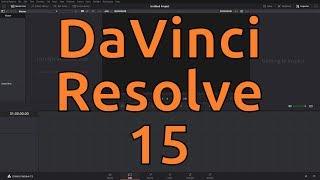






![#PS Tutorial / Как сделать подпись на форум? [SA:MP] #PS Tutorial / Как сделать подпись на форум? [SA:MP]](https://smotrel.cc/img/upload/WWJCWmR5RkduNXA.jpg)