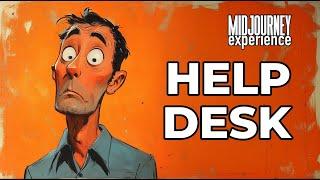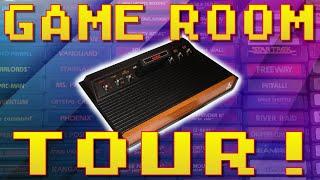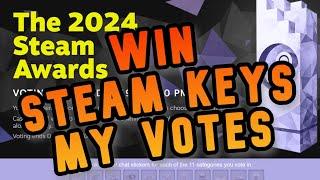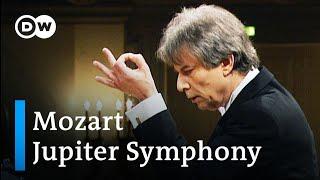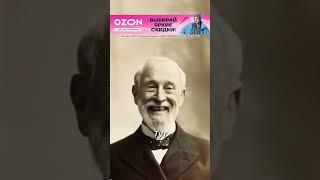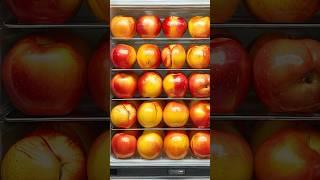Midjourney Help Desk Tutorial Finding Answers Easily
Are you ready to transform your creative process using Midjourney? Whether you're just starting out or looking to streamline your workflow, this video walks you through 5 essential steps to mastering Midjourney’s design tools. Learn how to navigate key resources, from community support to advanced tutorials, all while designing stunning visuals. ✨ Don’t miss out—this guide will save you time and frustration!
Are you a creative professional who needs to learn to use Midjourney? Subscribe to our newsletter that is dedicated to you. https://midjourneyexperience.com/
🎯 What You’ll Learn: 00:00:12 - Introduction – Brief overview of the Midjourney platform and what this tutorial covers.
00:00:14 - Midjourney Help Section – Discover where to find help and answers to your questions.
00:00:28 - Reporting Issues & Server Status – How to report technical issues and check performance.
00:01:01 - Getting Started with Midjourney – A deep dive into the "Getting Started" section for new users.
00:03:18 - Video Tutorials & Documentation – Explore in-depth videos and helpful documents to enhance your skills.
00:05:02 - Billing Support – Manage your Midjourney subscription and payments effortlessly.
🚀 Step-by-Step Breakdown:
1. Visit the Midjourney Help Center: Learn where to find answers to common questions.
2. Report and Fix Issues: Troubleshooting tips and real-time server status checks.
3. Explore Tutorials: Discover expert video tutorials hosted by Midjourney and stay updated with the latest design trends.
4. Dive into Documentation: Search specific terms like "aspect ratio" for detailed insights on crafting perfect prompts.
5. Join the Midjourney Community: Connect with beginners and pros in chat rooms to get help or offer guidance.
🌟 Pro Tips:
-Use the search feature to quickly find specific guidance on aspects like prompt writing or image generation.
-Check out the newcomer chat room to collaborate and share ideas with fellow beginners.
-Need prompt ideas? Click on examples to see how other users are crafting their designs!
🔔 Stay Updated!
Don’t forget to subscribe to the Midjourney Experience Newsletter for weekly creative tips, expert advice, and exclusive content right to your inbox!
Midjourney is a powerful design tool, and with this tutorial, you'll be equipped to use its features efficiently. Whether you're stuck on prompt creation or need to troubleshoot, this video has all the resources to guide you. Start designing like a pro today, and don’t forget to share your work in the community for feedback and inspiration!
Are you a creative professional who needs to learn to use Midjourney? Subscribe to our newsletter that is dedicated to you. https://midjourneyexperience.com/
🎯 What You’ll Learn: 00:00:12 - Introduction – Brief overview of the Midjourney platform and what this tutorial covers.
00:00:14 - Midjourney Help Section – Discover where to find help and answers to your questions.
00:00:28 - Reporting Issues & Server Status – How to report technical issues and check performance.
00:01:01 - Getting Started with Midjourney – A deep dive into the "Getting Started" section for new users.
00:03:18 - Video Tutorials & Documentation – Explore in-depth videos and helpful documents to enhance your skills.
00:05:02 - Billing Support – Manage your Midjourney subscription and payments effortlessly.
🚀 Step-by-Step Breakdown:
1. Visit the Midjourney Help Center: Learn where to find answers to common questions.
2. Report and Fix Issues: Troubleshooting tips and real-time server status checks.
3. Explore Tutorials: Discover expert video tutorials hosted by Midjourney and stay updated with the latest design trends.
4. Dive into Documentation: Search specific terms like "aspect ratio" for detailed insights on crafting perfect prompts.
5. Join the Midjourney Community: Connect with beginners and pros in chat rooms to get help or offer guidance.
🌟 Pro Tips:
-Use the search feature to quickly find specific guidance on aspects like prompt writing or image generation.
-Check out the newcomer chat room to collaborate and share ideas with fellow beginners.
-Need prompt ideas? Click on examples to see how other users are crafting their designs!
🔔 Stay Updated!
Don’t forget to subscribe to the Midjourney Experience Newsletter for weekly creative tips, expert advice, and exclusive content right to your inbox!
Midjourney is a powerful design tool, and with this tutorial, you'll be equipped to use its features efficiently. Whether you're stuck on prompt creation or need to troubleshoot, this video has all the resources to guide you. Start designing like a pro today, and don’t forget to share your work in the community for feedback and inspiration!
Комментарии:
Informacje Telewizja Republika 23-11-2024 godz. 15:00 | Republika Dzień
Telewizja Republika
Midjourney Help Desk Tutorial Finding Answers Easily
Midjourney Experience
ЛУЧШАЯ СТРАТЕГИЯ СТАВОК НА ХОККЕЙ | 9 ИЗ 10 | Стратегия на кхл
FATALBET | СТРАТЕГИИ
انواع یوتیوبر (به مهزیار بنگ و متین تی ام ایکس زنگ زدم )
mohamad x legend
Greg's Game Room *FULL TOUR!!!*
Greg's Game Room
Свитер молния неон электрик
Vivid Store
Final Cut Pro Help Live | Ten Tips Every Video Editor Should Know
Final Cut Pro Support by Jared