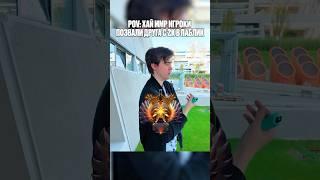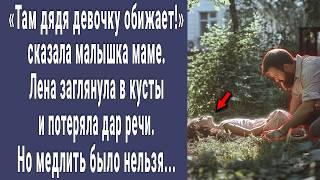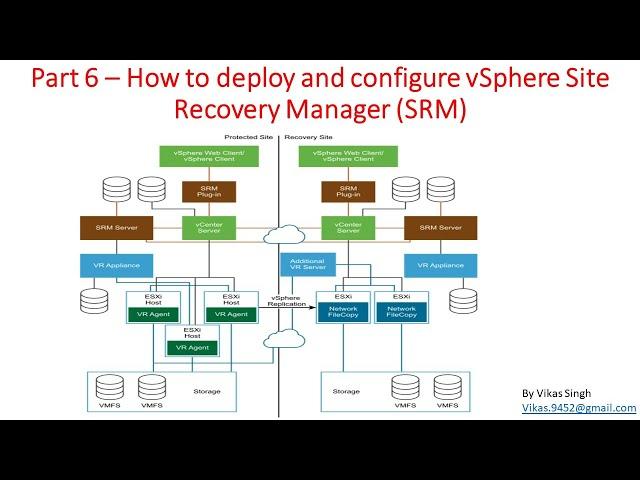
Part 6 – How to deploy and configure VMWare vSphere Site Recovery Manager (SRM) 8.3.0
Комментарии:

@trinyantony3165 - 03.07.2020 23:18
Thanks for the video. It was a nice presentation
Ответить
@thaivis9042 - 04.07.2020 09:14
Good one. Can you please do the session on vSAN with 2 node cluster?
Ответить
@palanikanniappan5048 - 05.07.2020 05:45
waiting for the upcoming videos of SRM
Ответить
@TheSubanandam - 10.07.2020 04:26
Thanks for this session.
Ответить
@smits10984 - 12.07.2020 22:39
Sir great work... Could you please also prepare the same for NSX ... Thanks
Ответить
@smits10984 - 14.07.2020 06:11
So do we need to install both vSphere replication and SRM ?? OR just by installing the SRM we can achieve replication, failover and failback...
Ответить
@cydmansg1979 - 20.09.2020 13:25
Hi brother its me again, may I know how many cores you have on your virtual lab environment? I got Dual Intel Xeon with 8cpu each and 32cores HT.
Ответить
@sumitsharma-se4zr - 01.12.2021 11:48
Do you provide training to prepare for VCP-DCV certification?
Ответить
@omarpizana9656 - 05.06.2023 01:47
Thnak you for all this explanation, you save me. if you see this send me an email i will hit you a gift card!
Ответить
ОГЭ-2023 ЯЩЕНКО 36-ВАРИАНТОВ ВАРИАНТ-11 ЧАСТЬ-1
МАТЕМАТИКА ЕГЭ ЕЛЕНА ЯКОВЛЕВА
Уральские пельмени - Зе BAD 2 – Худшее Часть №1
Вокруг смеха
Клан Ювелиров. Возмездие (76 серия)
Найкращі серіали Ever
Cô gái tuổi đôi mươi từ bỏ tất cả để xuất gia tu học theo Phật - DPNN
Đạo Phật Ngày Nay
Фейерверки Дядя Гриша!
Фейерверки Дядя Гриша
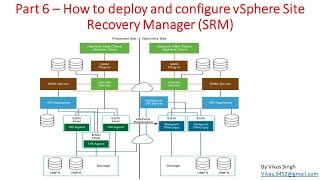





![[60HZ 120FPS] - "THE GOLDEN" 100% by Bo and More (#1 DEMON) | Sid125 [60HZ 120FPS] - "THE GOLDEN" 100% by Bo and More (#1 DEMON) | Sid125](https://smotrel.cc/img/upload/OGtqYnRSSXVnRUc.jpg)