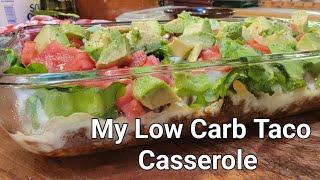How To Take Screenshot In Brave Browser - Full Page Screenshot
Комментарии:

Hi pin this also can U tell me how to add favorite websites in U tab pls
Ответить
You can also find the extension with Brave Search or DDG, which I will use in future videos. But there is no good alternative for the Chrome Web Store (that I know of), which is still a Google site.
Ответить
Thank you kindly!
Ответить
Thank you so much, finally I can take screenshots in Brave browser!
Ответить
The instruction I got is "Add to chrome" why? Do I get the same result if I add the extension to chrome? Can someome please tell me?
Ответить
40 bucks. Looking for a free way to do a simple task.
Ответить
Awesome.
Ответить
You don't need a third-party extension to do it. If you are in Windows 11 and the snipping tool is your default screenshot app, just click Windows + Shift + S, or just click the share button right next to the URL box. There is an option for screenshots.
Ответить
GRACIAS me sirvió para tener buenas imágenes muchas gracias 👌
Ответить
thanks!
Ответить
Thanks
Ответить