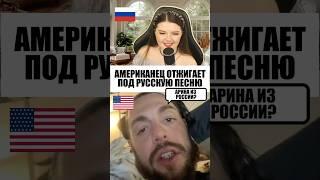How To Format Pendrive In CMD | how to format pendrive in cmd in windows 11
How to Format Pendrive using Command Prompt on Windows 10?
Step 1: Open Command Prompt, and then Press 'win+r' key on keyboard to bring the run window. Type, 'cmd' without quotes, and then click on 'ok' button.
Step 2: Now, type the following commands below, and after entering each command, you need to hit 'enter' key on the keyboard.
i) diskpart
ii) list disk
iii) select disk 1 (select your disk, you might have 1,2,3 etc.)
iv) list disk
v) clean
vi) create partition primary
vii) select partition 1
viii) format fs=ntfs quick
ix) active
x) assign letter=t
It's done.
Thanks for watching, please like and subscribe
#howto #FormatPendriveUsingCmd #windows11
Step 1: Open Command Prompt, and then Press 'win+r' key on keyboard to bring the run window. Type, 'cmd' without quotes, and then click on 'ok' button.
Step 2: Now, type the following commands below, and after entering each command, you need to hit 'enter' key on the keyboard.
i) diskpart
ii) list disk
iii) select disk 1 (select your disk, you might have 1,2,3 etc.)
iv) list disk
v) clean
vi) create partition primary
vii) select partition 1
viii) format fs=ntfs quick
ix) active
x) assign letter=t
It's done.
Thanks for watching, please like and subscribe
#howto #FormatPendriveUsingCmd #windows11
Тэги:
#solutionsfree4u #dilbar_hussain #urdu #hindi #how_to #format #usb #sd_card #hard_disk #hard_drive #flash_drive #cmd #Repair #How_To_Format_USB #how_to_format_sd_card #how_to_format_hard_disk #memory_card #computer #windows_7 #windows_8 #windows_10 #windows_xp #repair_sd_card #repair_usb_flash_drive #repair_hard_disk_drive #commandКомментарии:
TOUS LES SOLIDES en 2 formules !
Hedacademy
Mikrotik auto backup send to email
Kazi Talim
How to make neptune (Minecraft)
Space Body
Раймонд Паулс - Пасмурная погода
rediezminor
Просто будь собой #lifestyle #мотивациянауспех #будьсобой #russia #мамаблог
Romilya91 - Lifestyle
Школа, ШУРПА рецепт, Покупки , СЕМЬЯ В США , GALINA AVERINA
★Galina Averina★
РАБОТА В ТАКСИ/ СКОЛЬКО ЗАРАБОТАЛ/ БЛОГ ТАКСИСТА
Блог Таксиста