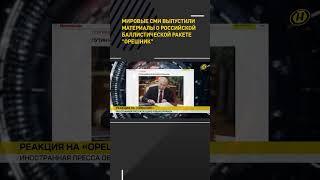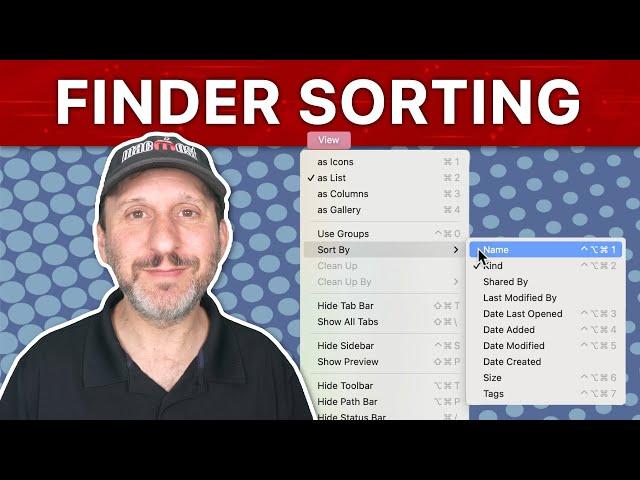
How To Sort Files in the Finder on a Mac
Комментарии:

OK, you got me again. I've been sorting files on Macintosh's for 40 years and for OSX since the first betas were released. I thought I knew it all only to watch your video and find out I was missing about half the methods available. You're a freaking Macintosh genius! Another great video!
Ответить
Okay something is weird when I sorted images on my finder I found some disturbing images
Ответить
Dang. This guy is STILL THEE BEST Mac explainer on YT. Just when ya think you know how to use your Mac. He makes it SO easy to get more versatility out of your Mac. And makes it simple. This guy never fails. Thanks again MacMost guy!
Ответить
My dilemma is on the list view, I want the name column and size to be beside each other. It does not automatically change across all finder view(or at least on the list view). Instead, I do this manually every time I view folders and files. Is there a way to make it across all files automatically?
Ответить
Have always liked the list view on Mac bcos one can more.
Ответить
: )
Ответить
Hi Sir you all channel videos are very very helpfully for me But
When i open a Folder and then back the folder i open is not hightailed like windows can you tell me where i turn on that

By chance, does anyone know if it's possible to customise the sorting of different folders in column view? My mac remembers individual folder options in lists view, but in column view, the changes always apply to all folders.
Ответить
this video was GREAT
Ответить
Thanks a lot again for another great tutorial! Said that, I’m not able to fall in love with Finder. I need to set a view style and then navigate the file system with that particular view style consistently, no exceptions. However, Finder works on a “per folder” basis. That drives me mad. I switched to a third party app. (In my case, Marta)
Ответить
how can I reset the sorting and make it the same for everything? all my sorting is different. when I check the sorthing in my finder downloads, application, on my mac, movies, pictures and music they have all different sorting and the folders. I want all off them to reset to default and have all the same sorting. is this possible?
Ответить
You’re brilliant!
Ответить
I think this was one of the most instructive videos, thanks for you’re sharing this. ❤
Ответить
OK great. I’ll do that. Thanks Gary.
Ответить
Another awesome and useful video Gary thank you. One thing I’d like to have you explain to me is how I can permanently sort all Finder windows all the time and LV. Quite often it’ll pop back into icon view or something and I don’t want that.
Ответить
Gary, thank you, you save me so much time, that’s why I support you.
Ответить
Great video as always!!
Ответить
Once you decide on the column layout you want is there a way to set that as the default, or will Finder always revert to its original settings?
Ответить
As a new Mac user I must say windows explorer is far more usable but this does get the job done in the most. Is there an option to do the multiple selecting in icon view, like select all or click for first, shift click to pick multiples?
Ответить
It took me ages to realise you can’t select multiple files or select all in icon view.
Ответить
Hello, I’m really impressed by your videos, which have taught me a lot about using Apple devices. I have a question I’d like to ask if you’re willing to answer: How do you gather all the information you share in your videos?
Ответить
Hi Gary, when selecting views, columns and sort by options, will changes apply to all folders in Finder or just the folder you are currently viewing that the changes were made to? I haven't had a chance to try this yet on my Mac but thought I'd ask you first. It would be nice for all folders in Finder to be viewed as Lists for example and sorted by name by default.
Ответить
Thanks Gary. As to sorting by numbers, if I'm naming the files by date/time (which my camera does) I do need that additional zero, so that all the file names line up space-wise and I have an equal number of digits. it's a visual/aesthetic thing for me. But it's cool to know I really don't HAVE to!
Ответить
How can we alphabetize the folders in IOS photos app? I’m using 14.8.1 if that makes any difference. Love the channel. Thanks for all you do!
Ответить
Very useful. Did not several of these items. Thank you
Ответить
It's amazing how even when I thought I knew everything there is about sorting, you surprise me with something new. I watched every video on this channel and in every single one there is something new to learn. Many thanks!
Ответить
I turned off ‘use groups’ ages ago upon realizing it does more harm than good
Ответить
thanks a lot for sharing
Ответить
Thanks bunches
Ответить
Thanks Gary. When and how are tags used to find a particular file / folder?
Ответить
We have a Windows server where I work and I have a Macbook Pro M1. Sorting does not work when I browse the server. It’s very annoying. It’s completely grayed out.
Ответить
Useful.
Ответить
Great video!!! Hi Gary, is it possible to copy or convert the contents of a window to a word processor file or spreadsheet?
Ответить
There must be a lot of people out there who complain “please slow down you talk to fast”
Ответить
Thanks very much, Gary, for this informative video! Very useful sorting ideas here.
Ответить
One thing I can’t bare in MacOS is when you’re alt-tabbing between screens, for instance a finder window and another program. Then all of a sudden it decides on another finder window you may not have visited in days.
Then you play this game where it sometimes gets it right but others it doesn’t. Sometimes you don’t even see the finder window but you know you’re in finder because it says so at the top. This seems such a basic user experience thing. I can find no fix. It’s ridiculous

Hi Gary, how do I have the folders and files in alphabetical order intertwined (not all folders then all files) and not by size or kind? Like by similar topics or subjects.
Ответить
As usual, a very useful tutorial. Many thanks!
Ответить
A very useful and informative video tutorial today! Very interesting! Thank you, Gary!👏🏻❤️
Ответить



![[PAWNO]Урок №1|Делаем 3DText [PAWNO]Урок №1|Делаем 3DText](https://smotrel.cc/img/upload/b3JuakJ2czdGbUw.jpg)