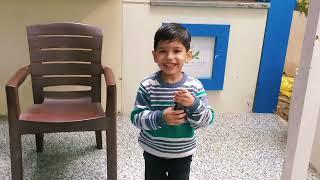How to boot ASUS Laptop from Bootable USB Drive - BIOS Utility EZ mode | VivoBook F570ZD
Комментарии:

I dont have a usb drive to select at the windows boot manager - any suggestion?
Ответить
Thank you so much!
Ответить
Thank you soo much this worked for mee
Ответить
No csm f. İdiotttt
Ответить
To all people who don't have CSM support, it just mean your laptop does not support booting windows 8 and older
so as long as you want to make boot using windows 10 or later you will be fine. just make sure you use Rufus with GPT to make a bootable USB drive

Im gonna cry man I don't understand what to do I just want to enable my secure boot to play valorant but my pc won't let me
Ответить
How to get recover option in Asus laptop
Ответить
Can you help for solidworks installation
Ответить
Gud.... thanks
Ответить
Thankyou
Ответить
How do we purchase the usb
Ответить
What a life saver
Ответить
Thanks buddy
Ответить
🎉🎉🎉🎉
Ответить
Thnx man
Ответить
how about for newly installed ram? im stuck in bios ez mode , welp pls 😔
Ответить
Thanks you very much
Ответить
Thanks❤❤
Ответить
I love youuuuuuuu❤❤❤❤❤❤
Ответить
Great! This has solved my problem, thanks
Ответить
robotic voice is not appealing.
Ответить
What do you do if there is no "CSM Support" option??
Ответить
ROG strix g18 doesn't work bruh
Ответить
Wow ❤ thank you so much
Ответить
You can solve it if you have the USB windows Installer
Ответить
i dont have CSM Support
Ответить
wasn't helpful to me so i played around a bit and figured it out. go to boot > add new boot option > name it > path for boot option > oem disk (it was the second partition for me) > EFI > boot > then choose your boot file. save it and boot from there. ur welcome :3
Ответить
Thanks broh
Ответить
I didn't everything but it just boots the original OS not the usb
Ответить
Love u dear ♥️♥️😘😘
Ответить
🙏 thanks
Ответить
Thanks a lot, it was really helpful!
Ответить
goood worked
Ответить
thank you very useful
Ответить
Если флешку не види, надо установить пароль администратора
Ответить
thanks man
Ответить
Thanks this video worked ❤
Ответить
Thanks very useful video
Ответить
FAILED.............
Ответить
I mistakenly used diskpart named it as another drive... N now i am stuck... No ssd is showing in boot priority what to do... Stuck in bios settings... Not getting any option to go to recovery mode
Ответить
The CSM support option simply isn't on there for me.
Ответить
I don't have CSM support😢
Ответить
Thanks it worked
Ответить
Worked❤
Ответить
Not working
Ответить
In my case, it still doesn't show the boot menu after press Esc button. What I did, once you see the BIOS interface again, press F8 button and select the menu to install Windows
Ответить
I have add another ssd in my asus laptop but ssd boot not showing what can i do for that??
Ответить
Thank you
Ответить
thank you som it healped lot
Ответить
Thank you so much
Ответить