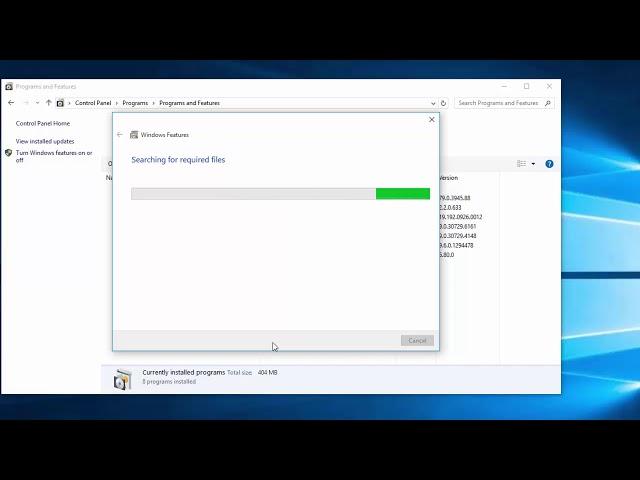
How to Enable DirectPlay in Windows 10
This video will show you how to enable Direct Play in Windows 10 so you can play old video games on steam...
- Go To Control Panel - Programs and Features - click Turn Windows Features on or off
- Find Legacy Components, expand it and tick DirectPlay.
---------------------------------------------------
VIDEO TUTORIAL:
Install Bluestacks: https://youtu.be/EoTjU4d-vLg
Install Nox App Player: https://youtu.be/-ACjXxo_yMM
My website: http://mangaaz.net
- Go To Control Panel - Programs and Features - click Turn Windows Features on or off
- Find Legacy Components, expand it and tick DirectPlay.
---------------------------------------------------
VIDEO TUTORIAL:
Install Bluestacks: https://youtu.be/EoTjU4d-vLg
Install Nox App Player: https://youtu.be/-ACjXxo_yMM
My website: http://mangaaz.net
Тэги:
#enable_directplay_windows_10Комментарии:
️С добрым утром, малыши! Блогеры Амина Камиль в гостях у Хрюши и Антона
С добрым утром, малыши!
Plazma в «Максимилианс» Самара, 1 февраля 2018
Максимилианс Самара
Лучшая паста в Черногории!
BrayerFamily
Тебе Astro Kitto
Тренер Фуфундий
Romeo Weds Heer - Episode 24 | HAR PAL GEO
HAR PAL GEO
The scariest PUPPY SNEAK ATTACK #pug #dog #puppy #cute
Loulou the Pug
LOVE & HATE! 2023 VW Golf R 20th Anniversary Review
TheStraightPipes
Дикий ангел (история Иво и Милагрос) 7 часть
Katherine Monrose
Шакиров Даниил — ОСТЫНЬ — Авторская
Шакиров Даниил


























