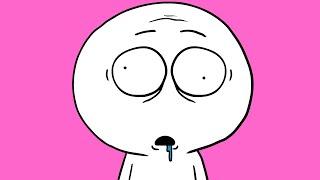Git and GitHub Beginner Tutorial 5 - Branching and Merging
Комментарии:

sir i want to know that,I don’t have any idea about coding And I did MCA,so Am i able to become a devops engg??
Ответить
Hii sir can we use -b for direct create a branch and log into it and after delete branch locally we also use git push origin :branchname for dlt remote ly
Ответить
Salute to your efforts. Awesome video for anyone to understand. Thanks!
Ответить
Thank you very much for your explanation but what is the purpose of the branch?
Ответить
Clear and to the point. Great video to get started with Git Branching!
Ответить
How can we run a test project from the branch? I am confused. Thank you in advance.
Ответить
I want to keep the a branch permanently, it is possible?
Ответить
What if we do not do merge?
Ответить
I have watched so many videos for this, but i got from your video thank you so much
Ответить
Excellent Explanation. Can you make video for git feature branch workflow ?
Ответить
i really love how you add a little bit of repetition to your videos to make us use what we learnt. It also allows us to understand exactly whats going through in your head. good job well done keep up the good work.
Ответить
Thanks, Raghav! Easy to understand.
Ответить
Raghav i had see more then 4 git videos from diffrent persons , but i understand now , thank you..
Ответить
Raghav - How can we undelete the deleted Branch in case we need it. Pls suggest.
Ответить
Hi Raghav, Thanks for Tutorial. You explain in very simple way I understand all git commands properly.
Ответить
I have confusion in branches, Suppose, we have created two branches named "Master" and "MyBranch" and what if we have two same files in both branches and we update them parallelly in both branches. Now, we have committed our changes in both branches and we want to merge "MyBranch" into "Master" branch, what will happen?
If merge conflict occurs then how can we remove those merge conflicts because we might have lot of changes in both files and finding both changes could be difficult.
Suppose, we found errors in "Master" branch and some other errors in "MyBranch" and we have fixed both errors on both side, After that, we merge branches then how can we remove merge conflict.
I Hope you got my point, I'm new in Git and GitHub.
I look forward to hear from you.

Thank you very much for this tutorial
Ответить
Awesome explanation
Ответить
It was really helpful. Thanks a lot for such great video.
Ответить
Hello Raghav Pal! First of all, thank you for the videos you upload, I have a question with regards to branching and merging: Why the branching and merging are not seen as contributions on the GitHub profile page (the green squares), or should those be seen at all? The reason I ask, is that I want to track my progress, and I want it to be visible on the contributions calendar bar. Thank you!
Ответить
Sir but if i have two or more repo then how does the git know to which repo this branch will be pushed?
Ответить
Do we need to use git branch if we are using checkout ?
Ответить
Hi Raghav sir can you please share the step to follow all activity in IDE instead of command prompt
Ответить
awesome explanation
Ответить
I am really a big fan of your style.Thank you uploading the videos
Ответить
error: pathspec 'master' did not match any file(s) known to git I am getting this error whenever I use the git checkout master.. Pls help😞😞
Ответить
Well Done!
Ответить
you are on a mac i am on a windows machine how do i create a file at the cli touch doesnt work here ok? Lisa thxz
Ответить
C:\Users\Main\Desktop\react\test_repo2>git push -u origin MyNewBranch
fatal: 'origin' does not appear to be a git repository
fatal: Could not read from remote repository.
Please make sure you have the correct access rights
and the repository exists.
C:\Users\Main\Desktop\react\test_repo2>--did you fforget previous steps? it doesnt work Lisa

hello why do i have enter my passowrd and username each time? its so diffuct to paste the passowrd it doesnt always paste it--can you know how to automate it so we are alrwedy reconized as looged in? Lisa
Ответить
i pushed the bracnjh master and it does not update on github like the merge on my local machine why?
Ответить
hello i am super confused there is 3 branches --main, MyNewBranch, master--where does main come from? --im so confused mixed up--anyway master is merged and up to date on local and remote repos Lisa
Ответить
totally confuised why is there a main? there is no main on my local machine-i do not underatnd- i cannot push to main cuz there is no main on my computer very lost whatever Lisa--its 2023 and its so confusng to fiund up to date lessons theey are all mixed up in versions

PS C:\Users\Main\Desktop\react\test_repo2> git checkout master Already on 'master'
Your branch is up to date with 'origin/master'.
PS C:\Users\Main\Desktop\react\test_repo2>
--i am really more consfused i tried to create a main bracnh which it did but whn i switch to master it says its already the master --how come in github main is not merged whaterver ok whatebv

This branch is 2 commits ahead, 2 commits behind main. ----this is what it says in my master and MyNewBranch--how is this possible? on my local it says main IS master --i dont unberstand ok Lisa
Ответить
I have been recommended to set up a branch for each developer where I work. Is that something you consider to be good practice? It's different to your example here where you have code being written for a specific purpose and then deleting the branch when the objectives have been achieved. Our branches are permanent.
Ответить
Your entire channel is very informative and precise. Much much regards to you Sir.
Ответить
Your educational content, Raghav, is top-notch! 🚀 Clear explanations and well-chosen examples make learning a breeze. Thanks for expanding my knowledge. Keep the outstanding work coming! 🌟💻📚
Ответить
git add -A , git add* and git add . all are the same commands??
Ответить
Manish...Thanks for Your hard work and uploading the stuffs for the Community, Really excellent and extraordinary explanation . Thank you Again..Now I can add my framework to git repository...Thank you sir............................
Ответить
great explanation
Ответить
Excellent tutorial, complete yet succinct and straight to the point. Thank you so much
Ответить
Hi Raghav , To create a new file, $ Touch <filename> (or) dir> "<filename>", which on e to use?
Ответить
Can git repo be managed without the command line as in if I have to integrate any application so that i can use it as version control and I already have a public online repository available, so can i manage to push the code on git
Ответить
Amazing explanation
Ответить
Can you explain pull, push , merge conflicts
Ответить