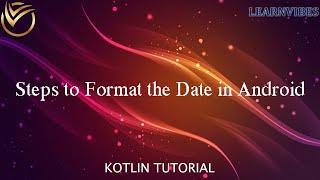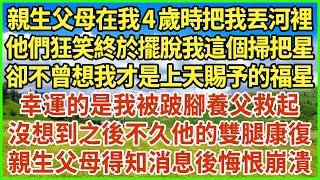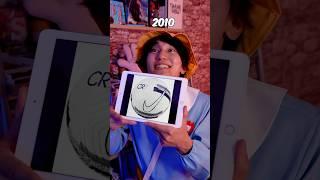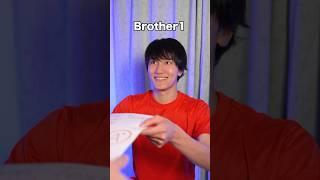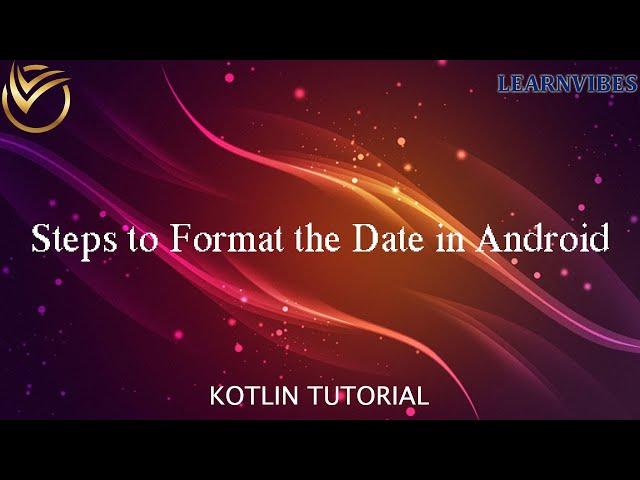
Kotlin Tutorial: Steps to Format the Date in Android | #learnvibes #android #androidstudio
In this comprehensive tutorial, we will guide you through the process of formatting dates in Android using Kotlin. Properly formatted dates enhance the user experience and make your app more user-friendly. Whether you're displaying dates in a list, a detail view, or any other part of your Android app, formatting them correctly is crucial.
Here are the steps we will cover in this tutorial:
Import Required Classes:
We'll start by importing the necessary classes from the java.text package, such as SimpleDateFormat and Date.
Create a Date Object:
We'll show you how to create a Date object that represents the date you want to format.
Define Date Format:
We'll explain how to create an instance of SimpleDateFormat and define the desired format pattern. We'll cover various format options, including day, month, year, hours, minutes, and seconds.
Format the Date:
We'll guide you through using the format() method of the SimpleDateFormat instance to format the date.
Display Formatted Date:
We'll demonstrate how to display the formatted date in your app's user interface, such as setting it to a TextView.
Throughout the tutorial, we'll provide clear code examples and explanations to help you understand the process. By the end of this tutorial, you'll have a solid understanding of how to properly format dates in Android using Kotlin, making your app more polished and user-friendly.
Whether you're a beginner or an experienced Android developer, this tutorial will equip you with the knowledge and skills needed to format dates effectively in your Kotlin-based Android applications.
Don't forget to like, share, and subscribe to our channel for more insightful Kotlin and Android development tutorials!
#AndroidDevelopment #KotlinTutorial #DateFormatting #KotlinDateFormatting #AndroidDates #KotlinProgramming #KotlinTipsAndTricks #KotlinDevelopment #KotlinUI #KotlinDateManipulation #KotlinUserInterface #KotlinSyntax #KotlinDateFormats #KotlinDateExamples #KotlinFormatting #KotlinDateDisplay #KotlinDatePatterns #KotlinDatePatterns #KotlinDateFormattingPatterns #AndroidUI #KotlinDateDisplay #KotlinDateFormattingExamples #KotlinDateUI #KotlinDateDisplaying #KotlinDateFormatted #KotlinDateTextView #KotlinDateBestPractices
Here are the steps we will cover in this tutorial:
Import Required Classes:
We'll start by importing the necessary classes from the java.text package, such as SimpleDateFormat and Date.
Create a Date Object:
We'll show you how to create a Date object that represents the date you want to format.
Define Date Format:
We'll explain how to create an instance of SimpleDateFormat and define the desired format pattern. We'll cover various format options, including day, month, year, hours, minutes, and seconds.
Format the Date:
We'll guide you through using the format() method of the SimpleDateFormat instance to format the date.
Display Formatted Date:
We'll demonstrate how to display the formatted date in your app's user interface, such as setting it to a TextView.
Throughout the tutorial, we'll provide clear code examples and explanations to help you understand the process. By the end of this tutorial, you'll have a solid understanding of how to properly format dates in Android using Kotlin, making your app more polished and user-friendly.
Whether you're a beginner or an experienced Android developer, this tutorial will equip you with the knowledge and skills needed to format dates effectively in your Kotlin-based Android applications.
Don't forget to like, share, and subscribe to our channel for more insightful Kotlin and Android development tutorials!
#AndroidDevelopment #KotlinTutorial #DateFormatting #KotlinDateFormatting #AndroidDates #KotlinProgramming #KotlinTipsAndTricks #KotlinDevelopment #KotlinUI #KotlinDateManipulation #KotlinUserInterface #KotlinSyntax #KotlinDateFormats #KotlinDateExamples #KotlinFormatting #KotlinDateDisplay #KotlinDatePatterns #KotlinDatePatterns #KotlinDateFormattingPatterns #AndroidUI #KotlinDateDisplay #KotlinDateFormattingExamples #KotlinDateUI #KotlinDateDisplaying #KotlinDateFormatted #KotlinDateTextView #KotlinDateBestPractices
Тэги:
#2017 #android #android_apps #android_apps_programming #android_development #android_development_for_beginners #android_studio #android_studio_tutorial #android_tutorial #apps_programming #beginners #how_to_make_android_apps #how_to_make_apps #java #tutorial #android_show_date #android_show_current_date #android_get_current_date #android_current_date #android_dateformat #android_studio_how_to_get_the_date #android_studio_how_to_get_the_current_date #android_studio_calendar #date #timeКомментарии:
Азамат - Ты нравишься моей маме
Shefelberg
ГАЙД ПО ФАМИЛЬЯРАМ LORDS MOBILE. ЧАСТЬ 2 (обзор пакта 2)
MOR — Lords Mobile
Как обманывают мужья на час // Чёрный список
Телеканал ПЯТНИЦА
JMangle Oldskool Garage 001
JoeMangle
Японская реклама NUTELLA JAPANESE COMMERCIAL
Mikita Bahdanau