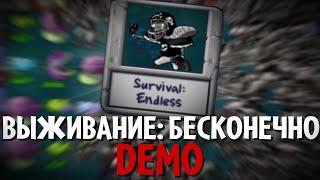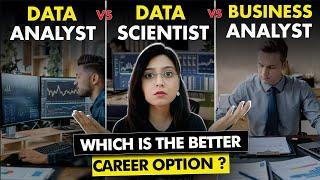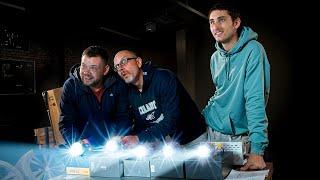This New Chrome OS 85 Handwriting-to-Text Feature Is Amazing
Комментарии:

Stopped by after seeing your tweet.
Ответить
Great idea, but NOPE! You're wrong.
I just updated to Version 85.0.4183.84 (Official Build) stable on Samsung Chromebook Pro and I don't have these features. Which is very disappointing because I use the writing to text keyboard all the time as my main input method.
Actually, as I am writing this now I can tell the writing pad is far worse after the update to 85; the "ink" lines are double the thickness they were yesterday (it looks like a thick marker now) and don't write as smoothly, especially on rounded characters, like "o"..... the line is like a hexagon now.
Also the update to 85 has removed the overview button in the bottom right of the screen, which is terrible because you HAVE TO use a gesture to see apps on the shelf and the LONG gesture to get to overview and see Desks so you can switch when in tablet mode. This is horrible UX.

Hi, may I know the type of your google chrome book used in this video?
Ответить
It is such a great improvement over how it previously worked ! I love writing with my pen but before it was always hard To write a full sentence, Now it is remarkably accurate.
Ответить
Now if they would add the ability to input text to PDFs. I like being able to sign a PDF on my touchscreen Chromebook, but filling out a form by hand is a pain. Maybe they could integrate this new handwriting feature to place text on a PDF so I can stop using my daughter's MacBook Preview program to annotate PDFs.
Ответить
That honestly looks like the future. Such a smooth implementation in the UI. Which pen is that, the Lenovo?
Ответить
okay, this is wild. love it.
edit: just used it for a minute and i'm blown away by the accuracy and immediacy of it. i also love this feature. i even wrote this comment using it.

Hay I have a chromebook Acer r 11 is there a stylus pen for it
Ответить
Pls make a video on Chromebooks which support sim slot
Ответить
How does it do with script?
Ответить
That is a cool feature for sure!
Ответить
What do you think about the Lenovo flex 5 with the Celeron processor ?
Ответить
How do you get that box to show in the bottom of your screen? Where do you get a pen that will write on the screen? I have an ACER Chromebook.
Ответить
Thanks for making this video. I found this feature by accident today and now I know how to take better advantage of it.
Ответить
does this work for all Chromebooks?
Ответить
What is the pen you're using?
Ответить
THE NEXT BIG THING:
A USI-type Stylus with a Push-to-Talk button near the top.
Press the button while holding Stylus 4 inches from lips to activate Speech-to-Text!
THAT is my wish!

Will this make the full OneNote work in ChromeOS?
Ответить
In meetings, you can do your "chicken scratch" and maintain eye contact with someone talking in the meeting! At least it will "look" like you are paying attention while you write out your shopping list, or next big novel!
Ответить
I'm on Chrome 85 on my Acer Chromebook Tab 10 and I still have the cruddy old handwriting recognition... 🤔
Ответить
where is the tab s7+ review
Ответить
Will this only work on Pixlebook? How would you compare Pixlebook vs Pixlebook Go now w this new feature?
Ответить
hey, I've been watching a lot of your content and I'm now inspired to get a Chromebook. However, I am a university student and I'm wondering if a Chromebook will be able to run Blackboard. Anyone can help?
Ответить
Hello, could you tell me whats the pen youre using? Thanks
Ответить
I see you have the google pixel slate.
Ответить
This will be useful to use on all of the Tablets that Google isn't making...
Ответить
Awesome ⚡
Ответить
It is hard to see what you typing. If you could zoom to only show the screen, it will be more helpful.
Ответить
Do you know if you can write other languages like Chinese?
Ответить
Very useful 👍
Ответить
Love this Channel , This is the place I recommend to anyone looking into a Chromebook or needs Chromebooks questions answered.
Ответить
How has the pixel slate matured?
Ответить
Google doesn't look at the final product it looks at the strokes because the is a lot easier than just looking at the final project
Ответить
I can't get this to work on a Duet, anyone else have it working on a Duet ?
Ответить
Where is the review of the lenovo usi pen ?
Ответить
Would be great if google built this into android as well. Samsungs ink to text is actually amazing, but if this was built into gboard then I might use it.
Ответить
I don't know how to start this feature. Took your advice and bought the Samsung Galaxy Chromebook. I'm 81 and kind of new to Chrome.
Ответить
I wonder if this feature will come to the Lenovo Duet...
Ответить
Is this feature also available in German?
Ответить
Could you do a short video using a USI stylus on the Spin 713? I contacted Acer twice and they said that the CP713-2W-5874 Spin 713 wasn't compatible with a USI stylus and there is nothing on their webpage for that model that suggests that it is. I was trying to see when they will have a USI stylus for sale but now it looks like they are backing off on supporting USI. Thanks
Ответить
Can't wait for this to come to more Chromebooks. I noticed it on my Samsung Chromebook Plus and was excited to try it out on my new Lenovo duet, but no luck yet. Definitely will be a welcome addition.
Ответить
Does the Acer 713 support the USI pen? Lack of pen on the 713 seems like such a step down from the Spin 13.
Ответить
Doesn't work like this! After having seen this video, I ordered an original Lenovo USI pen for my Duet. Striking through and scribbling out isn't able do delete (Chrome 88). What's the trick?
Ответить
that is a very smart algorithim
Ответить
I have Lenovo Chromebook duet. How do I activate this feature in that device?
Ответить
Hi I can't seem to get this feature other than with Google prompt box, eg it won't work on my notebook app....any suggestions would be appreciated...thanks
Ответить
is it working on other chromebooks?
Ответить
Thank you so much for this video!!!
Ответить