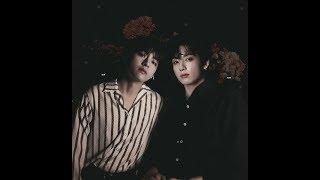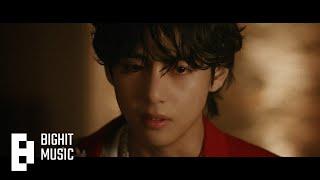FREE Animated Like and Subscribe Buttons, In Seconds. Davinci Resolve
Комментарии:

awesome!
Ответить
You are a god send
Ответить
Click this dropper, then click this dropper.
I don't have the same second dropper. It says Qualifier-hsl not 3d.
What am I doing wrong?

Thank you, sir.
Ответить
thank you
Ответить
thank you!
Ответить
after creating new compound it is still not working with zooming etc.
Ответить
Way over my head, I have given up on having a pop up on my videos. I wish I could find a kindergarten level video! : (
Ответить
short and sweet to the point, thanks a lot!
Ответить
For those who doesn't work the compound thing, just do compound one more time... idk why, this is how I figure it out :)
Ответить
thanks for your help
Ответить
Whats the shotcut for fade?
Ответить
great video bro!
Ответить
What a God send! Thank you for saving me so much time!
Ответить
literally the goat thank you so much.
Ответить
Thabk you so much ❤ Always grateful for such helpful videos
Update: just tried it today! Omg I cannot believe a noob like me was able to do that. Thabk you so much ❤

yoo, used to watch your D2R videos back in the day while playing, came across this video randomly while looking for davinci resolve help, was surprised to see you here haha 🤣 but thank you, this helped 😝
Ответить
Very helpful!
Ответить
I can not change the size. where is hold? control +z
Ответить
I watched LOTS of videos on how to do this and your tutorial was the BEST I found. TY!
Ответить
it dosent work on davinci 18,6 my background still moves
Ответить
thanks bro
Ответить
after some update I can't find despill
Ответить
You saved my day
Ответить
Thanks 👍👍👍
Ответить
For Davinci 18.6, use 'clean black' to remove the residual green
Ответить
THANKS !
Ответить
danke bra
Ответить
Thank you so much it works. The only thing that it sucks is that it can not stretch it out farther. The farthest is 7.25 minutes. lol
Ответить
Спасибо тебе! Коротко, ясно. Ты супер!
Ответить
THANK YOU !
Ответить
Where do you download the button clip?
Ответить
Tks, it was very helpfull, and easy to understand.
Ответить
Cheers dude. Just what I was looking for a quick tutorial. Done in <5mins, looks great 👍🏻
Ответить
This works GREAT... EXCEPT for one thing. I for the life of me cannot figure out how to reposition the animation. I see you doing it and it looks so easy but what keyboard or mouse shortcut are you using? NOTHING works for me. So the only option I have is that the animation flys in directly over my face right in the middle of the screen. I'd like to move it down further and over into the lower right corner. Any direction would be much appreciated.
Ответить
thank you.
Ответить
Thnx bro quick and easy
Ответить
Thanks for this quick and informative video.
Ответить
thank you!!!! so helpful!!!!
Ответить
It work fantastic thanks for that. Do you know about animation "turn on subtitles" i saw it somewere but cant find it???
Ответить
Thanks man!
Ответить
I can't believe you're giving away these animations for free – that's incredibly generous of you! You've definitely earned yourself a new subscriber. I'm looking forward to diving into your content. Thank you a thousand times over!
Ответить
Thank you a lot...
Ответить
loved it bro , you really made it so easy
Ответить
Thanks a lot man, simple and does the job well.
Ответить
Dude, you just saved me a large headache. This is awesome for people like me (non techy) Appreciate you
Ответить

![Never Let Me Go | ASMR Roleplay [Reverse Comfort] Never Let Me Go | ASMR Roleplay [Reverse Comfort]](https://smotrel.cc/img/upload/QTJKTTZtdjZ2VkU.jpg)