
generals zero hour Resolution widescreen fullscreen full screen narrow
Комментарии:

thanks a lot
Ответить
It work thanks man ❤
Ответить
thankyou bro 😁
Ответить
thx working well for me👍
Ответить
hi brother, can you also share a direct link to download Generals game, I accidentally deleted from my laptop and can't find a good version of it
Ответить
thanks you, worked!
Ответить
Thank you. I was also wondering if anyone knows how to fix not being able to scroll off the screen you start on, I have to right click and drag online. Offline I can scroll mouse off screen just fine.
Ответить
Thanks for this man! Btw, I have installed shockwave mod and incorporate the files to a separate folder, however, when I started the mod via launcher, it immediately exited and a dialogue box came out and said: Technical Difficulties and the rest virus, computer overheating etc. do you know a solution?
Ответить
After sooo many years of playing it in small scale... Finally thanks to you it is in full screen mode... I tried several methods which never worked, so after watching your video I thought seriously, this won't fix it... But BOOM haha thanks a lot bro
Ответить
Thanks❤
Ответить
Love you bro, thanks !
Ответить
thaanks mannn!!!!
Ответить
My problem is that it is almost full screen
Ответить
I have done that
but the game is still stretched as before now with high resolution

NOTE: Do not accept options afterwards or game will break!
Ответить
where is the link
Ответить
How to run it with 2 monitors?
Ответить
Thank you so much
Ответить
Thankyou, This is works!
Ответить
Thank u very much bro its work ❤️😃
Ответить
안되자나 병시나
Ответить
Hey hey it worked 2024 thank you sir...😊 windows 10 .
Ответить
congrats, it works thank you
Ответить
THANKS!
Ответить
bro my native monitor res is 1280x1024 and it doesnt work 😢
Ответить
I have win 11 with 1920 x 1080 resolution try this method but it's not work😢
Ответить
Bro open the game with gentool , you will see all resolutions. But your resolution required gentool to show it in the game!
Ответить
Omgg thanks youu it worked from indo🙏🏼🙏🏼🙏🏼❤❤❤
Ответить
Does it work with ultra wide screen? And 4k monitors?
Ответить
thank you bro
Ответить
Gracias bro!!!!
Ответить
thank you so much
Ответить
How do I request administrator permission
Ответить
I have a wide screen at 1920 1080, I'll try your method, I hope it works. It's just that when this game was created, it was made for ordinary monitors, because almost everyone had such large ones, they were too unrealistic for video cards of that era.
Ответить
thx
Ответить
my man.
Ответить
you are my hero bro!
Ответить
thanks man
Ответить
anyone have issue that game crash when u Alt+Tap?
Ответить
thank you
Ответить
thx
Ответить
I love people like you that make this very very spesific and usefull content. Nice one mate 🙂
Ответить
Thankyou ❤
Ответить
1920..1080
Ответить
Thanks! Worked
Ответить
it doesn't work at all
Ответить
That options file isn't in the zero hour part. :(
Ответить
done it. won't work.
Ответить
Thank you bro it work 1 subscribe
Ответить
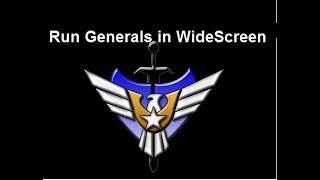

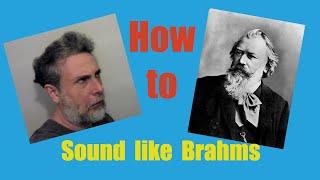
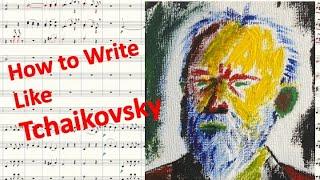
![[Fanfic-teaser] Наследство | BTS [Fanfic-teaser] Наследство | BTS](https://smotrel.cc/img/upload/ODA0a1NBZV85UVk.jpg)





















