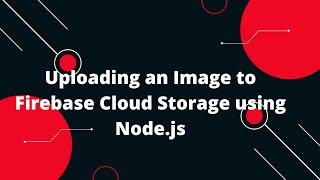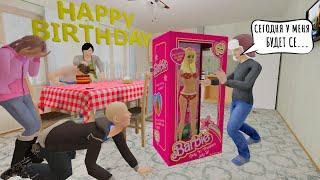Комментарии:

Nice, thank you !
Ответить
I did not stop on a desktop, and used your scripts (partially) to install Arch+Gnome+Wayland on Raspberry Pi4 also. Works like a charm ;)
Ответить
i prefer manual installation:)
Ответить
I can here those arch "elitists" screaming in the far side of Reddit.
Joke aside, I always like fast installer like this. It's not about difficulty. It's about the time it takes to install.

I downloaded the gnome version, and it won't boot into the ui shell. It waits 30 seconds, then says it can't open it.
Ответить
noob here. how is this compared to manjaro? i thought the same folks are working for arch and manjaro
Ответить
The program is not bad. I tried both the minimal than the pure version (in a virtual machine) and they have some problem:
Both in the installer than in the installed system I cannot set the video resolution to any of the availble offers: afther just one or two seconds the resolution comes back to the original one (800x600?)
(I had no time to click on a "confirm" button) As on other distro I had set the virtualbox available video memory to 64M, but with no result.
The video resolution 1920x1080 is not available (and even if it was, probably unusable)
After installation the keyboard layout (at least in the terminal) is not correct.
I know how to overcome such problems, but probably a novice is not able to do so.

Arch has a GUI installer
Slackware and Gentoo remain.

1. I've thought about maybe making my own GUI Installer for Arch Linux but that would mean to learn a lot of things.
2. I also prefer to install it through the terminal step by step because then I at least know what aocakges are gonna be installed at the end

Omg thats so wierd i discovered this last week and ur posting about it. Best arch installer runs as smooth as a baby's butt
Ответить
The free subscription to this channel was worth every penny! :-D
Ответить
Hi Ermanno. My old pc had legacy bios. I have never before used af uefi. My new pc has uefi, with a windows and a Linux mint( that I installed) . I am using Grub 2 as bootloader. Could I use the ALG to install arch in such a way that the pc keeps the mint grub as bootloader ?
If yes , how would I use the manuall partition set up ? Can I tell ALG no bootloader ( as in legacy), since I have a mint-grub ? Or must the uefi also have a bootloader from arch ?
Kind Regards from Denmark :)

Suggestion: Obarun Linux.
Also, did you delete all the video of your daughter testing Linux Mint, Linux Lite etc?

Great job EF! Simple to the point is your presentation with good flow👍🏾❤️
Ответить
Ciao, Ermanno.
Bravo, eccellente vídeo!
Ho visto che sei un passionato per Arch Linux.
After see this video, I downloaded the gui-gnome-pure. But to really install Arch Liniux in my computers, I use to use either Archlabs or Arcolinux because their installers are very detailed. The user has the possibility to choose many different features like the login manager and so on.
Great video, mate.

Danke für das interessante Video von Dir.
LG Andreas

the very first thing you should do after booting into KDE: `sudo pacman -R discover` or `sudo apt remove discover`
Ответить
I thought the name for an Arch Linux GUI installer was Manjaro. Except it's worse and buggy as hell
Ответить
I AM VISION IMPAIRED, CURRENTLY RUNNING UBUNTU STUDIO 20.10 WITH KDE I HAVE A CANON EOS M-50 MARK II AND IT WORKS PERFECT. I ADDED A 1 TB SSD TO INSTALL ARCH LINUX AFTER I WATCH THIS VIDEO I CAN;T GET THE CAMERA TO BE RECOGNIZED BY ARCH , I AM NEW TO ARCH AND WOULD LIKE TO TRANSITION TO ARCH COMPLETELY, CAN YOU HELP IT SEEMS ON UBUNTU ,STUDIO , UNDER REMOVABLE STORAGE I CAN ADD THE CAMERA, BUT ARCH DOES NOT GIVE THAT OPTION ... ANY HELP WOULD BE APPRECIATED , THANK YOU FOR THE VIDEO
Ответить
Now for gentoo 😂😂😂
Ответить
Lieber Ermanno, couple weeks ago you installed arch with the calam arch installer and now this one, wich one do you prefer ??
Love your videos, viele gruße aus Belgien

Thank you for the very nice video. Your explanations are very clear.
If you make one video on Garuda Linux (based on arch), it would be very interesting too.

very helpful. saves time when reinstalling. would love to see your take on gnome 40 and kde 5.21. can't decide which to choose for main workstation.
Ответить
No more excuse to not use Archlinux. IMO Arch is the most stable distro. I distrohopped a lot, went back to Windows then tried Archlinux. Bam, switched full time to Linux!
Ответить
hi, now xfce not beta :) montly archlinux install will come for june ? (can you make video mbr+xfce install )
Ответить
This is good for people like me who have to old CPUS that don't support VMs and like to poke at the OSs and break then alot and nice quick install methods that I can leave and not worry about
Ответить
hey! im getting errors while trying to install it on my laptop, "[sdb] No Chaching Mode Page Found" "[sdb] Assuming drive: write through" and i cannot find a fix, any help?
Ответить
This is amazing, I prefer to install the pure version. it's better for me
Ответить
You forgot to run the neofetch command
Ответить
I think you made good product. I would like to get rid of all the dark webpages when using Firefox . I tried all kinds of settings and
nothing works. But good job anyway.

do you need internet during installation?
Ответить
Hey I have a problem minecraft has no sound and I love minecraft can you please help me fix this problem
Ответить
Oh guys did you know that arch linux had a guided installer all you have to do is run a python command in the install iso however it isn't the best but I succesfully used it and now I have arch however there can be a lot of errors so becareful with it
Ответить
I used to use manjaro kde and now my screen is flickering I am trying out arch but if anyone knows how to prevent it please post it here.
Ответить
Great video Ermanno, as always!
Ответить
btrfs?
Ответить
Hi, can somebody help me, I try to install arch kde pure on my macbbok, but I always have error in the middle of installation with the update packages, what could it be, thx!?
Ответить
Спасибо
Ответить
I tried this and internet was not working, it was too slow
Ответить
the best "Arch" installer, simple and clean, with good defaults
Ответить
Задумка конечно хорошая , но на моей видеокарте Nvidia 680 , kde plasma не запустился , черный экран
Ответить
Thank you for dusch a simpel explaning things i wish you use om terminal zoom what you type or use bold text thank you
Ответить
Hey, I am your new subscriber. Can you please tell me which DE an distribution you personally use ?
Ответить
Possible choose lts kernel on installer :(
Ответить
This project was made by an angel. It sucks install arch with command line.
Ответить
This video was very useful for me, it helped me in the correct partitioning.
Ответить
amazing video tnx
Ответить
Thank you so much!
Ответить

![#3 [Factorio] - Производство Шестеренок #3 [Factorio] - Производство Шестеренок](https://smotrel.cc/img/upload/MGYxLS15S3R0bzE.jpg)
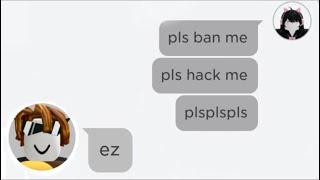

![[FREE] JID Type Beat - ''Plague'' [FREE] JID Type Beat - ''Plague''](https://smotrel.cc/img/upload/RVk4eEtXLUNXeGc.jpg)