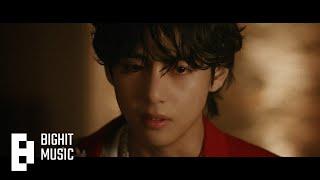How to Setup NIGHTBOT On YOUTUBE Mobile (Tagalog Tutorial)
Video Title Ideas:
"Master Nightbot: Beginner's Guide to Setting Up Commands and Moderation"
"Unlock the Power of Nightbot: Quick and Easy Setup Tutorial"
"Nightbot 101: Customize Your Stream with Commands and Auto-Moderation"
Video Description:
In this video, I will show you how to set up Nightbot on your phone, whether you're using Google Chrome or any other internet browser. Nightbot is a versatile chatbot tool that allows you to customize commands, timers, and auto-moderation features for your YouTube or Twitch channel. With this step-by-step tutorial, you'll be able to take your stream to the next level and engage with your audience like never before. Don't miss out on the opportunity to make your channel more interactive and dynamic – start using Nightbot today!
Key Takeaways:
Nightbot is a chatbot tool that can be used to enhance your streaming experience on platforms like YouTube and Twitch.
You can create custom commands with Nightbot to automate responses and provide useful information to your viewers.
Nightbot can also be set up as a moderator in your channel, allowing it to manage spam, links, and other unwanted content.
Step-by-Step Process:
Open your preferred internet browser (e.g., Google Chrome) and search for Nightbot.
Sign up for Nightbot using either your YouTube or Twitch account.
Explore the various customization options available, such as custom commands and timers.
Copy and paste the Nightbot link into your YouTube channel's settings to make Nightbot a moderator.
Enjoy the benefits of Nightbot's features, including automated greetings and moderation.
Resources Mentioned:
Nightbot: Nightbot is a chatbot tool that allows streamers to enhance their live streams by adding custom commands, timers, and auto-moderation features. It is compatible with platforms like YouTube and Twitch, making it a valuable tool for streamers.
Google Chrome: Google Chrome is a popular internet browser developed by Google. It offers a fast and secure browsing experience and is compatible with various operating systems.
YouTube and Twitch: YouTube and Twitch are popular platforms for live streaming and sharing video content. They provide a space for content creators to engage with their audience and build a community.
My Best Advice: When setting up Nightbot, make sure to spend some time planning and creating custom commands that align with your stream's theme and content. Be creative and think about how you can engage and entertain your viewers using Nightbot's features. Remember, consistency and interaction are key to building a loyal and enthusiastic audience.
FAQ:
Q1: Can I use Nightbot on platforms other than YouTube and Twitch? A1: Nightbot is primarily designed for YouTube and Twitch, but it may work with other platforms that support chatbot integration. However, the specific features and functionalities may vary.
Q2: Are there any limitations to the number of custom commands I can create on Nightbot? A2: Nightbot allows you to create a reasonable number of custom commands. However, it's important to avoid overwhelming your viewers with a surplus of commands. Keep them useful, concise, and relevant to maintain a positive user experience.
Q3: Can Nightbot auto-moderation features replace human moderators completely? A3: Nightbot's auto-moderation features are powerful tools to help manage your chat, but they should not replace human moderators entirely. Human moderation ensures a personal touch and immediate response to complex situations that may arise during a live stream.
Q4: Can I customize Nightbot's responses and greetings to suit my channel's branding? A4: Absolutely! Nightbot allows you to customize its responses and greetings to match your channel's branding. Use your channel's unique tone and style to create a more personalized experience for your viewers.
Q5: Can I use Nightbot on my mobile device or only on a computer? A5: Nightbot can be accessed and set up on both mobile devices and computers. Whether you prefer managing it via your phone or computer, Nightbot offers flexibility for streamers on the go.
10 SEO-Optimized Hashtags:
#NightbotTutorial #StreamEnhancement #YouTubeStreaming #TwitchStreamers #LiveStreamTips #ChatbotTool #AutoModeratGas #CustomCommands #EngageYourViewers #StreamersGuide
35 SEO Tags:
Nightbot tutorial, Stream enhancement, YouTube streaming, Twitch streamers, Live stream tips, Chatbot tool, Auto-moderation, Custom commands, Engage your viewers, Streamer's guide, Stream management, Stream chat, Stream customizations, Nightbot setup, YouTube channel moderation, Twitch chatbot, Auto-greetings, Stream engagement, Streamer tools, Streamer resources, Streamer software, Interactive chat, Stream commands, Stream chat management, Moderation automation, Nightbot tips, Enhance your stream, Twitch moderation tool, YouTube chatbot, Automate your chat, Stream interaction, Live streaming tips, Streamer community, Chatbot features, Live stream customization.
"Master Nightbot: Beginner's Guide to Setting Up Commands and Moderation"
"Unlock the Power of Nightbot: Quick and Easy Setup Tutorial"
"Nightbot 101: Customize Your Stream with Commands and Auto-Moderation"
Video Description:
In this video, I will show you how to set up Nightbot on your phone, whether you're using Google Chrome or any other internet browser. Nightbot is a versatile chatbot tool that allows you to customize commands, timers, and auto-moderation features for your YouTube or Twitch channel. With this step-by-step tutorial, you'll be able to take your stream to the next level and engage with your audience like never before. Don't miss out on the opportunity to make your channel more interactive and dynamic – start using Nightbot today!
Key Takeaways:
Nightbot is a chatbot tool that can be used to enhance your streaming experience on platforms like YouTube and Twitch.
You can create custom commands with Nightbot to automate responses and provide useful information to your viewers.
Nightbot can also be set up as a moderator in your channel, allowing it to manage spam, links, and other unwanted content.
Step-by-Step Process:
Open your preferred internet browser (e.g., Google Chrome) and search for Nightbot.
Sign up for Nightbot using either your YouTube or Twitch account.
Explore the various customization options available, such as custom commands and timers.
Copy and paste the Nightbot link into your YouTube channel's settings to make Nightbot a moderator.
Enjoy the benefits of Nightbot's features, including automated greetings and moderation.
Resources Mentioned:
Nightbot: Nightbot is a chatbot tool that allows streamers to enhance their live streams by adding custom commands, timers, and auto-moderation features. It is compatible with platforms like YouTube and Twitch, making it a valuable tool for streamers.
Google Chrome: Google Chrome is a popular internet browser developed by Google. It offers a fast and secure browsing experience and is compatible with various operating systems.
YouTube and Twitch: YouTube and Twitch are popular platforms for live streaming and sharing video content. They provide a space for content creators to engage with their audience and build a community.
My Best Advice: When setting up Nightbot, make sure to spend some time planning and creating custom commands that align with your stream's theme and content. Be creative and think about how you can engage and entertain your viewers using Nightbot's features. Remember, consistency and interaction are key to building a loyal and enthusiastic audience.
FAQ:
Q1: Can I use Nightbot on platforms other than YouTube and Twitch? A1: Nightbot is primarily designed for YouTube and Twitch, but it may work with other platforms that support chatbot integration. However, the specific features and functionalities may vary.
Q2: Are there any limitations to the number of custom commands I can create on Nightbot? A2: Nightbot allows you to create a reasonable number of custom commands. However, it's important to avoid overwhelming your viewers with a surplus of commands. Keep them useful, concise, and relevant to maintain a positive user experience.
Q3: Can Nightbot auto-moderation features replace human moderators completely? A3: Nightbot's auto-moderation features are powerful tools to help manage your chat, but they should not replace human moderators entirely. Human moderation ensures a personal touch and immediate response to complex situations that may arise during a live stream.
Q4: Can I customize Nightbot's responses and greetings to suit my channel's branding? A4: Absolutely! Nightbot allows you to customize its responses and greetings to match your channel's branding. Use your channel's unique tone and style to create a more personalized experience for your viewers.
Q5: Can I use Nightbot on my mobile device or only on a computer? A5: Nightbot can be accessed and set up on both mobile devices and computers. Whether you prefer managing it via your phone or computer, Nightbot offers flexibility for streamers on the go.
10 SEO-Optimized Hashtags:
#NightbotTutorial #StreamEnhancement #YouTubeStreaming #TwitchStreamers #LiveStreamTips #ChatbotTool #AutoModeratGas #CustomCommands #EngageYourViewers #StreamersGuide
35 SEO Tags:
Nightbot tutorial, Stream enhancement, YouTube streaming, Twitch streamers, Live stream tips, Chatbot tool, Auto-moderation, Custom commands, Engage your viewers, Streamer's guide, Stream management, Stream chat, Stream customizations, Nightbot setup, YouTube channel moderation, Twitch chatbot, Auto-greetings, Stream engagement, Streamer tools, Streamer resources, Streamer software, Interactive chat, Stream commands, Stream chat management, Moderation automation, Nightbot tips, Enhance your stream, Twitch moderation tool, YouTube chatbot, Automate your chat, Stream interaction, Live streaming tips, Streamer community, Chatbot features, Live stream customization.
Тэги:
#Nightbot_tutorial #Stream_enhancement #YouTube_streaming #Live_stream_tips #Auto-moderation #Custom_commands #Engage_your_viewers #Streamer's_guide #Nightbot_setup #YouTube_channel_moderation #Auto-greetings #Stream_engagement #Interactive_chat #Stream_commands #Stream_chat_management #Moderation_automation #Nightbot_tips #Enhance_your_stream #YouTube_chatbot #Automate_your_chat #Stream_interaction #Live_streaming_tips #Streamer_community #Live_stream_customization.Комментарии:
СКОРПИОН ️ - ГОРОСКОП на декабрь 2024 @LP.astrology
LP.astrology
Абай күні құтты болсын!
KAZINFORM
The Fox and the Hound - Fight Scene HD
kiaramarbalto2






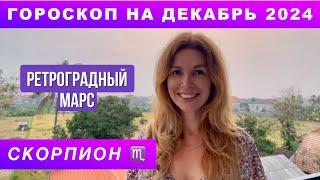
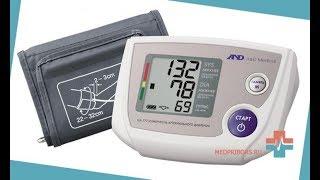
![Top / Dominant Tighnari || CynoNari Animation Genshin Impact [ Not Monetised ] Top / Dominant Tighnari || CynoNari Animation Genshin Impact [ Not Monetised ]](https://smotrel.cc/img/upload/a095SlBlNXdRYi0.jpg)