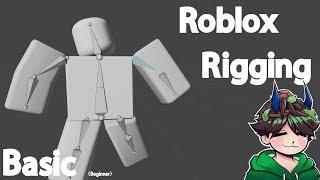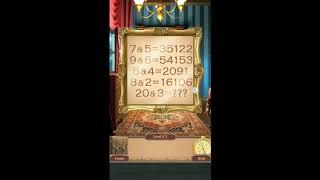MSFS | NIS SCALER TUTORIAL | IMPROVED VR!
Комментарии:

Hi Pie, will it work with AMD GPUs (RX 6900 XT)..?
TIA

Can this be used with Pitool?
Ответить
After extensive testing, my own conclusion is that this NIS scaler makes it worse for me overall. The loss in quality is too big a price to pay, and even with the extra sharpening, its still to much a drop in quality. I get a far clearer picture and very decent frame rates without it. My spec is a 3080 and an i7 9700K processor. I use 60% render scale on the Open XR resolution, and 100% on the in game render scale. I get beautiful frame rates and superb clarity, especially in the A32NX cockpit/instrument glass cockpit readouts.
Ответить
Short flight from Geneva to Innsbruck utilizing the NIS Scaling Tool with the HP G2 and the visuals were stunning! Thanks again for the great video!
Ответить
Instant CTD when launching VR now on Quest 2. 0/10 Do not recommend.
Ответить
Thanks for the video.
My pc works with oculus_openxr_64.json and I use air link for my Quest 2 in MFS 2020 in VR mode. Also, I have an AMD 5800 x processor and a rx 6700 xt GPU.
Do you think the Nis Scaler works with this configuration?

Thanks!! Is the process the same for MSFS Steam G2 users?
Ответить
Great piece of software, what a difference it makes with g2. No more blurriness. Simple to install and use.
Ответить
question from the dumb, do you have to have the scaler running whilst in game. reason is I tried it and used Control+ F1 but could not see any change.
Ответить
Quest 2 uses openVR not openXR.. I tried installing openXR with my quest2 and it wouldn't work.
Ответить
Are those ingame settings for the g2 ? If so do you still have vsync locked to 32 fps in the nvidia cp?
Ответить
Great tutorial once again! Please tell me if the NIS scaler and Open XR apps need to be both running in the background. Thank you!
Ответить
I installed this mod and the option in the OpenXR Developer Tools for Windows Mixed Reality app to use the latest preview OpenXR runtime always resets to "Off" and the "Custom Render Scaling" slider disappeared. Has anyone else experienced this?
Ответить
Forgive me if this is a stupid question, but...
... Could this be used for other VR applications/games, or are there limitations the use?

Same with me.. what a difference it makes. its a noticeable difference...great add on!!!
Ответить
Hey Chris, my resolution when set to 80% was 2022x2472. How do I match your values?
Ответить
I have a 3090 what was the max anyone was able to set it at ?
Ответить
Do you need to tweak those Oculus settings if you're using Virtual Desktop? Or only for airlink?
Does the OpenXR tool or Oculus tray tool need to be running in the background while playing the game?
The OpenXR tool keeps stalling, on my windows 10 pc. I hope that tweaking all these settings doesn't negatively impact any of my native quest or other steam vr games.

Do you get any feedback if NIS works with Quest 2. Or is this something that V37 will solve?
Ответить
I was under the impression that the super sampling in the Oculus Tray Tool is the same as increasing the rendering resolution in the Oculus app, and that these are both overridden by the in-game "Render Scale" setting anyway.
Ответить
Hi could you tell me please if open XR and the other software download applies if using oculus quest 2 apologies if this has already been made obvious am real newbie at this pc stuff Thanks
Ответить
Can I switch my RiftS to OpenXR to use this NIS?
Ответить
Thanks! Keep up the great work.
Ответить
Does this work with Radeon GPUs too?
Ответить
It’s only for this game? Won’t work with sim racing?!
Ответить
Do i have to run it everytime or is it set and forget?
Ответить
I was hoping to get this working on IL2 Sturmovik Battle of Stalingrad but when I go to add a new application I cant find the name in the log file I need to enter :(
Ответить
What about the Image Scaling setting in GeForce Experience? OFF/On?
Ответить
Any comment on the quest link settings on the tray tool? Just wondering if the sharpening function there should remain on
Ответить
My resolution doesnt reach that high number . My graphic card is Nvidia gte force 1070 . Is this the reason why ?
Ответить
does it work with other games like DCS World ?
Ответить
Thank you very much
does it work with other games like Digital Combat Simulator World ?

This mod work only MSFS2020?
Ответить
Thank you so much for your informative videos.
You have helped me a lot setting up my FS2020 settings.
👍

Is there a way that we can other games as well? I see an option to add new applications, but I don't know how to do that. Suggestions?
Ответить
Hello, thank you for another great tutorial. Using the Reverb G2 RTX3080 i7 11800H 32GB RAM when I am setting up the NIS Scaler, the OpenXR resolution comes up as 2534x2477 is there any way to change this?
Ответить
Thanks for your very clear tutorial. It works very well with Pimax 8KX, with Pitool and without the need of Open XR developper tools for WMR. With a 3080, I have Pitool quality at 1.25, small fov, no PP (culling is not too disturbing for me), smart smoothing on, Steam VR SS at 60%.
My NIS settings : 80% and sharpness at 40%. I gained about 15% frametime.
60% is too much imo, landscape looks too artificial.
Question : Do you leave Sharpening as it is at 1 in Usercfg.opt file or do you put it at 0 ?

A Qucik one Mr Pie... is this set and forget or do you need to open and keep running during games?
Ответить
Sorry if this is dumb question... Radeon users need not apply?
Ответить
Great video PIE IN THE SKY TOURS!!! I really appreciate the set up tutorial and you earned a like and my subscription!!! Thank you very much!
Ответить
Hey, how are you getting your Q2 to work correctly with the NIS scaler? I followed the tutorials but I am getting an "openxr is no the active runtime app " error.
When I do seem to get it to work I have to set the oculus runtime inside the oculus app as the primary and then run NIS and when I do it pulls very low NIS scaling numbers. Like 1700x1700 lol and the outcome is the msfs looks trash. Any help is appreciated even if its link to a discord etc lol

Does this work with steam VR games?
Ответить
CTD every time I switched to VR. Uninstalled and wont be going near it again. Intel Core i9, RTX3090, Intel Z490. Using reverb G2
Ответить
Hi Chris, excellent video, but I am totally confused now! I thought Quest 2 does not use open xr. I even deleted it without any problems. If I install it back now, do I need to uninstall/ deactivate any oculus software/ driver so they don't interfere? Many thanks!
Ответить
Does NIS work with the Oculus Consumer Version 1 (CV1)?
Ответить
I can't find the OpenXR NIS Scaler Config Tool, just the Toolkit Companion app and a mapping tool. No Config Tool on that Github side.
Ответить
All it did was fking up my OpenXR, now MSFS won't even start. And I got an OpenXR error now: XrResult failure [XR_ERROR_LIMIT_REACHED]
Origin: xrCreateInstance(&createInfo, instance.Put())
no idea how to fix it... even uninstalling the tool doesnt...

Thank you very much, tremendous improvement for my G2. Just did a flight out of Redding California in the Bonanza. I am running a RTX2080ti.
Ответить
Is NIS not a clickable thing in Nvidea driver too? Why do I need the OpenXR NIS then?
Ответить
Great video!
Will this work on games like assetto corsa, project cars, dirt 2.0, iracing?