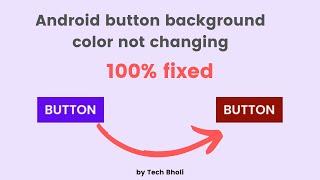Android Button Background Color Not changing | Problem Solved 100%|
Комментарии:

Thanks! Solved my problem!
Ответить
Thank you sooo much 😍😍😍😍😍😍😍😍😍🔥🔥🔥🔥🔥
Ответить
Thank you
Ответить
such a silly problem. thank you very much
Ответить
working thank you so much
Ответить
Thanks, this helped.
Ответить
tq
Ответить
Nice!
Ответить
Thank you so much for this B4 my app looked completely glitched everything was purple
Ответить
OMG!!!!!!!!!!!!!!!!!!!!!!!!..... Thank youuuuuuuuuuu sooo much. I luuv uuuuuuuuuuuuuuu🥰🥰
Ответить
thanks alot
Ответить
Color changing in android studio but not in phone please say some solution
Ответить
Thanks a lot bro, that really help me.
Ответить
thank you 😀
Ответить
thank my friend
Ответить
Thank you for useful information
Ответить
haszontalan fos geci
Ответить
Thanks a lot 😊
Ответить
thank you so much :)
Ответить
Thanks
Ответить
Perfeito.
Por que essa bosta veio mal feita?

Thanks!
But its seems little bit weird to do with every button :D
Is it problem from Android Studio dev side yea?

Thanks, it worked...
Ответить
Thanks much much👍❤️
Ответить
Thank you very much. Solved problem
Ответить
tyvm!
Ответить
Tnx a lot
Ответить
Thanks😊🎉
Ответить
thanks
Ответить
thank you <3
Ответить
Thanks!
Ответить
amaaaaaaaaaaaaaaaaaaaaaaaaaaaaazing
Ответить
Here's the fix. From your themes both light and dark theme, change the parent MaterialComponents to AppCompat.
example:
FROM
parent="Theme.MaterialComponents.Light.NoActionBar"
TO
parent="Theme.AppCompat.Light.NoActionBar"

Thanks maam
Ответить
thanks❤❤
Ответить
Thank you very much
Ответить
Thanks to you I solved my problem.
Ответить
wahh It's work, thanks a lot
Ответить
Thank you so much ❤❤❤
Ответить
Tysm
Ответить
THANKS
Ответить
Oh!The button change the color, and mystyle works! I have searched lots and lots and lots of blogs but it didn't work, and your video does help me a lot!
Ответить
Worked for me, thanks
Ответить
Thank you!
Ответить
ey it works! thanks
Ответить
thank you baby, you are man
Ответить
Thanks a lot it worked!!! You are great
Ответить
Life saver
Ответить
n1
Ответить